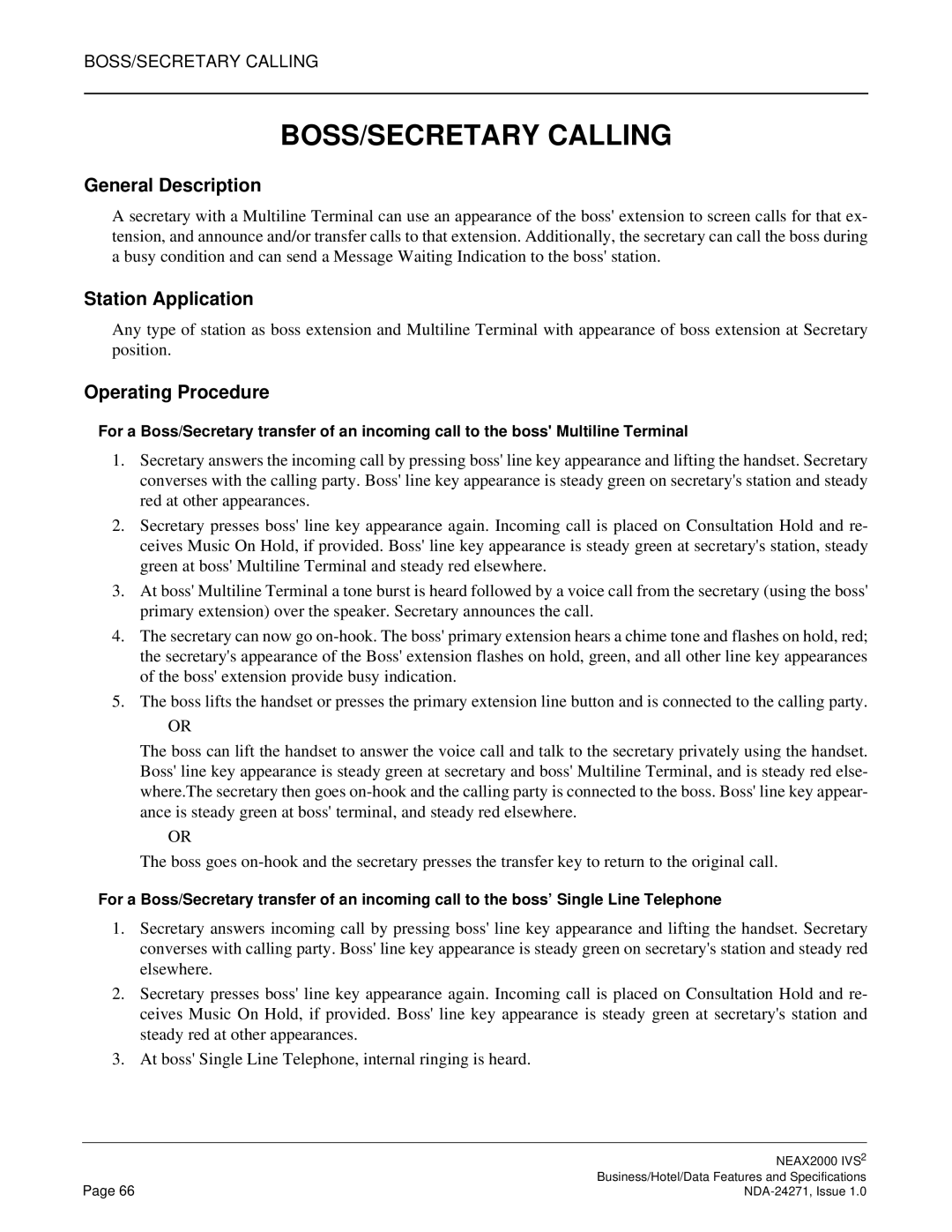BOSS/SECRETARY CALLING
BOSS/SECRETARY CALLING
General Description
A secretary with a Multiline Terminal can use an appearance of the boss' extension to screen calls for that ex- tension, and announce and/or transfer calls to that extension. Additionally, the secretary can call the boss during a busy condition and can send a Message Waiting Indication to the boss' station.
Station Application
Any type of station as boss extension and Multiline Terminal with appearance of boss extension at Secretary position.
Operating Procedure
For a Boss/Secretary transfer of an incoming call to the boss' Multiline Terminal
1.Secretary answers the incoming call by pressing boss' line key appearance and lifting the handset. Secretary converses with the calling party. Boss' line key appearance is steady green on secretary's station and steady red at other appearances.
2.Secretary presses boss' line key appearance again. Incoming call is placed on Consultation Hold and re- ceives Music On Hold, if provided. Boss' line key appearance is steady green at secretary's station, steady green at boss' Multiline Terminal and steady red elsewhere.
3.At boss' Multiline Terminal a tone burst is heard followed by a voice call from the secretary (using the boss' primary extension) over the speaker. Secretary announces the call.
4.The secretary can now go
5.The boss lifts the handset or presses the primary extension line button and is connected to the calling party.
OR
The boss can lift the handset to answer the voice call and talk to the secretary privately using the handset. Boss' line key appearance is steady green at secretary and boss' Multiline Terminal, and is steady red else- where.The secretary then goes
OR
The boss goes
For a Boss/Secretary transfer of an incoming call to the boss’ Single Line Telephone
1.Secretary answers incoming call by pressing boss' line key appearance and lifting the handset. Secretary converses with calling party. Boss' line key appearance is steady green on secretary's station and steady red elsewhere.
2.Secretary presses boss' line key appearance again. Incoming call is placed on Consultation Hold and re- ceives Music On Hold, if provided. Boss' line key appearance is steady green at secretary's station and steady red at other appearances.
3.At boss' Single Line Telephone, internal ringing is heard.
| NEAX2000 IVS2 |
Page 66 | Business/Hotel/Data Features and Specifications |