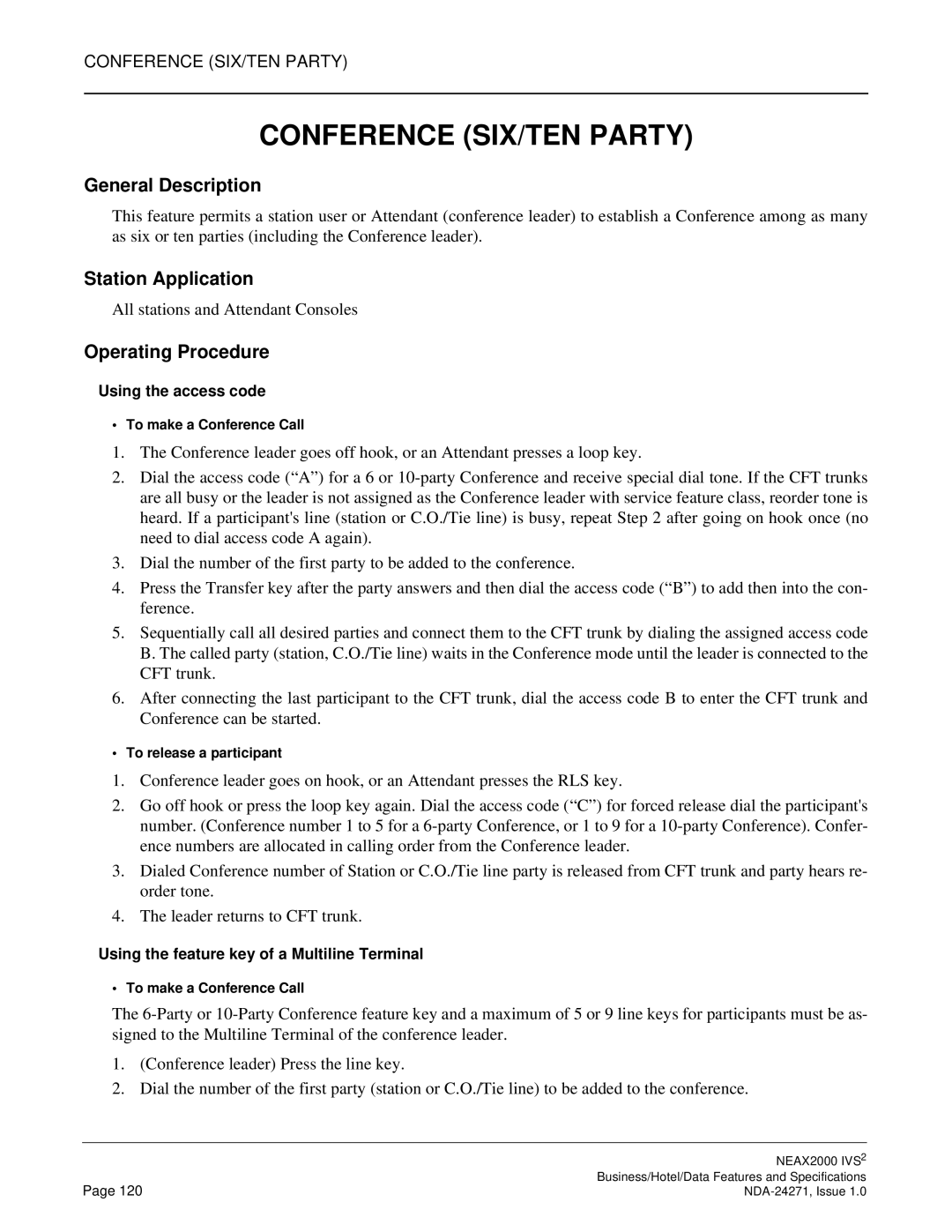CONFERENCE (SIX/TEN PARTY)
CONFERENCE (SIX/TEN PARTY)
General Description
This feature permits a station user or Attendant (conference leader) to establish a Conference among as many as six or ten parties (including the Conference leader).
Station Application
All stations and Attendant Consoles
Operating Procedure
Using the access code
• To make a Conference Call
1.The Conference leader goes off hook, or an Attendant presses a loop key.
2.Dial the access code (“A”) for a 6 or
3.Dial the number of the first party to be added to the conference.
4.Press the Transfer key after the party answers and then dial the access code (“B”) to add then into the con- ference.
5.Sequentially call all desired parties and connect them to the CFT trunk by dialing the assigned access code B. The called party (station, C.O./Tie line) waits in the Conference mode until the leader is connected to the CFT trunk.
6.After connecting the last participant to the CFT trunk, dial the access code B to enter the CFT trunk and Conference can be started.
• To release a participant
1.Conference leader goes on hook, or an Attendant presses the RLS key.
2.Go off hook or press the loop key again. Dial the access code (“C”) for forced release dial the participant's number. (Conference number 1 to 5 for a
3.Dialed Conference number of Station or C.O./Tie line party is released from CFT trunk and party hears re- order tone.
4.The leader returns to CFT trunk.
Using the feature key of a Multiline Terminal
• To make a Conference Call
The
1.(Conference leader) Press the line key.
2.Dial the number of the first party (station or C.O./Tie line) to be added to the conference.
| NEAX2000 IVS2 |
Page 120 | Business/Hotel/Data Features and Specifications |