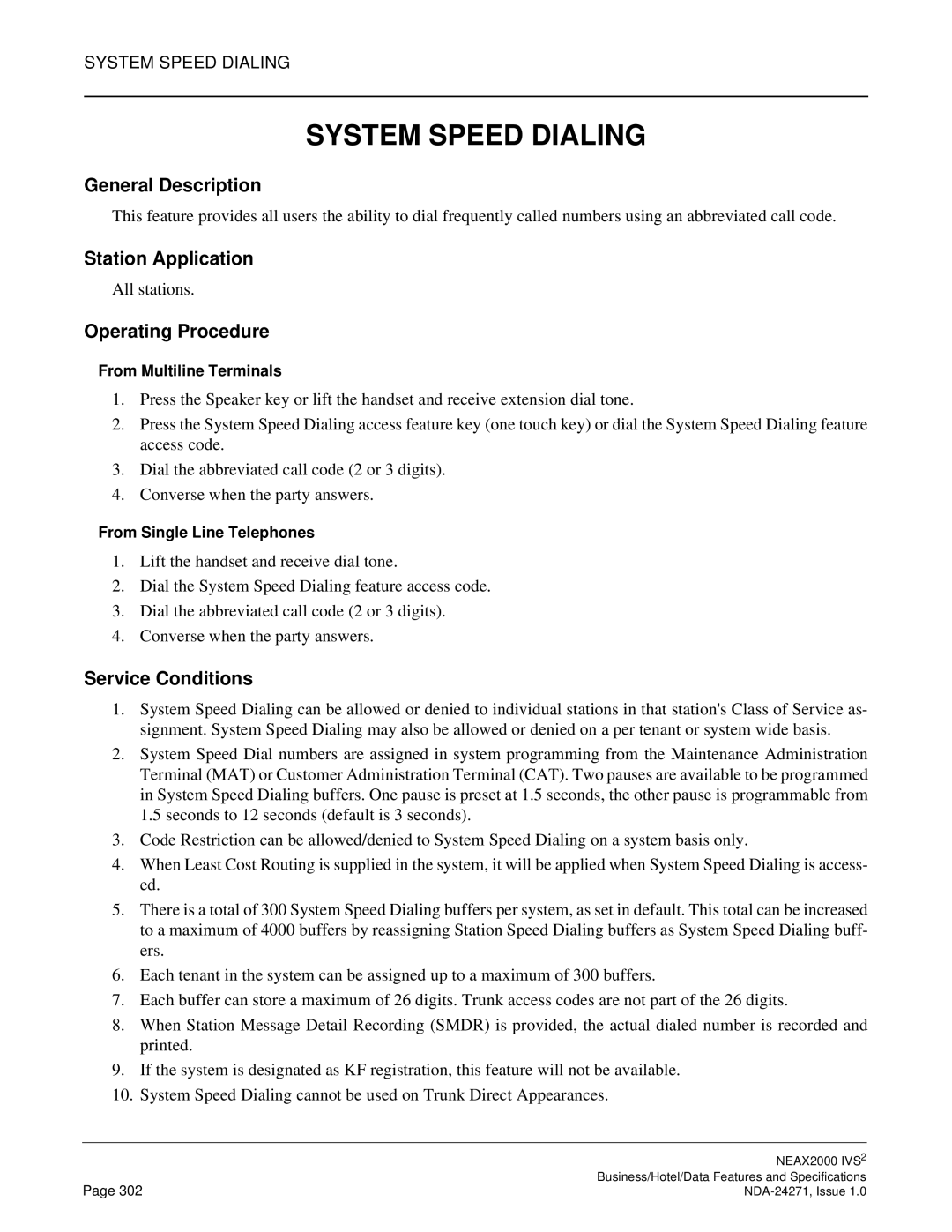SYSTEM SPEED DIALING
SYSTEM SPEED DIALING
General Description
This feature provides all users the ability to dial frequently called numbers using an abbreviated call code.
Station Application
All stations.
Operating Procedure
From Multiline Terminals
1.Press the Speaker key or lift the handset and receive extension dial tone.
2.Press the System Speed Dialing access feature key (one touch key) or dial the System Speed Dialing feature access code.
3.Dial the abbreviated call code (2 or 3 digits).
4.Converse when the party answers.
From Single Line Telephones
1.Lift the handset and receive dial tone.
2.Dial the System Speed Dialing feature access code.
3.Dial the abbreviated call code (2 or 3 digits).
4.Converse when the party answers.
Service Conditions
1.System Speed Dialing can be allowed or denied to individual stations in that station's Class of Service as- signment. System Speed Dialing may also be allowed or denied on a per tenant or system wide basis.
2.System Speed Dial numbers are assigned in system programming from the Maintenance Administration Terminal (MAT) or Customer Administration Terminal (CAT). Two pauses are available to be programmed in System Speed Dialing buffers. One pause is preset at 1.5 seconds, the other pause is programmable from 1.5 seconds to 12 seconds (default is 3 seconds).
3.Code Restriction can be allowed/denied to System Speed Dialing on a system basis only.
4.When Least Cost Routing is supplied in the system, it will be applied when System Speed Dialing is access- ed.
5.There is a total of 300 System Speed Dialing buffers per system, as set in default. This total can be increased to a maximum of 4000 buffers by reassigning Station Speed Dialing buffers as System Speed Dialing buff- ers.
6.Each tenant in the system can be assigned up to a maximum of 300 buffers.
7.Each buffer can store a maximum of 26 digits. Trunk access codes are not part of the 26 digits.
8.When Station Message Detail Recording (SMDR) is provided, the actual dialed number is recorded and printed.
9.If the system is designated as KF registration, this feature will not be available.
10.System Speed Dialing cannot be used on Trunk Direct Appearances.
| NEAX2000 IVS2 |
Page 302 | Business/Hotel/Data Features and Specifications |