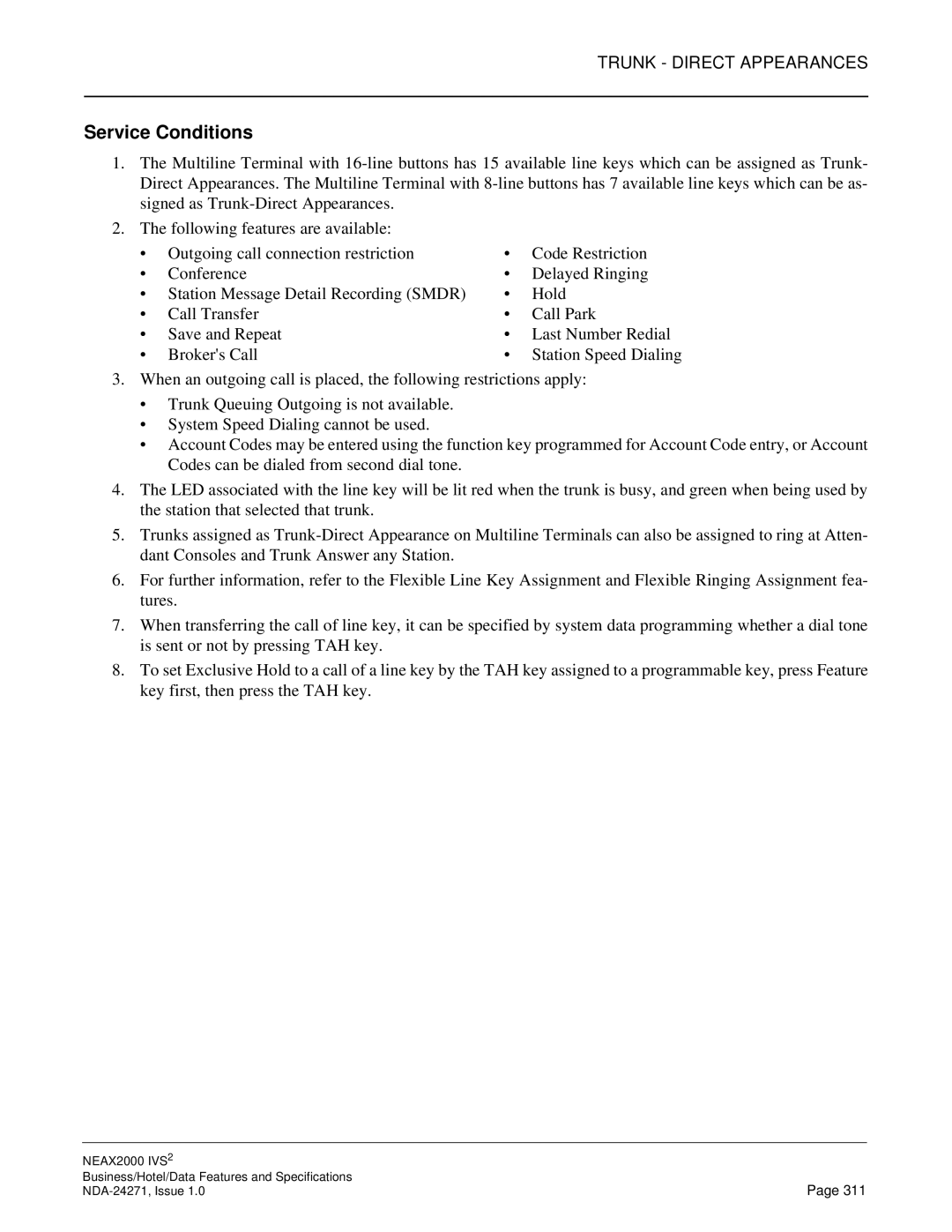TRUNK - DIRECT APPEARANCES
Service Conditions
1.The Multiline Terminal with
2.The following features are available:
• Outgoing call connection restriction | • | Code Restriction | |
• | Conference | • | Delayed Ringing |
• Station Message Detail Recording (SMDR) | • | Hold | |
• | Call Transfer | • | Call Park |
• | Save and Repeat | • | Last Number Redial |
• | Broker's Call | • | Station Speed Dialing |
3.When an outgoing call is placed, the following restrictions apply:
•Trunk Queuing Outgoing is not available.
•System Speed Dialing cannot be used.
•Account Codes may be entered using the function key programmed for Account Code entry, or Account Codes can be dialed from second dial tone.
4.The LED associated with the line key will be lit red when the trunk is busy, and green when being used by the station that selected that trunk.
5.Trunks assigned as
6.For further information, refer to the Flexible Line Key Assignment and Flexible Ringing Assignment fea- tures.
7.When transferring the call of line key, it can be specified by system data programming whether a dial tone is sent or not by pressing TAH key.
8.To set Exclusive Hold to a call of a line key by the TAH key assigned to a programmable key, press Feature key first, then press the TAH key.
NEAX2000 IVS2 |
|
Business/Hotel/Data Features and Specifications | Page 311 |