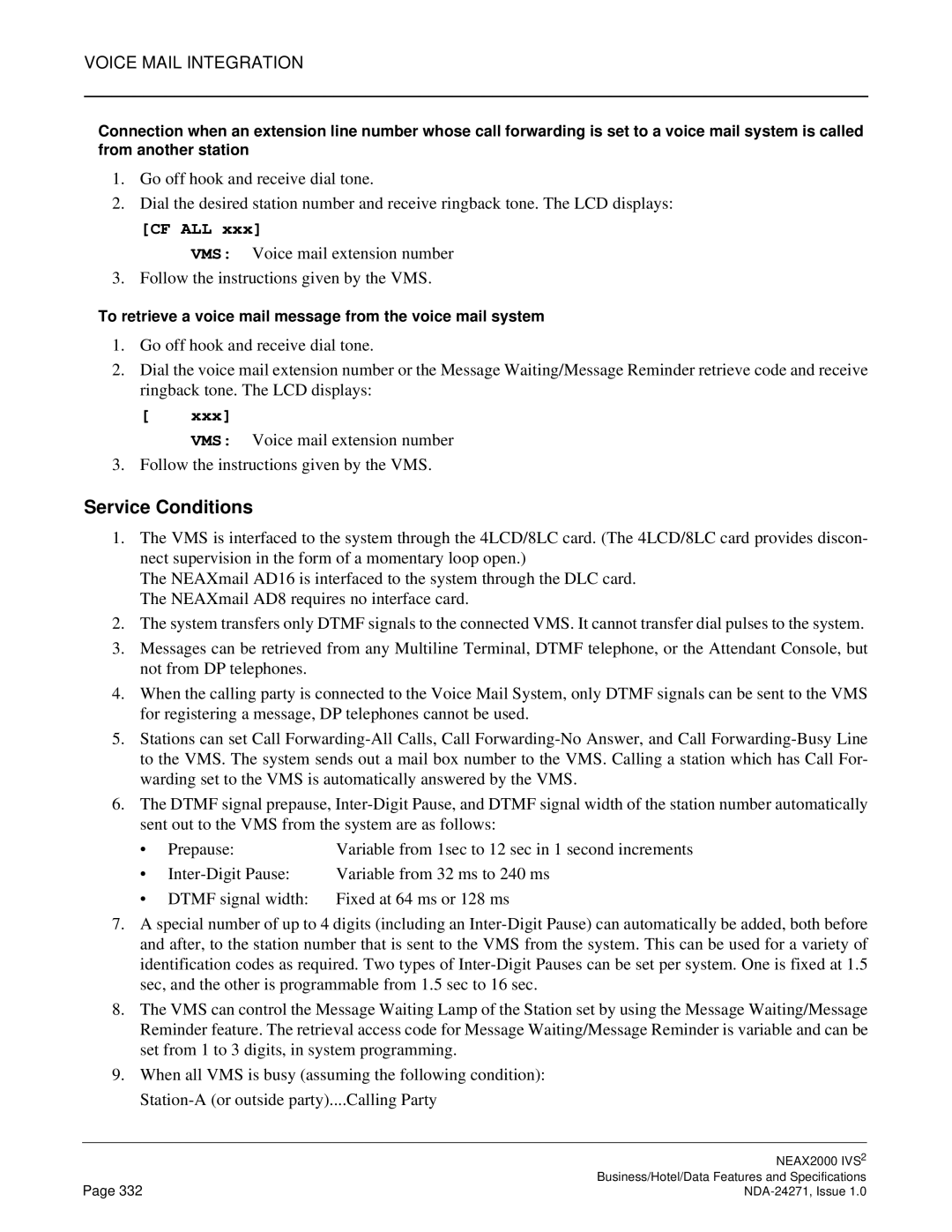VOICE MAIL INTEGRATION
Connection when an extension line number whose call forwarding is set to a voice mail system is called from another station
1.Go off hook and receive dial tone.
2.Dial the desired station number and receive ringback tone. The LCD displays:
[CF ALL xxx]
VMS: Voice mail extension number
3.Follow the instructions given by the VMS.
To retrieve a voice mail message from the voice mail system
1.Go off hook and receive dial tone.
2.Dial the voice mail extension number or the Message Waiting/Message Reminder retrieve code and receive ringback tone. The LCD displays:
[ xxx]
VMS: Voice mail extension number
3.Follow the instructions given by the VMS.
Service Conditions
1.The VMS is interfaced to the system through the 4LCD/8LC card. (The 4LCD/8LC card provides discon- nect supervision in the form of a momentary loop open.)
The NEAXmail AD16 is interfaced to the system through the DLC card. The NEAXmail AD8 requires no interface card.
2.The system transfers only DTMF signals to the connected VMS. It cannot transfer dial pulses to the system.
3.Messages can be retrieved from any Multiline Terminal, DTMF telephone, or the Attendant Console, but not from DP telephones.
4.When the calling party is connected to the Voice Mail System, only DTMF signals can be sent to the VMS for registering a message, DP telephones cannot be used.
5.Stations can set Call
6.The DTMF signal prepause,
• | Prepause: | Variable from 1sec to 12 sec in 1 second increments |
• | Variable from 32 ms to 240 ms | |
• | DTMF signal width: | Fixed at 64 ms or 128 ms |
7.A special number of up to 4 digits (including an
8.The VMS can control the Message Waiting Lamp of the Station set by using the Message Waiting/Message Reminder feature. The retrieval access code for Message Waiting/Message Reminder is variable and can be set from 1 to 3 digits, in system programming.
9.When all VMS is busy (assuming the following condition):
| NEAX2000 IVS2 |
Page 332 | Business/Hotel/Data Features and Specifications |