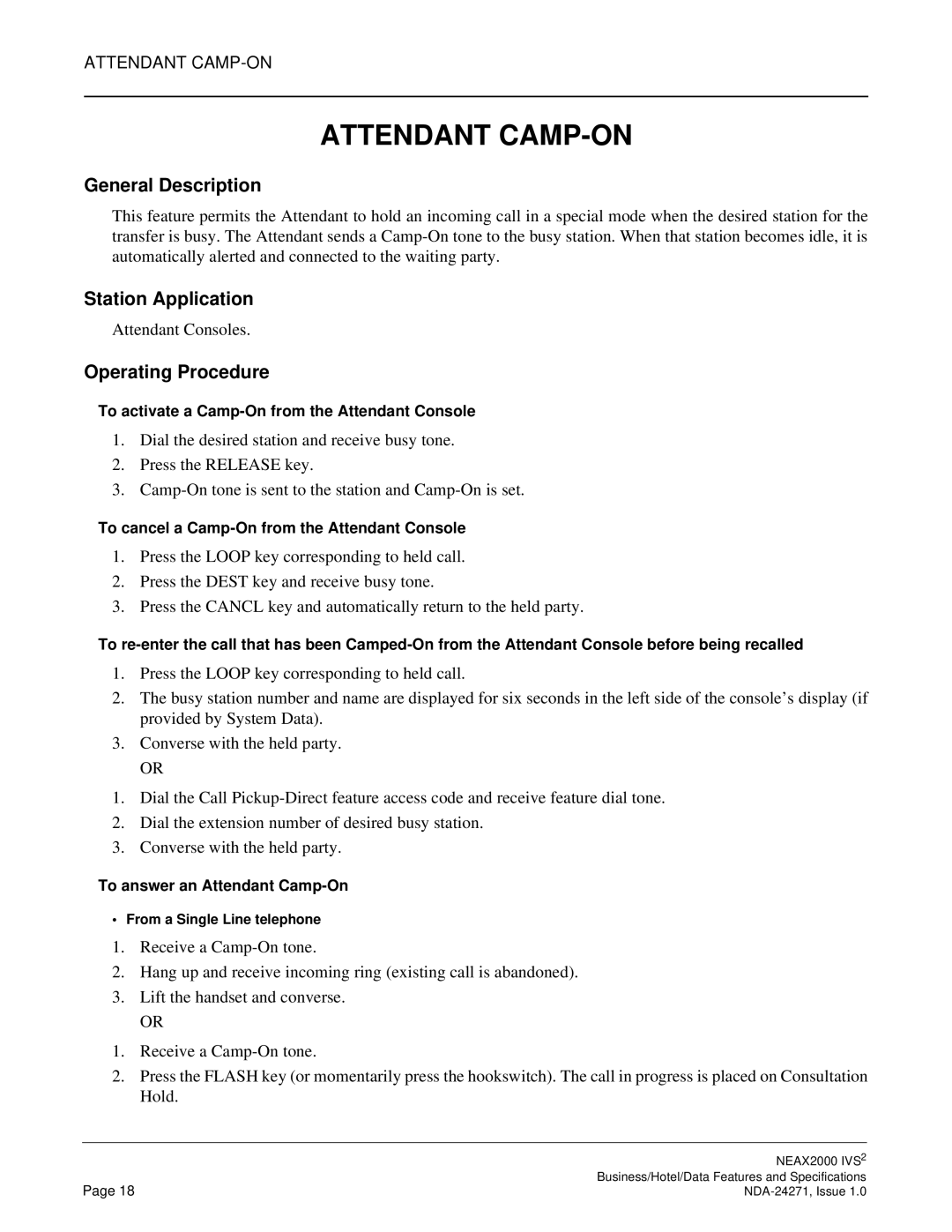ATTENDANT
ATTENDANT CAMP-ON
General Description
This feature permits the Attendant to hold an incoming call in a special mode when the desired station for the transfer is busy. The Attendant sends a
Station Application
Attendant Consoles.
Operating Procedure
To activate a
1.Dial the desired station and receive busy tone.
2.Press the RELEASE key.
3.
To cancel a
1.Press the LOOP key corresponding to held call.
2.Press the DEST key and receive busy tone.
3.Press the CANCL key and automatically return to the held party.
To
1.Press the LOOP key corresponding to held call.
2.The busy station number and name are displayed for six seconds in the left side of the console’s display (if provided by System Data).
3.Converse with the held party.
OR
1.Dial the Call
2.Dial the extension number of desired busy station.
3.Converse with the held party.
To answer an Attendant
• From a Single Line telephone
1.Receive a
2.Hang up and receive incoming ring (existing call is abandoned).
3.Lift the handset and converse.
OR
1.Receive a
2.Press the FLASH key (or momentarily press the hookswitch). The call in progress is placed on Consultation Hold.
| NEAX2000 IVS2 |
Page 18 | Business/Hotel/Data Features and Specifications |