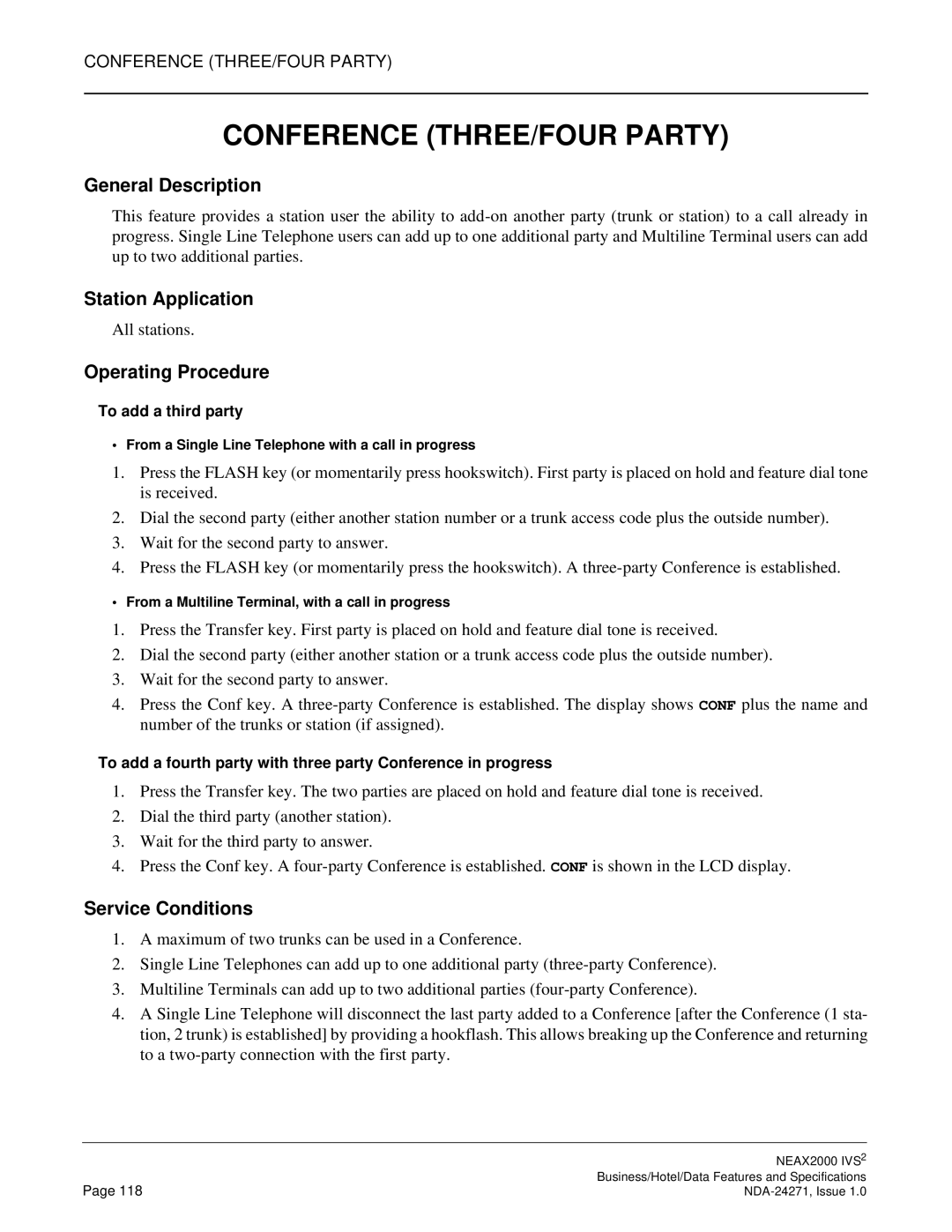CONFERENCE (THREE/FOUR PARTY)
CONFERENCE (THREE/FOUR PARTY)
General Description
This feature provides a station user the ability to
Station Application
All stations.
Operating Procedure
To add a third party
• From a Single Line Telephone with a call in progress
1.Press the FLASH key (or momentarily press hookswitch). First party is placed on hold and feature dial tone is received.
2.Dial the second party (either another station number or a trunk access code plus the outside number).
3.Wait for the second party to answer.
4.Press the FLASH key (or momentarily press the hookswitch). A
• From a Multiline Terminal, with a call in progress
1.Press the Transfer key. First party is placed on hold and feature dial tone is received.
2.Dial the second party (either another station or a trunk access code plus the outside number).
3.Wait for the second party to answer.
4.Press the Conf key. A
To add a fourth party with three party Conference in progress
1.Press the Transfer key. The two parties are placed on hold and feature dial tone is received.
2.Dial the third party (another station).
3.Wait for the third party to answer.
4.Press the Conf key. A
Service Conditions
1.A maximum of two trunks can be used in a Conference.
2.Single Line Telephones can add up to one additional party
3.Multiline Terminals can add up to two additional parties
4.A Single Line Telephone will disconnect the last party added to a Conference [after the Conference (1 sta- tion, 2 trunk) is established] by providing a hookflash. This allows breaking up the Conference and returning to a
| NEAX2000 IVS2 |
Page 118 | Business/Hotel/Data Features and Specifications |