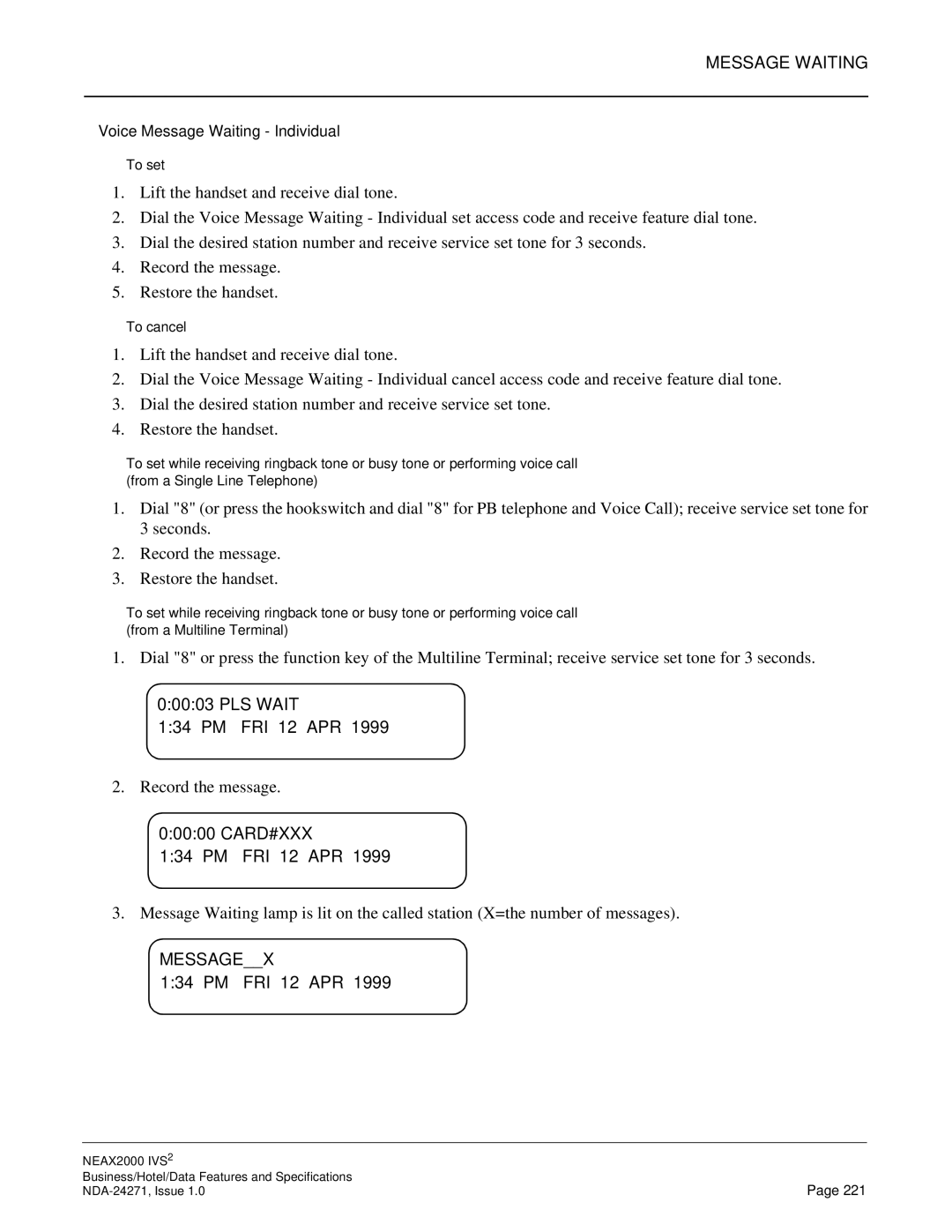MESSAGE WAITING
Voice Message Waiting - Individual
• To set
1.Lift the handset and receive dial tone.
2.Dial the Voice Message Waiting - Individual set access code and receive feature dial tone.
3.Dial the desired station number and receive service set tone for 3 seconds.
4.Record the message.
5.Restore the handset.
• To cancel
1.Lift the handset and receive dial tone.
2.Dial the Voice Message Waiting - Individual cancel access code and receive feature dial tone.
3.Dial the desired station number and receive service set tone.
4.Restore the handset.
•To set while receiving ringback tone or busy tone or performing voice call (from a Single Line Telephone)
1.Dial "8" (or press the hookswitch and dial "8" for PB telephone and Voice Call); receive service set tone for 3 seconds.
2.Record the message.
3.Restore the handset.
•To set while receiving ringback tone or busy tone or performing voice call (from a Multiline Terminal)
1. Dial "8" or press the function key of the Multiline Terminal; receive service set tone for 3 seconds.
0:00:03 PLS WAIT
1:34 PM FRI 12 APR 1999
2. Record the message.
0:00:00 CARD#XXX
1:34 PM FRI 12 APR 1999
3. Message Waiting lamp is lit on the called station (X=the number of messages).
MESSAGE__X
1:34 PM FRI 12 APR 1999
NEAX2000 IVS2 |
|
Business/Hotel/Data Features and Specifications | Page 221 |