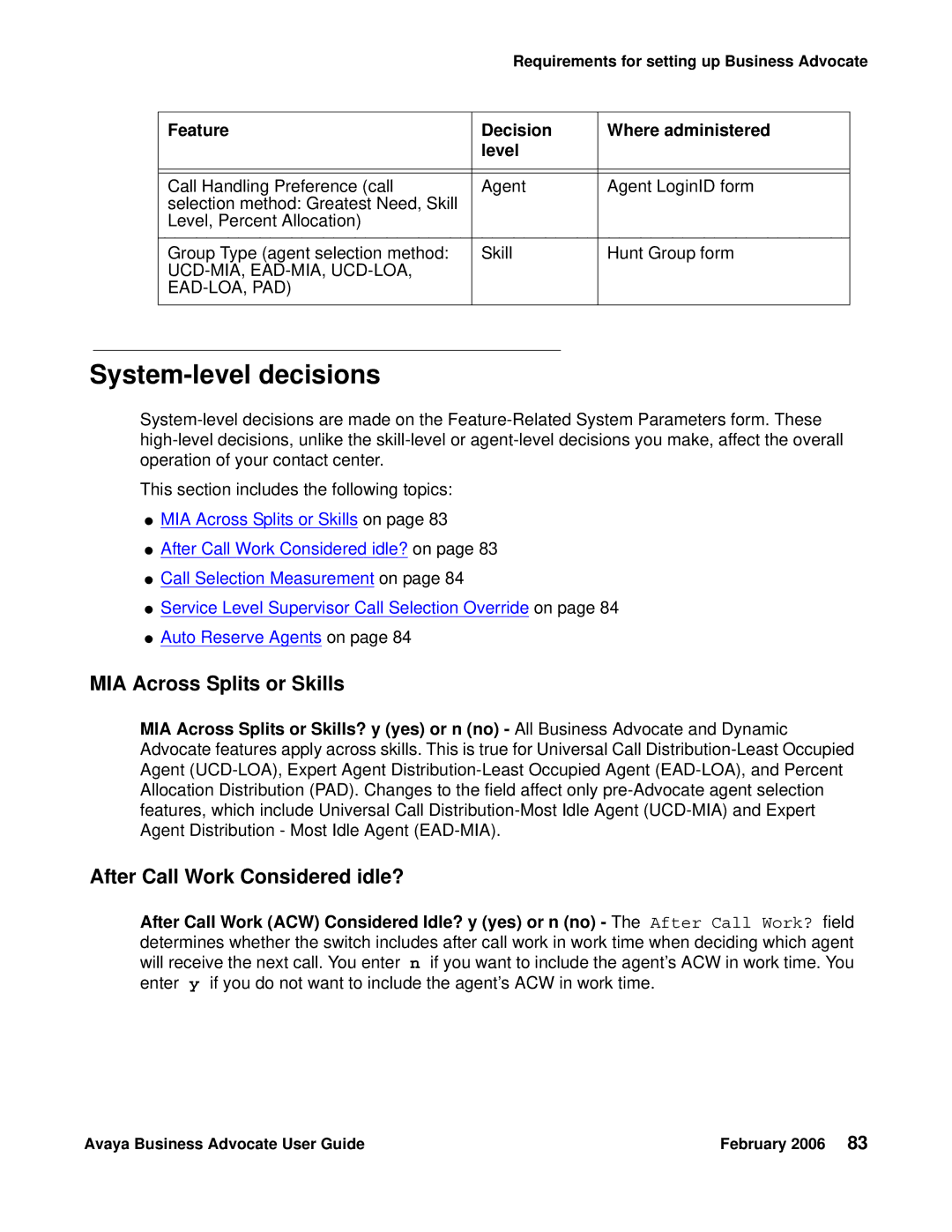Requirements for setting up Business Advocate
Feature | Decision | Where administered |
| level |
|
|
|
|
|
|
|
Call Handling Preference (call | Agent | Agent LoginID form |
selection method: Greatest Need, Skill |
|
|
Level, Percent Allocation) |
|
|
|
|
|
Group Type (agent selection method: | Skill | Hunt Group form |
|
| |
|
| |
|
|
|
System-level decisions
This section includes the following topics:
●MIA Across Splits or Skills on page 83
●After Call Work Considered idle? on page 83
●Call Selection Measurement on page 84
●Service Level Supervisor Call Selection Override on page 84
●Auto Reserve Agents on page 84
MIA Across Splits or Skills
MIA Across Splits or Skills? y (yes) or n (no) - All Business Advocate and Dynamic Advocate features apply across skills. This is true for Universal Call
After Call Work Considered idle?
After Call Work (ACW) Considered Idle? y (yes) or n (no) - The After Call Work? field determines whether the switch includes after call work in work time when deciding which agent will receive the next call. You enter n if you want to include the agent’s ACW in work time. You enter y if you do not want to include the agent’s ACW in work time.
Avaya Business Advocate User Guide | February 2006 83 |