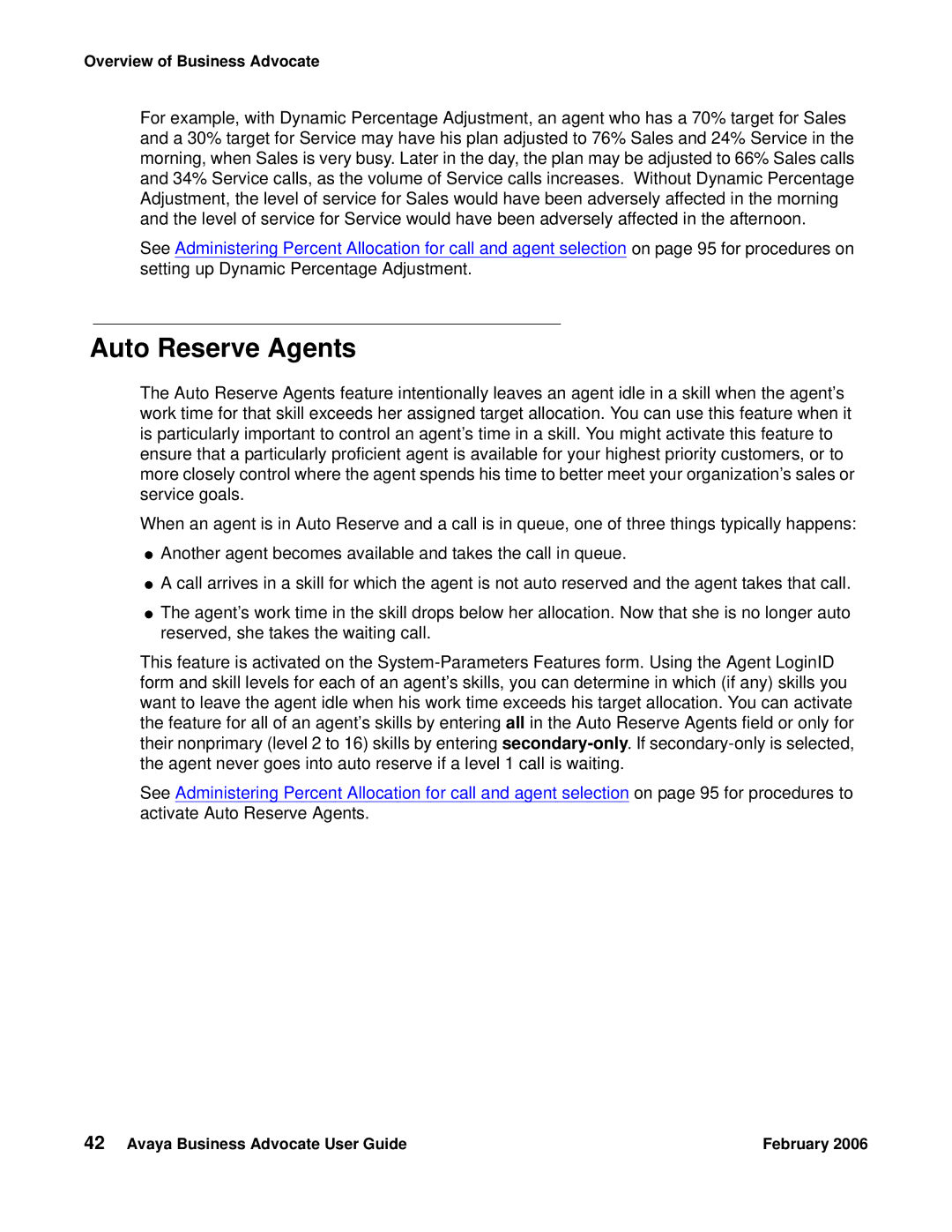Overview of Business Advocate
For example, with Dynamic Percentage Adjustment, an agent who has a 70% target for Sales and a 30% target for Service may have his plan adjusted to 76% Sales and 24% Service in the morning, when Sales is very busy. Later in the day, the plan may be adjusted to 66% Sales calls and 34% Service calls, as the volume of Service calls increases. Without Dynamic Percentage Adjustment, the level of service for Sales would have been adversely affected in the morning and the level of service for Service would have been adversely affected in the afternoon.
See Administering Percent Allocation for call and agent selection on page 95 for procedures on setting up Dynamic Percentage Adjustment.
Auto Reserve Agents
The Auto Reserve Agents feature intentionally leaves an agent idle in a skill when the agent’s work time for that skill exceeds her assigned target allocation. You can use this feature when it is particularly important to control an agent’s time in a skill. You might activate this feature to ensure that a particularly proficient agent is available for your highest priority customers, or to more closely control where the agent spends his time to better meet your organization’s sales or service goals.
When an agent is in Auto Reserve and a call is in queue, one of three things typically happens:
●Another agent becomes available and takes the call in queue.
●A call arrives in a skill for which the agent is not auto reserved and the agent takes that call.
●The agent’s work time in the skill drops below her allocation. Now that she is no longer auto reserved, she takes the waiting call.
This feature is activated on the
See Administering Percent Allocation for call and agent selection on page 95 for procedures to activate Auto Reserve Agents.
42 Avaya Business Advocate User Guide | February 2006 |