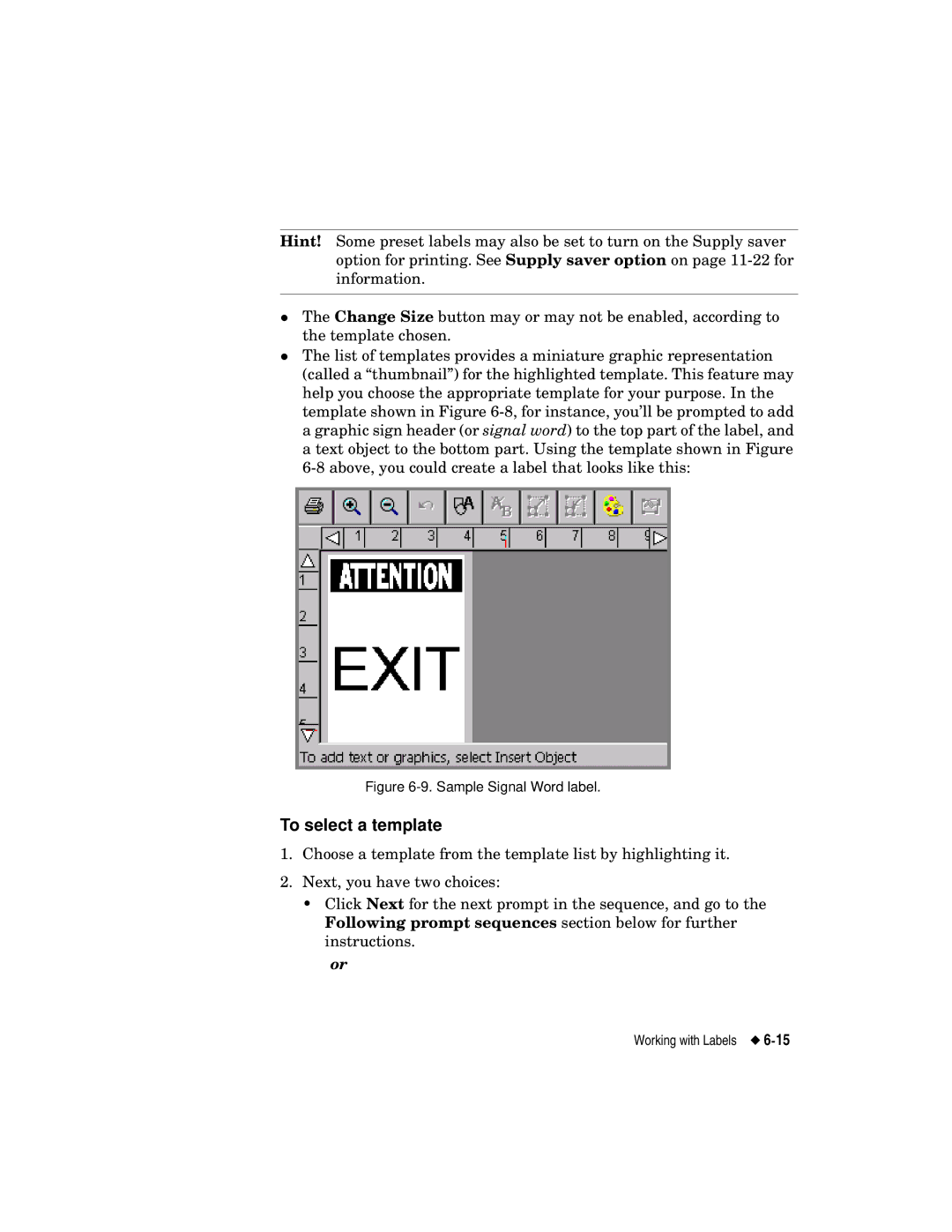Hint! Some preset labels may also be set to turn on the Supply saver option for printing. See Supply saver option on page
The Change Size button may or may not be enabled, according to
zthe template chosen.
The list of templates provides a miniature graphic representation (called a “thumbnail”) for the highlighted template. This feature may help you choose the appropriate template for your purpose. In the template shown in Figure
Figure 6-9. Sample Signal Word label.
To select a template
1.Choose a template from the template list by highlighting it.
2.Next, you have two choices:
•Click Next for the next prompt in the sequence, and go to the Following prompt sequences section below for further instructions.
or
Working with Labels