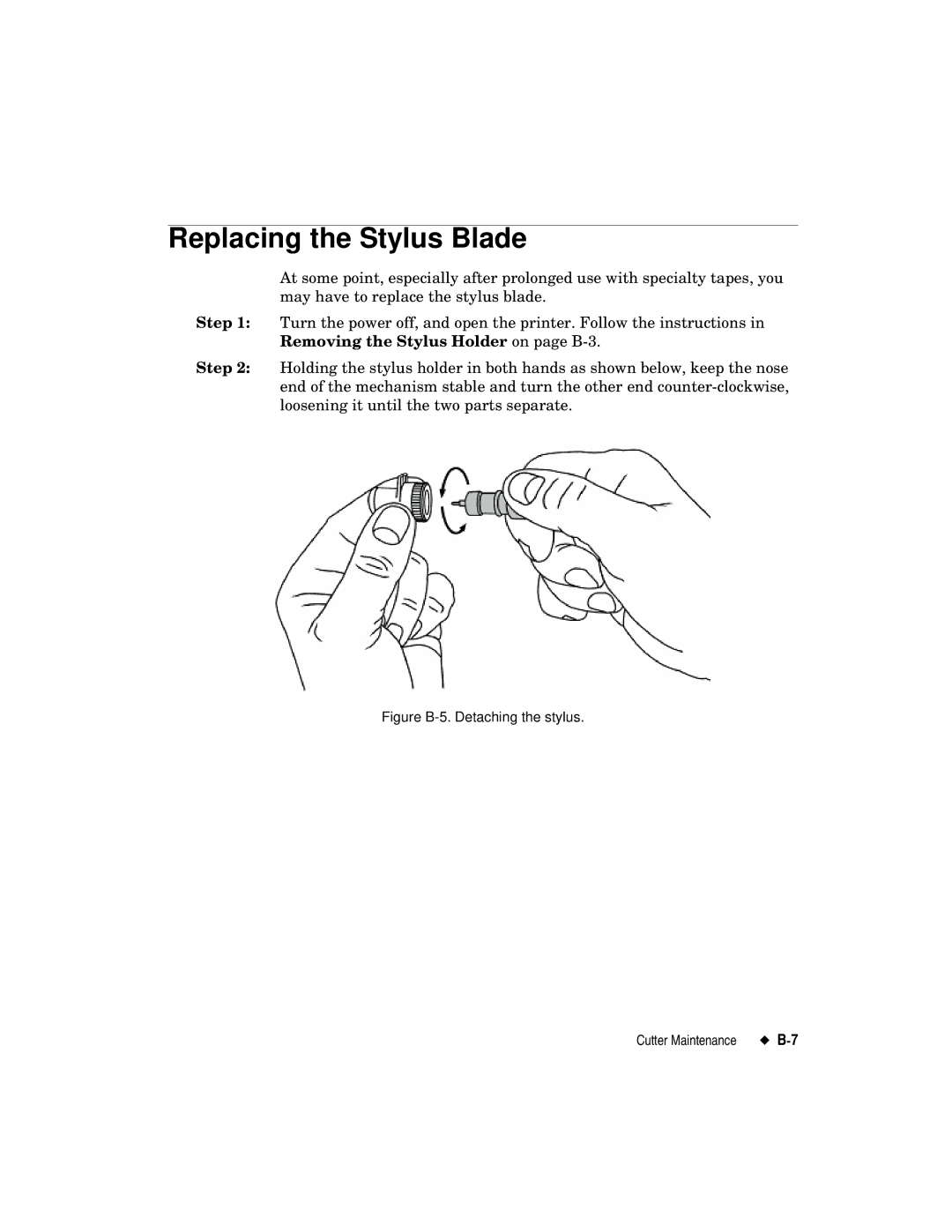Replacing the Stylus Blade
At some point, especially after prolonged use with specialty tapes, you may have to replace the stylus blade.
Step 1: Turn the power off, and open the printer. Follow the instructions in Removing the Stylus Holder on page
Step 2: Holding the stylus holder in both hands as shown below, keep the nose end of the mechanism stable and turn the other end
Figure B-5. Detaching the stylus.
Cutter Maintenance |