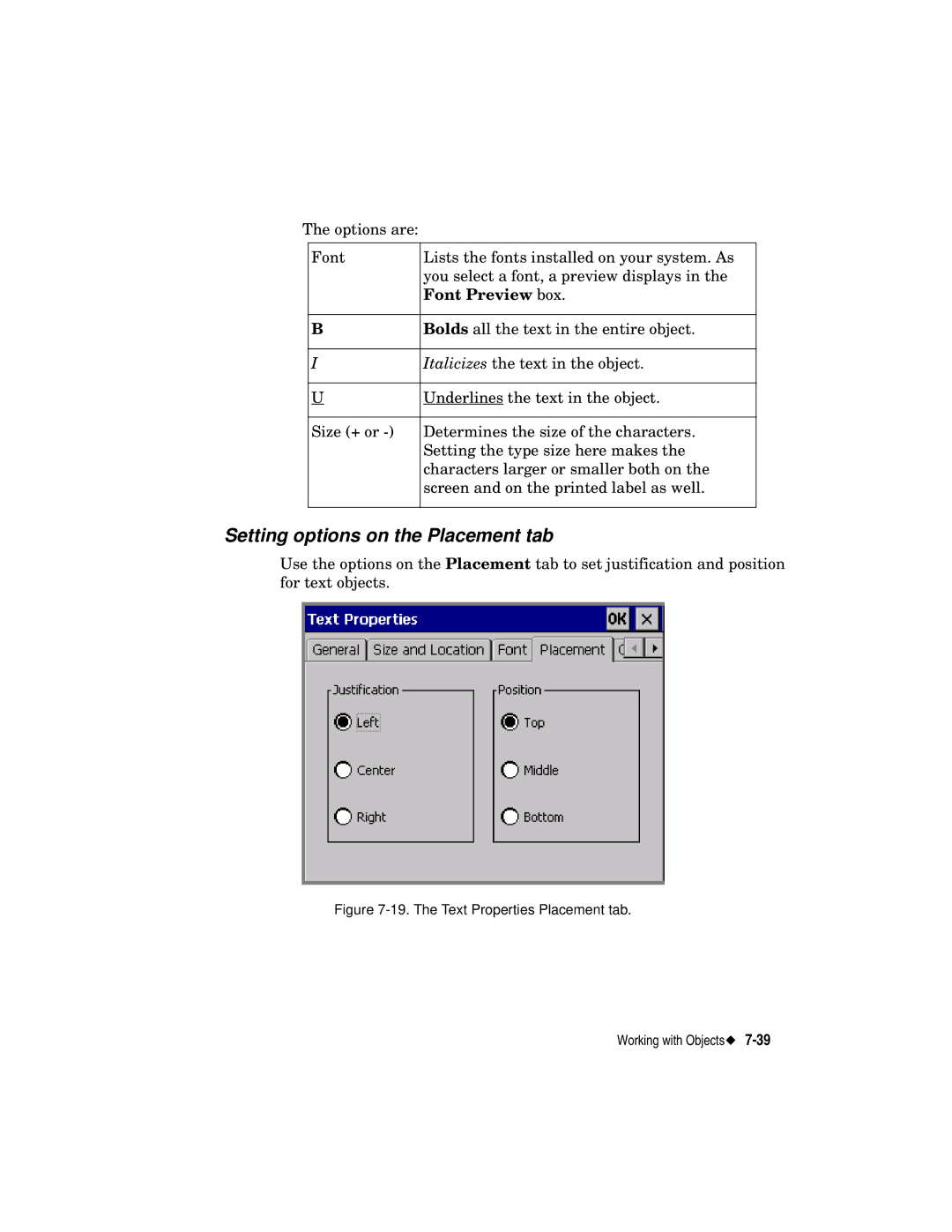The options are:
Font | Lists the fonts installed on your system. As |
| you select a font, a preview displays in the |
| Font Preview box. |
BBolds all the text in the entire object.
IItalicizes the text in the object.
UUnderlines the text in the object.
Size (+ or | Determines the size of the characters. |
| Setting the type size here makes the |
| characters larger or smaller both on the |
| screen and on the printed label as well. |
Setting options on the Placement tab
Use the options on the Placement tab to set justification and position for text objects.