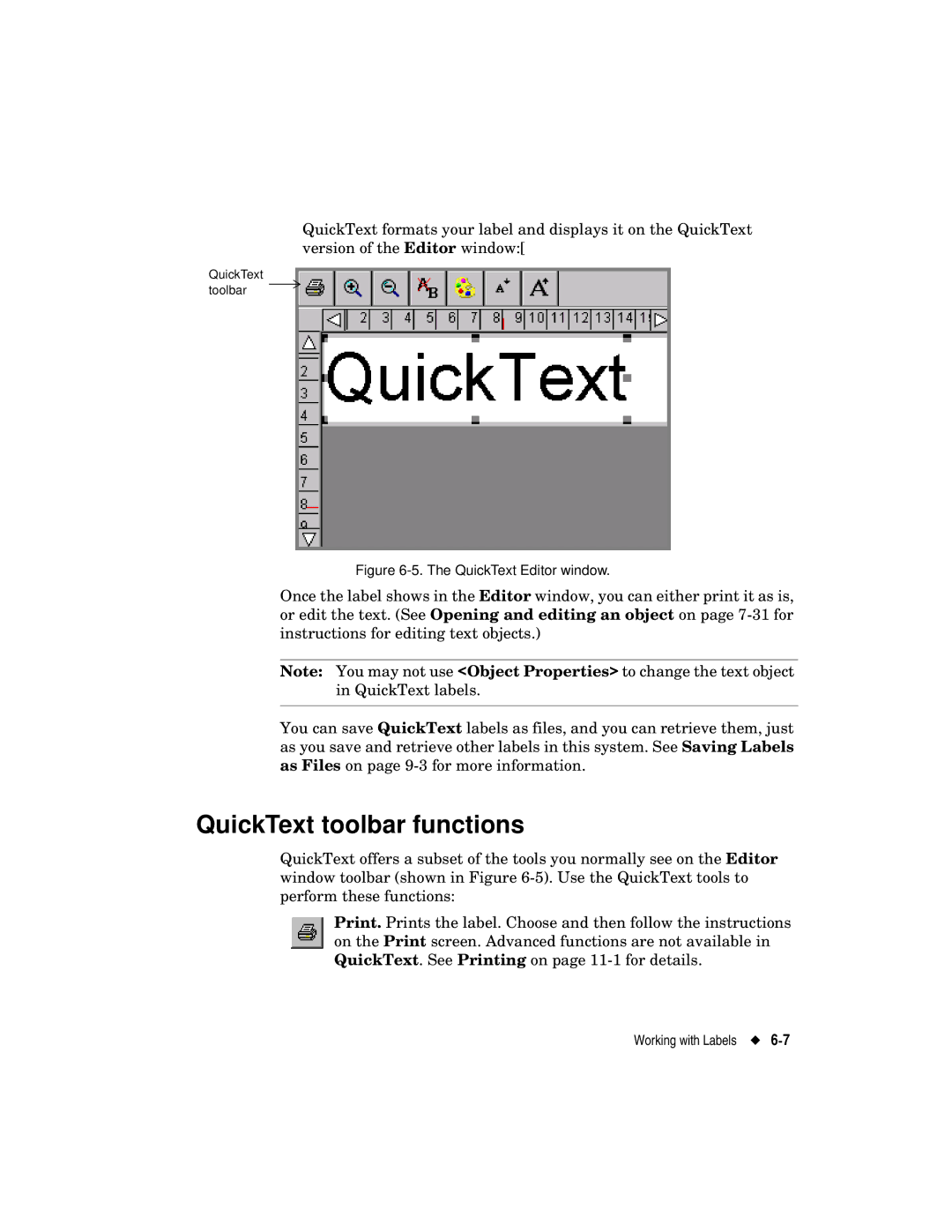QuickText formats your label and displays it on the QuickText version of the Editor window:[
QuickText toolbar
Figure 6-5. The QuickText Editor window.
Once the label shows in the Editor window, you can either print it as is, or edit the text. (See Opening and editing an object on page
Note: You may not use <Object Properties> to change the text object in QuickText labels.
You can save QuickText labels as files, and you can retrieve them, just as you save and retrieve other labels in this system. See Saving Labels as Files on page
QuickText toolbar functions
QuickText offers a subset of the tools you normally see on the Editor window toolbar (shown in Figure
Print. Prints the label. Choose and then follow the instructions on the Print screen. Advanced functions are not available in QuickText. See Printing on page
Working with Labels