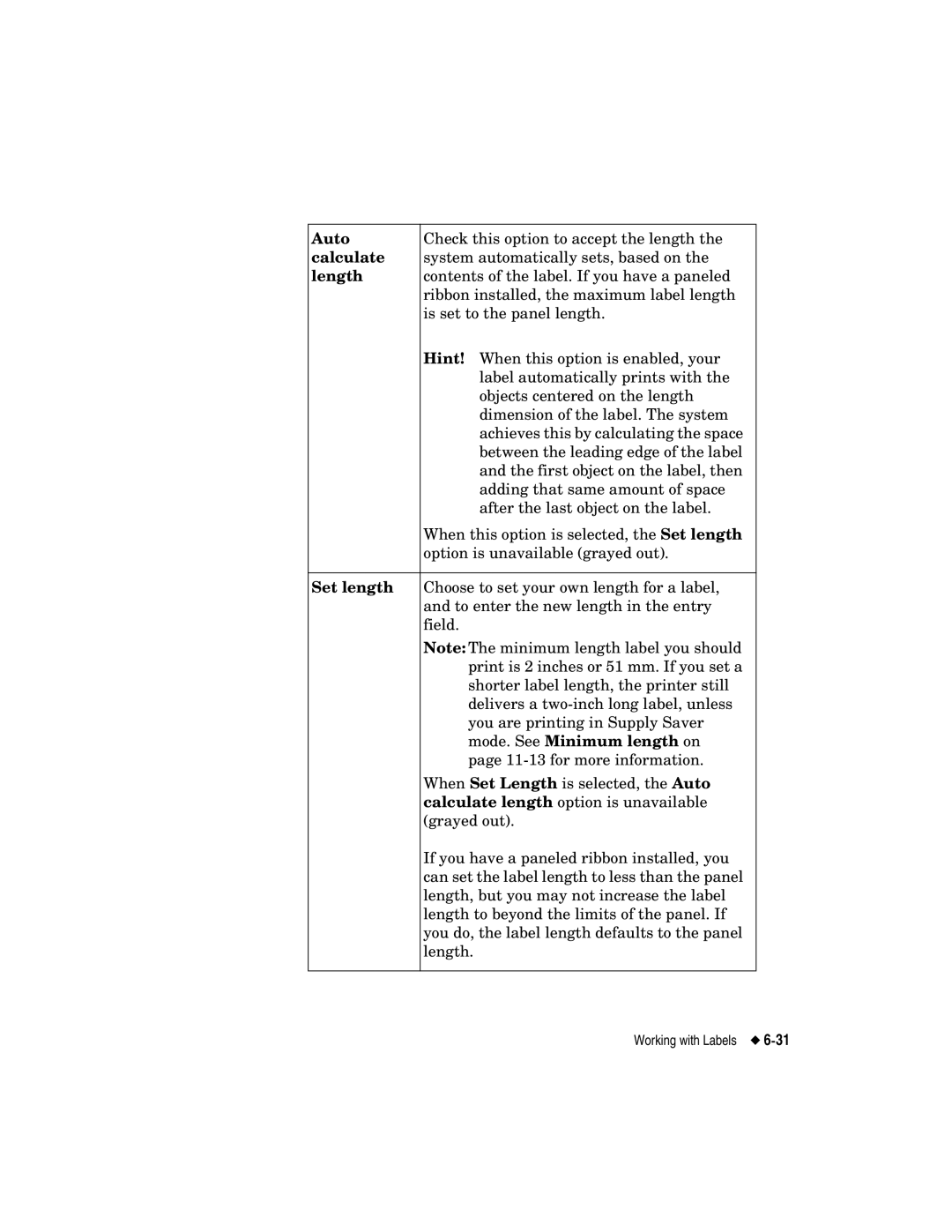Auto | Check this option to accept the length the |
calculate | system automatically sets, based on the |
length | contents of the label. If you have a paneled |
| ribbon installed, the maximum label length |
| is set to the panel length. |
| Hint! When this option is enabled, your |
| label automatically prints with the |
| objects centered on the length |
| dimension of the label. The system |
| achieves this by calculating the space |
| between the leading edge of the label |
| and the first object on the label, then |
| adding that same amount of space |
| after the last object on the label. |
| When this option is selected, the Set length |
| option is unavailable (grayed out). |
|
|
Set length | Choose to set your own length for a label, |
| and to enter the new length in the entry |
| field. |
| Note: The minimum length label you should |
| print is 2 inches or 51 mm. If you set a |
| shorter label length, the printer still |
| delivers a |
| you are printing in Supply Saver |
| mode. See Minimum length on |
| page |
| When Set Length is selected, the Auto |
| calculate length option is unavailable |
| (grayed out). |
| If you have a paneled ribbon installed, you |
| can set the label length to less than the panel |
| length, but you may not increase the label |
| length to beyond the limits of the panel. If |
| you do, the label length defaults to the panel |
| length. |
|
|
Working with Labels