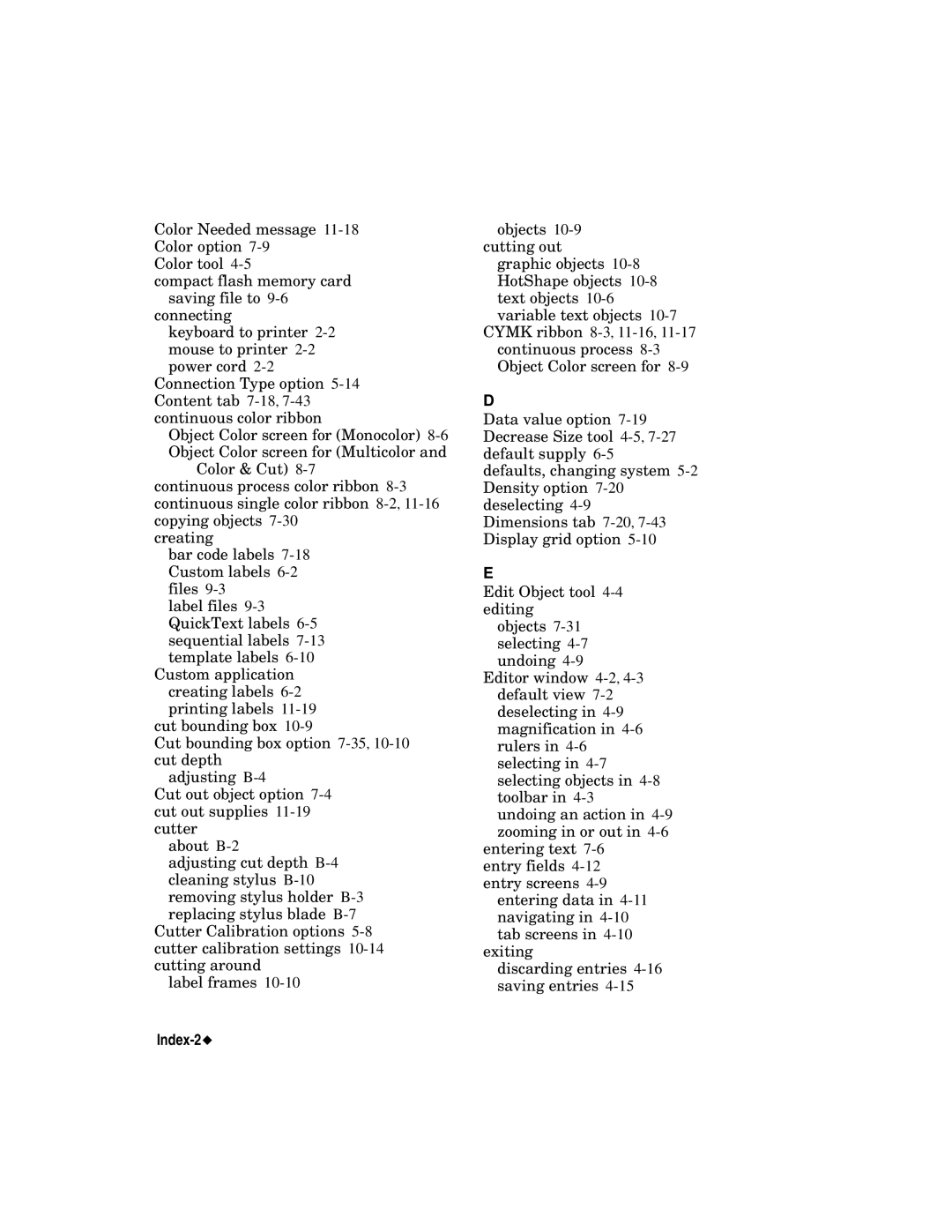Color Needed message
Color tool
compact flash memory card saving file to
connecting
keyboard to printer
Connection Type option
Object Color screen for (Monocolor)
Color & Cut)
creating
bar code labels
label files
Custom application creating labels
cut bounding box
Cut bounding box option
adjusting
Cut out object option
about
adjusting cut depth
Cutter Calibration options
label frames
objects
graphic objects
CYMK ribbon
D
Data value option
E
Edit Object tool
objects
Editor window
entering text
entering data in
exiting
discarding entries