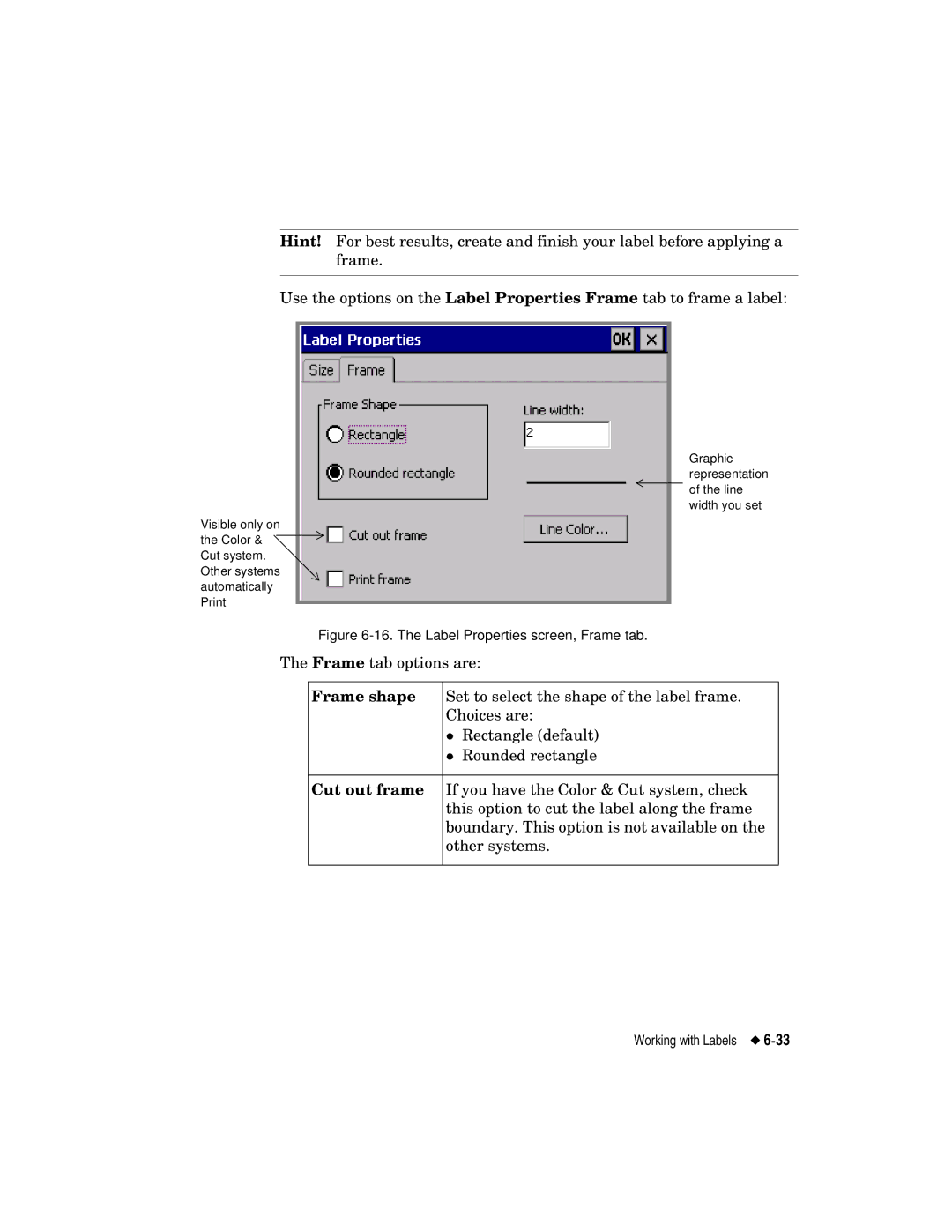Hint! For best results, create and finish your label before applying a frame.
Use the options on the Label Properties Frame tab to frame a label:
Graphic representation of the line width you set
Visible only on
the Color & Cut system.
Other systems automatically Print
Figure 6-16. The Label Properties screen, Frame tab.
The Frame tab options are:
Frame shape | Set to select the shape of the label frame. |
| Choices are: |
| zRectangle (default) |
| Rounded rectangle |
|
|
Cut out frame | If you have the Color & Cut system, check |
| this option to cut the label along the frame |
| boundary. This option is not available on the |
| other systems. |
|
|
Working with Labels