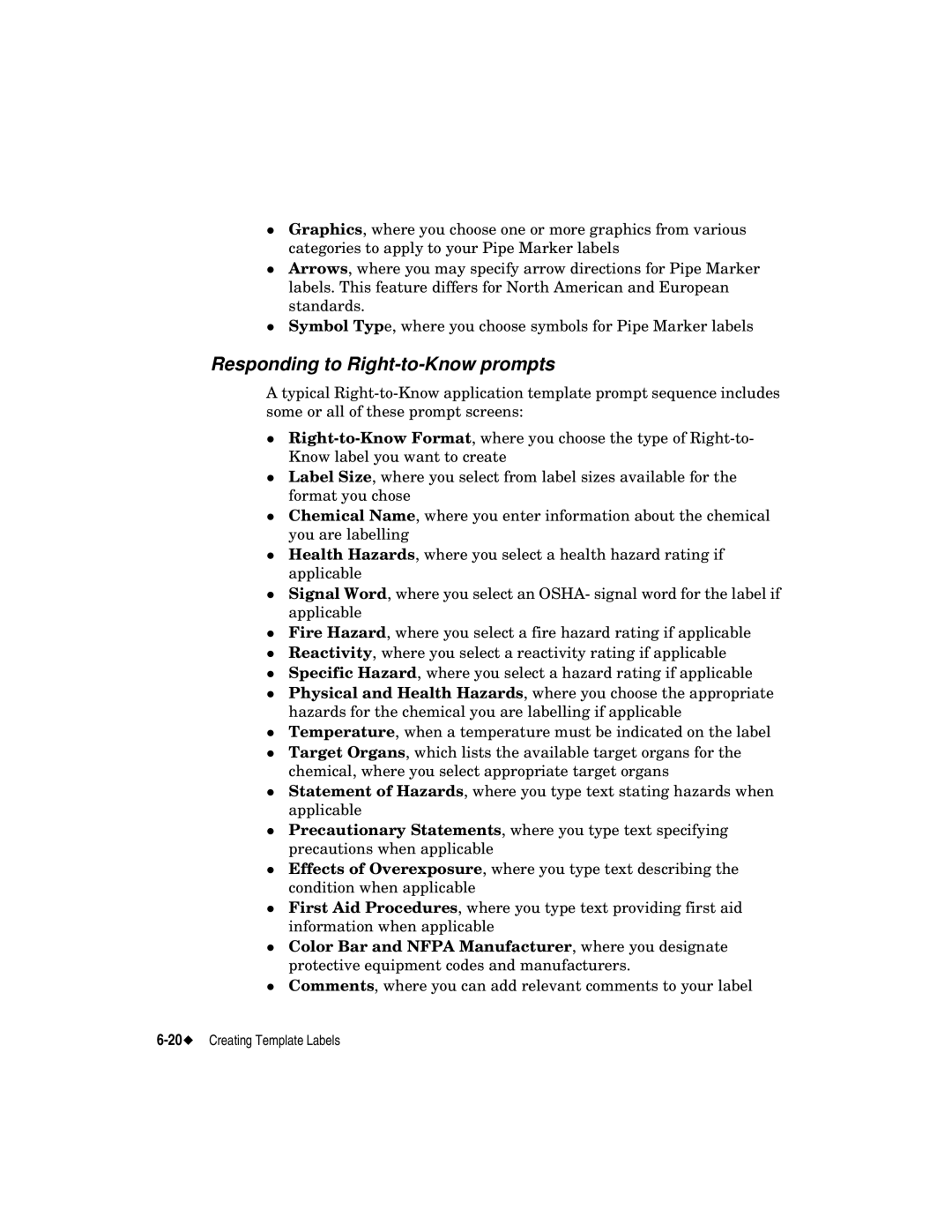Graphics, where you choose one or more graphics from various categories to apply to your Pipe Marker labels
Arrows, where you may specify arrow directions for Pipe Marker labels. This feature differs for North American and European
zstandards.
Symbol Type, where you choose symbols for Pipe Marker labels
Responding to Right-to-Know prompts
Atypical
Label Size, where you select from label sizes available for the format you chose
Chemical Name, where you enter information about the chemical you are labelling
Health Hazards, where you select a health hazard rating if applicable
Signal Word, where you select an OSHA- signal word for the label if applicable
Fire Hazard, where you select a fire hazard rating if applicable Reactivity, where you select a reactivity rating if applicable Specific Hazard, where you select a hazard rating if applicable Physical and Health Hazards, where you choose the appropriate hazards for the chemical you are labelling if applicable Temperature, when a temperature must be indicated on the label Target Organs, which lists the available target organs for the chemical, where you select appropriate target organs Statement of Hazards, where you type text stating hazards when applicable
Precautionary Statements, where you type text specifying precautions when applicable
Effects of Overexposure, where you type text describing the condition when applicable
First Aid Procedures, where you type text providing first aid information when applicable
Color Bar and NFPA Manufacturer, where you designate
zprotective equipment codes and manufacturers.
Comments, where you can add relevant comments to your label