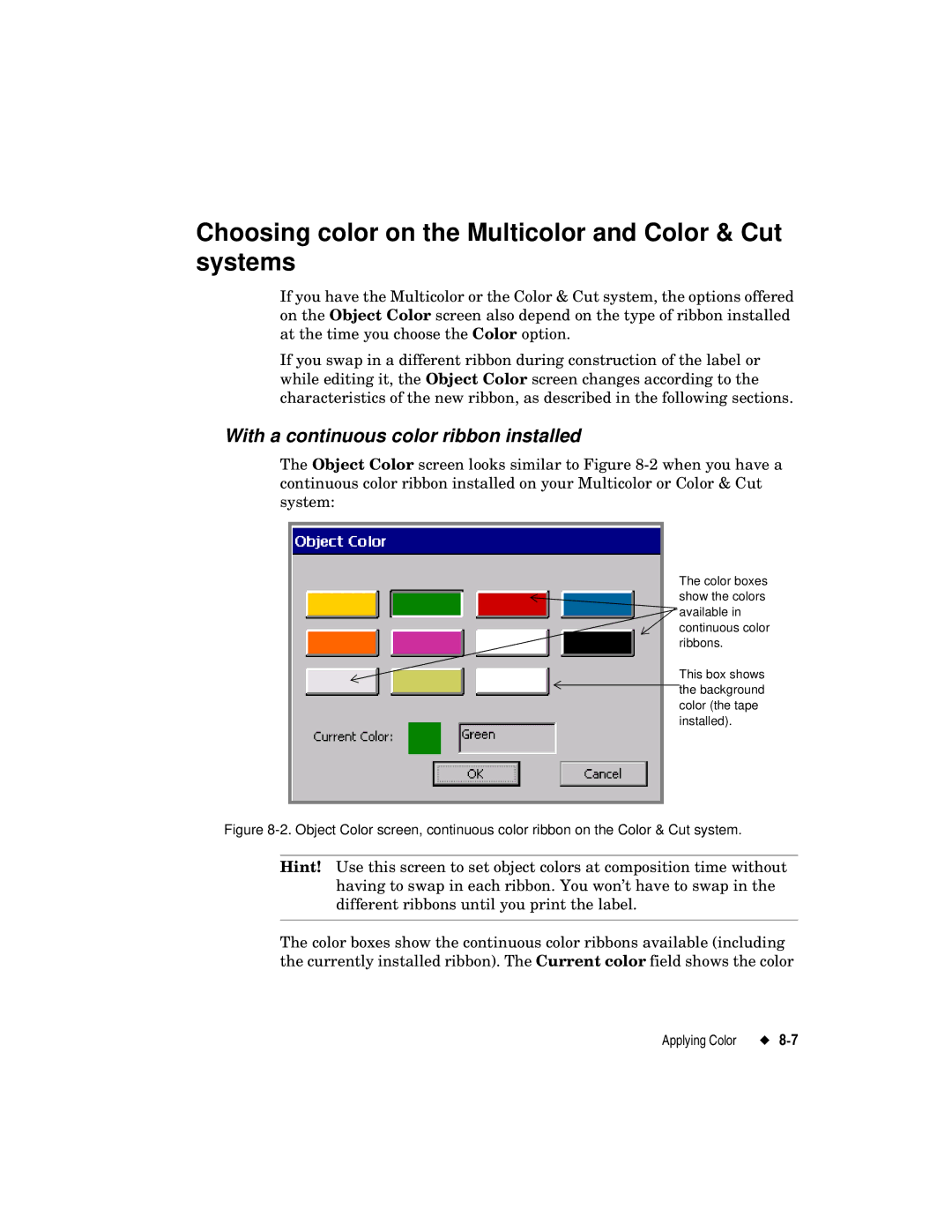Choosing color on the Multicolor and Color & Cut systems
If you have the Multicolor or the Color & Cut system, the options offered on the Object Color screen also depend on the type of ribbon installed at the time you choose the Color option.
If you swap in a different ribbon during construction of the label or while editing it, the Object Color screen changes according to the characteristics of the new ribbon, as described in the following sections.
With a continuous color ribbon installed
The Object Color screen looks similar to Figure
The color boxes show the colors available in continuous color ribbons.
This box shows the background color (the tape installed).
Figure 8-2. Object Color screen, continuous color ribbon on the Color & Cut system.
Hint! Use this screen to set object colors at composition time without having to swap in each ribbon. You won’t have to swap in the different ribbons until you print the label.
The color boxes show the continuous color ribbons available (including the currently installed ribbon). The Current color field shows the color
Applying Color |