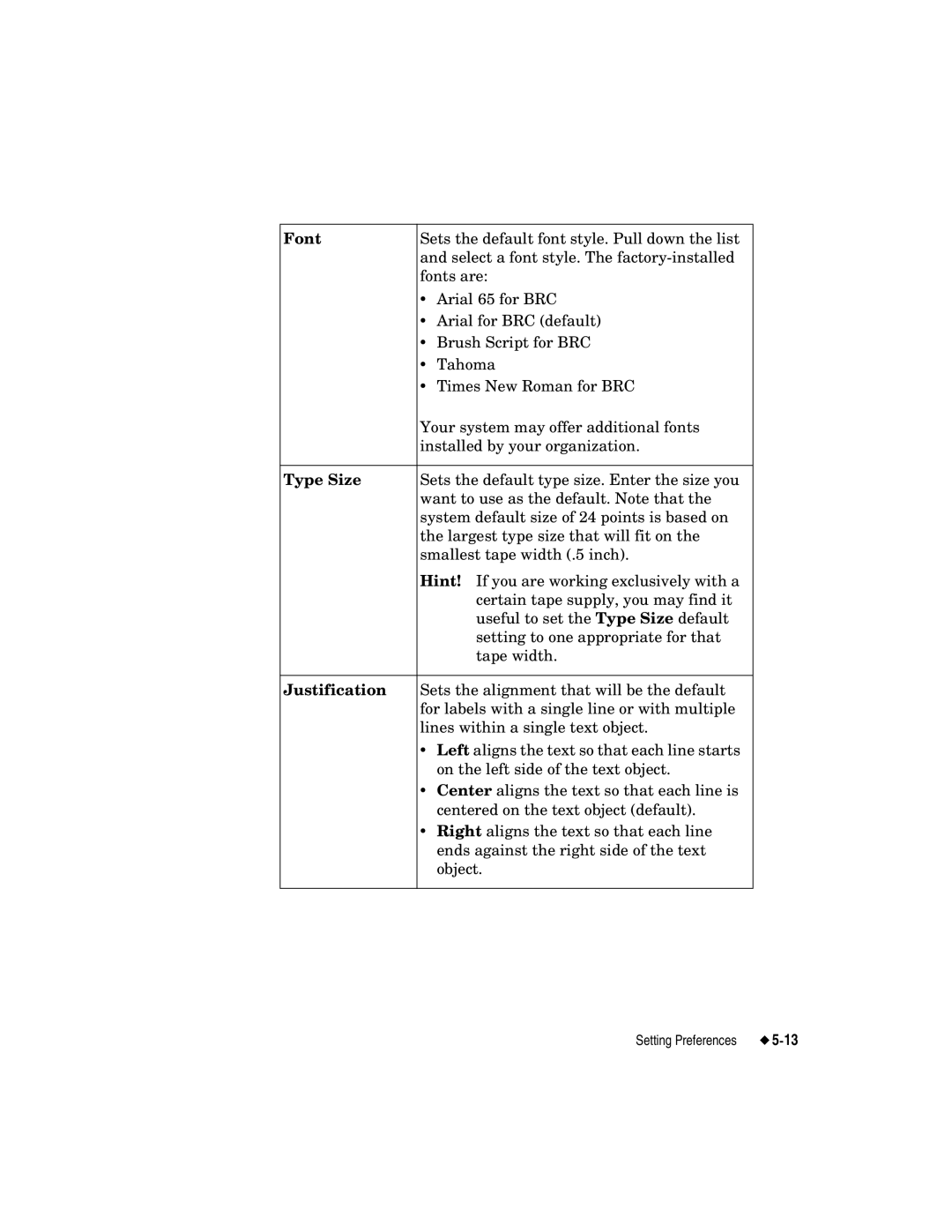Font | Sets the default font style. Pull down the list | |
| and select a font style. The | |
| fonts are: | |
| • Arial 65 for BRC | |
| • Arial for BRC (default) | |
| • Brush Script for BRC | |
| • | Tahoma |
| • | Times New Roman for BRC |
| Your system may offer additional fonts | |
| installed by your organization. | |
|
| |
Type Size | Sets the default type size. Enter the size you | |
| want to use as the default. Note that the | |
| system default size of 24 points is based on | |
| the largest type size that will fit on the | |
| smallest tape width (.5 inch). | |
| Hint! If you are working exclusively with a | |
|
| certain tape supply, you may find it |
|
| useful to set the Type Size default |
|
| setting to one appropriate for that |
|
| tape width. |
|
| |
Justification | Sets the alignment that will be the default | |
| for labels with a single line or with multiple | |
| lines within a single text object. | |
| • Left aligns the text so that each line starts | |
|
| on the left side of the text object. |
| • Center aligns the text so that each line is | |
|
| centered on the text object (default). |
| • Right aligns the text so that each line | |
|
| ends against the right side of the text |
|
| object. |
|
|
|
Setting Preferences |