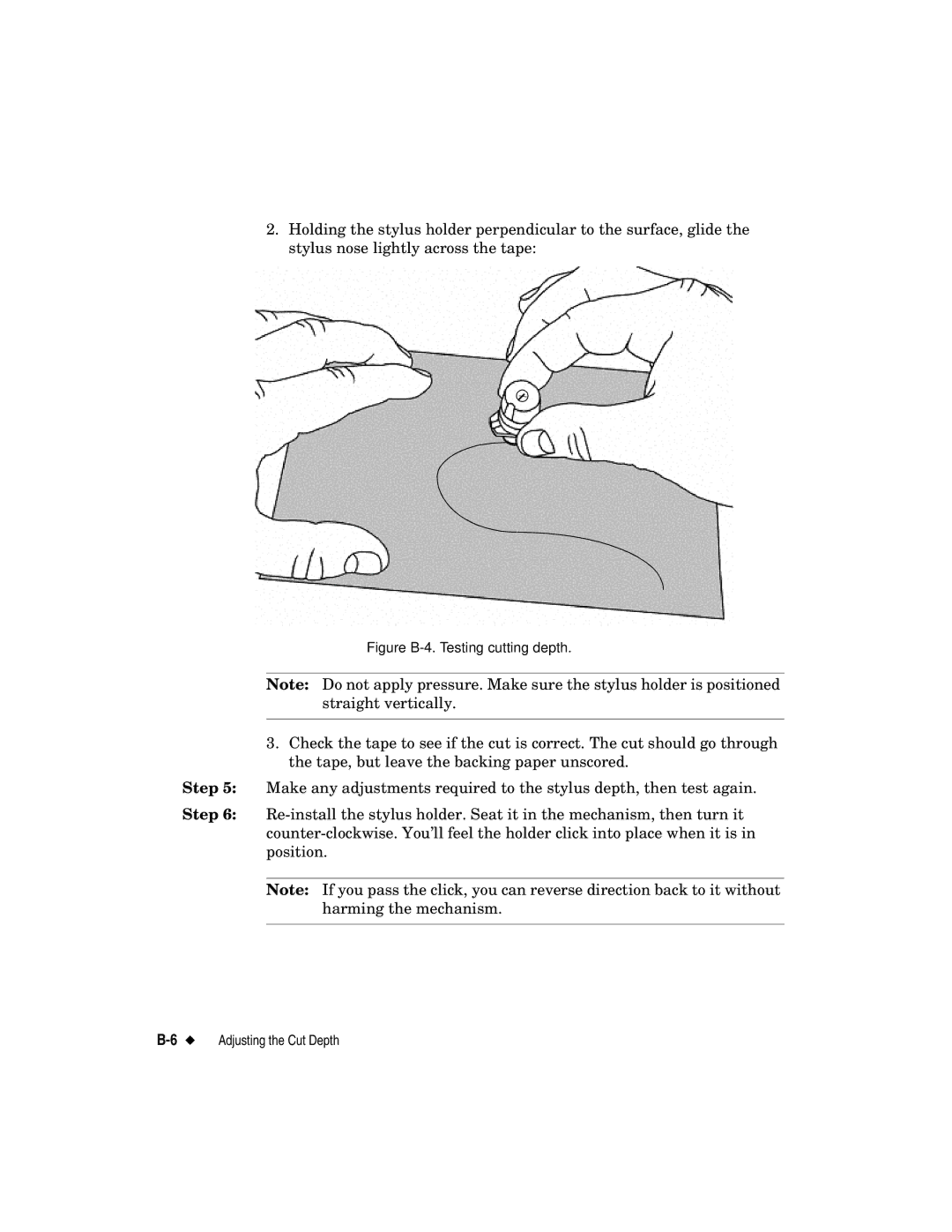2.Holding the stylus holder perpendicular to the surface, glide the stylus nose lightly across the tape:
Figure B-4. Testing cutting depth.
Note: Do not apply pressure. Make sure the stylus holder is positioned straight vertically.
3.Check the tape to see if the cut is correct. The cut should go through the tape, but leave the backing paper unscored.
Step 5: Make any adjustments required to the stylus depth, then test again.
Step 6:
Note: If you pass the click, you can reverse direction back to it without harming the mechanism.