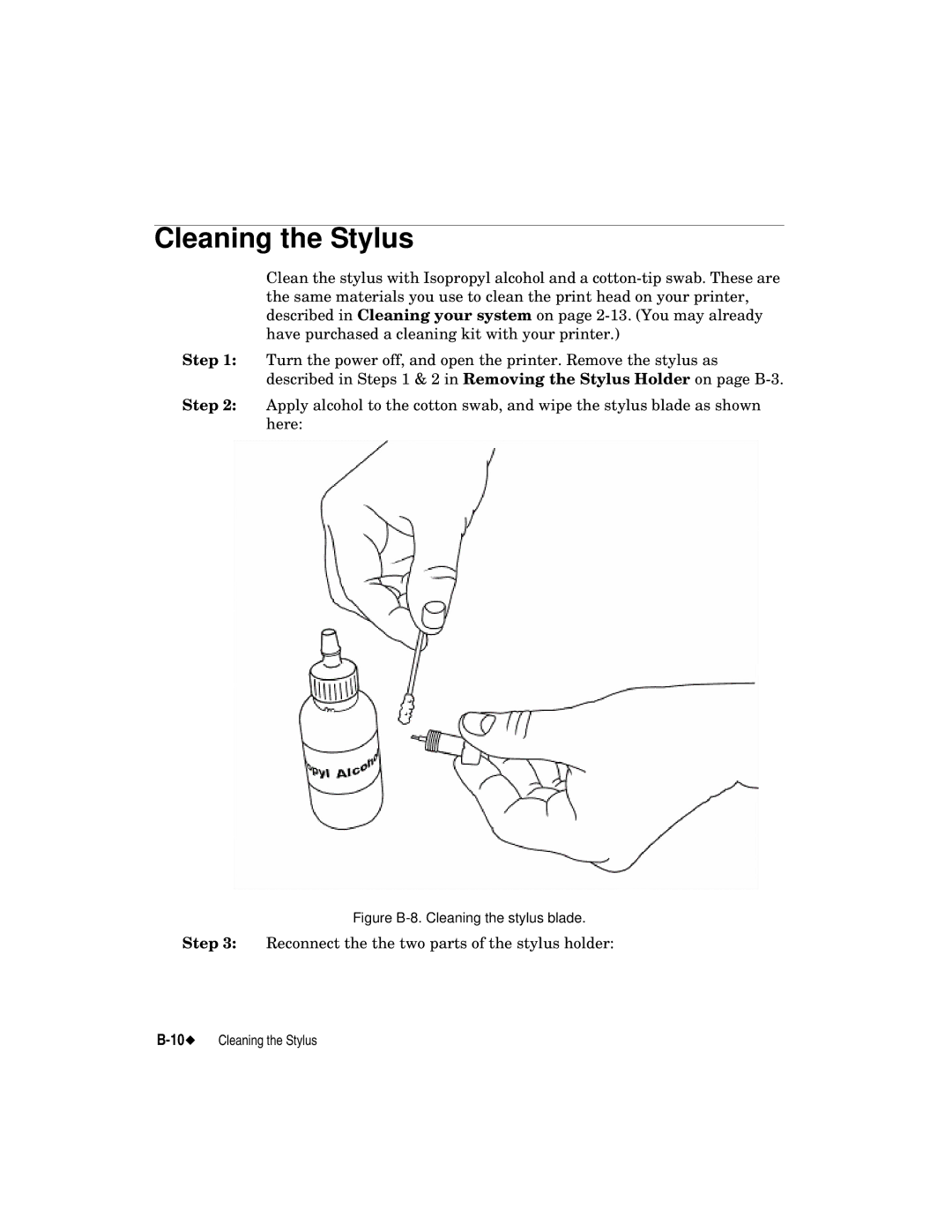Cleaning the Stylus
Clean the stylus with Isopropyl alcohol and a
Step 1: Turn the power off, and open the printer. Remove the stylus as described in Steps 1 & 2 in Removing the Stylus Holder on page
Step 2: Apply alcohol to the cotton swab, and wipe the stylus blade as shown here:
Figure B-8. Cleaning the stylus blade.
Step 3: Reconnect the the two parts of the stylus holder: