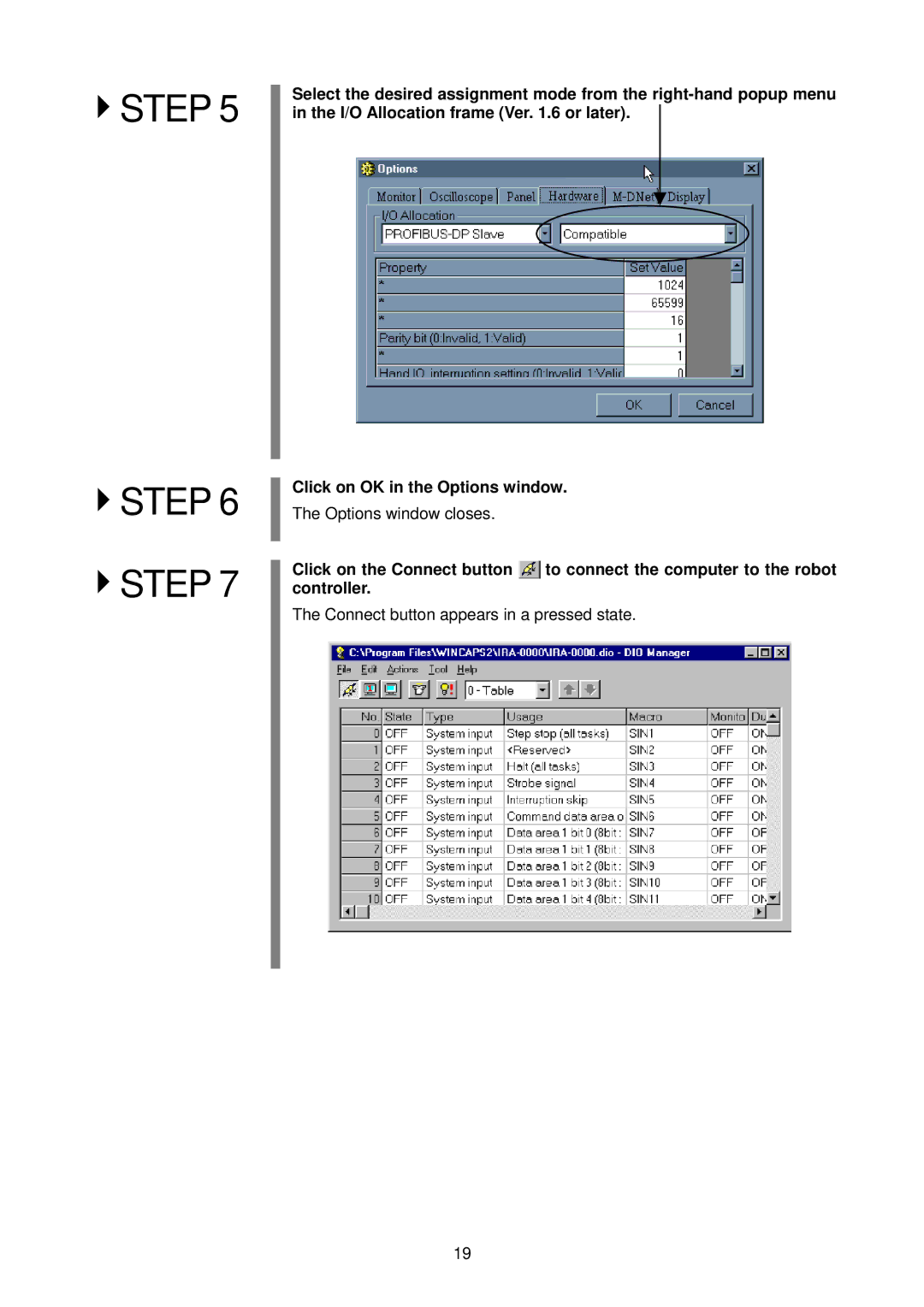Robot
Page
Robot models covered by this manual
Preface
Interface Manual this book
How the documentation set is organized
How this book is organized
Describes I/O cables and wiring Iii
Page
Safety Precautions
Sufficient service space is maintained for safe teaching
Should not be installed in any environment where
Structure. Therefore, when using the robot controller in an
Robot and peripheral equipment should be installed so that
Safety Precautions
Page
Refer to the Installation & Maintenance Guide
No robot modification allowed Cleaning of tools Lighting
Signaling methods to be used when more than one worker
Or maintenance inspections, set working regulations for
Operating procedures required to run the robot
Robot speed when performing teaching
Safety Precautions
Page
Management of floppy disks
Page
Contents
Dedicated to Standard Mode
100
Index
Controller Model Name on Nameplate
Coding of Controller Model Name
Position Code Denotes Coding Sample
How to identify your robot system as Type a
Deadman switches are located as shown below
Symbol denoting Type a
Internal Auto Limited Mode
External Auto Limited Mode
Setting the parameter
Names of Robot Controller Components VM-D/HM-E series
Names of the Robot Controller Components
Front
Left side Right side
For robot series except VM-D/HM-E
Connector Marking Name
Robot Controller Specifications
Table below lists the robot controller specifications
Robot Controller Specifications
Page
Outer dimensions of the robot controller are shown below
Outer Dimensions
Series Location Models
Location of IPM boards
Internal Circuits of the Controller Typical configuration
Controller System Configuration
Robot System Configuration
Typical Robot System Configurations
System Configuration Example
Switching between Modes
Standard Mode and Compatible Mode
Auxiliary Functions I/O window appears as shown below
I/O Monitor window appears
Screen returns to the Auxiliary Functions I/O window
I/O assignment mode is switched
Choose allocation window appears as shown below
Following system message appears
Click on the DIO Manager button in the System Manager
Computer
Section
GUIDE, , Section
Options window will appear as shown below
Hardware settings will appear
Connect button appears in a pressed state
Options window closes
Transfer Environment Table window appears
Update the data
I/O assignment mode is switched
Standard Mode
Types and General Information about I/O Signals
Compatible Mode
Compatibility with conventional VS series robots
Controlled by user program Type No. Function Points
2 I/O Type Global Variables
Using User I/O Signals common to both modes
User Input Commands
1 I/O Type Variable Declaration
SET Command
User Output Commands
Types and Functions of System Output Signals Standard Mode
System I/O Signals Standard Mode
Robot Initialization Complete Output
Usage of System Output Signals Standard Mode
OFF conditions
Auto Mode Output
Auto mode Output
On condition
Terminal number
External Mode Output
No.7 of connector CN10
External Mode Output
No.4 of connector CN10
Servo on Output
Servo on Output
Robot-in-operation Output
Signal will be turned OFF with Stop ALL Programs
Normal CPU Output
Normal CPU Output
Robot Failure Output
Robot Failure Output
Robot Warning Output
Robot Warning Output
Dead Battery Warning Output
Dead Battery Warning Output
SS mode Output
This signal comes on when the SS mode is selected
Continue Start Permitted Output
No of connector CN10 Emergency stop +
Emergency Stop Output from a contact
Contact
Types and Functions of System Input Signals Standard Mode
Relationship Between Enable Auto Input and Selectable Mode
Usage of System Input Signals Standard Mode
Enable Auto Input
No of connector CN8
Timing of the input
Robot Stop Input
Terminal
No.5 of connector CN8
Step Stop Signal
Step Stop All Tasks Input
Minimum Instantaneous Stop Pulse Width
Instantaneous Stop All Tasks Input
Input Conditions and Operation of Interrupt Skip
Terminal number No.9 of connector CN8
Interrupt Skip Input
See the Programmers Manual I, , 12.3 Interrupt ON/OFF
Wrong
Example of Operation When an Interrupt Skip is Input
General Information about Commands
Table below shows the I/O commands functions
Command Functions
Outline of I/O Command Processing
Commands to be executed are processed as shown below
Page
Terminal numbers
Using Each Signal Line
Strobe Signal Input
No of connector CN10
Command Processing Complete Output
Status Area
Nos to 32 of connector CN10
3 I/O Commands Details List of I/O Commands
Table below lists I/O commands
List of I/O Commands
Program Operation Command
Format
Description
Page
Page
External Speed and Acceleration Setting
Refer to the figure given below
Error Read
Example of Error Number Output
Hexadecimal codes
Type I Variable Write
Type I Variable Read
Mode Switching
Page
Clear Robot Failure
This command clears a robot failure that has been caused
3.9 I/O Write
3.10 I/O Read
Example of Using System I/O Signals in Standard Mode
Equipment setup example
Example of Equipment Setup Using a Robot
Start and stop procedure, and system I/O signals
Outline of procedure
On following
Start and Stop Procedure and System I/O Signals-1
END
From preceding
System I/O Signals Compatible Mode
Robot Power on Complete
Usage of System Output Signals in the Compatible Mode
Teach Check
⋅ MOTORu OFv F
Signal outputs to the external device that CAL is completed
CAL Complete Output
CAL Complete Output
External Mode Output
Teaching Output
Teaching Output
Program Start Reset Output on Condition
Program Start Reset Output
Program will be turned OFF with Stop ALL Programs
Single-Cycle End Output
Single-Cycle End Output
Normal CPU Output
Operated. Cancelu ƒv L ‘ € ì
Robot Warning Output
Power on
Clear conditions
Error No. Output
No.17 to No.28 of connector CN10
Signal will be output when an error occurs
Continue Start Permitted Output
Emergency Stop Output from a contact
Types and Functions of System Input Signals Compatible Mode
OFF
Usage of System Input Signals in Compatible Mode
Operation Preparation Start Input
Motor power on input
Example of Operation Preparation Start Signal Timing Chart
No.11 to No.18 of connector CN8
Program No. Select Signal
Program No. Select Input
Example of Program No. Select Signal Sequence Circuit
Example of Program No. Select Signals
Program Start Operation-1
Program Start Input
Program Start Operation-2
Program Start Operation-3
Example of Program Start Signal Rise Timing
Example of program start signal rise on and fall OFF timing
Example of Program Start Signal Fall Timing-2
Example of Program Start Signal Fall Timing-1
Program Start Signal Rise Output Signal Timing
Input Conditions and Operation of Program Reset Signal
Program Reset Input
When issued with the Operation Preparation Start
Input timing
101
102
103
Clear Robot Failure Input
104
Refer to the Programmers Manual I
Continue Start Input
Example of Operation When an Interrupt Skip Signal is Input
106
Example of Using System I/O Signals in Compatible Mode
Start and stop procedure and system I/O signals
On the next 108
Signal
109
Operation Preparation Start Input
Connector Pin Assignment NPN type
Connector Pin Assignment Common to Both Modes NPN type
110
CN1 Pin Assignment Terminal No Name
111
Connector Pin Assignment in Standard Mode
Output CN10 User-/System-output connector standard mode
112
113
Input CN8 User-/System-input connector standard mode
Connector Pin Assignment in Compatible Mode
Output CN10 User-/System-output connector compatible mode
114
115
Input CN8 User-/System-input connector compatible mode
Robot Controller I/O Circuits NPN type
User-Input, System-Input and Hand-Input Circuits NPN type
116
117
118
Robot Stop and Enable Auto Input Circuits
Robot Stop and Enable Auto Input Circuits
120
121
122
Example of Circuit with Lamp NPN type
123
124
When the internal power source is used
Emergency Stop Circuit
Standard type
Dual emergency stop type
125
Emergency Stop Circuit Dual emergency stop type
126
5 I/O Power Connector NPN type
127
Wiring Notes for Robot Controller I/O Connectors NPN Type
128
Checking Example
Name Meaning Check Number Point
129
Connector Pin Assignment PNP type
Connector Pin Assignment Common to Both Modes PNP type
130
131
O Power CN7 Power connector for I/O common to both modes
132
Terminal Number Name Port Wire Color Port Wire number color
133
Input CN8 User-/System-input connector standard mode
134
#26, #2 and #27,…#25 and #50
135
Robot Controller I/O Circuits PNP type
User-Input, System-Input and Hand-Input Circuits PNP type
136
137
138
Robot Stop and Enable Auto Input Circuits
140
141
142
Example of Circuit with Lamp PNP type
143
144
145
146
5 I/O Power Connector PNP type
147
148
Wiring Notes for Robot Controller I/O Connectors PNP Type
149
Multi-core Cables with Connectors
150
Cables Optional items
151
Modifying the Shielding Wire Example
Robot Controller Power Supply Specifications
Wiring of Primary Power Source
Index
Servo on Output
Second Edition June
First Edition

![]() to connect the computer to the robot controller.
to connect the computer to the robot controller.