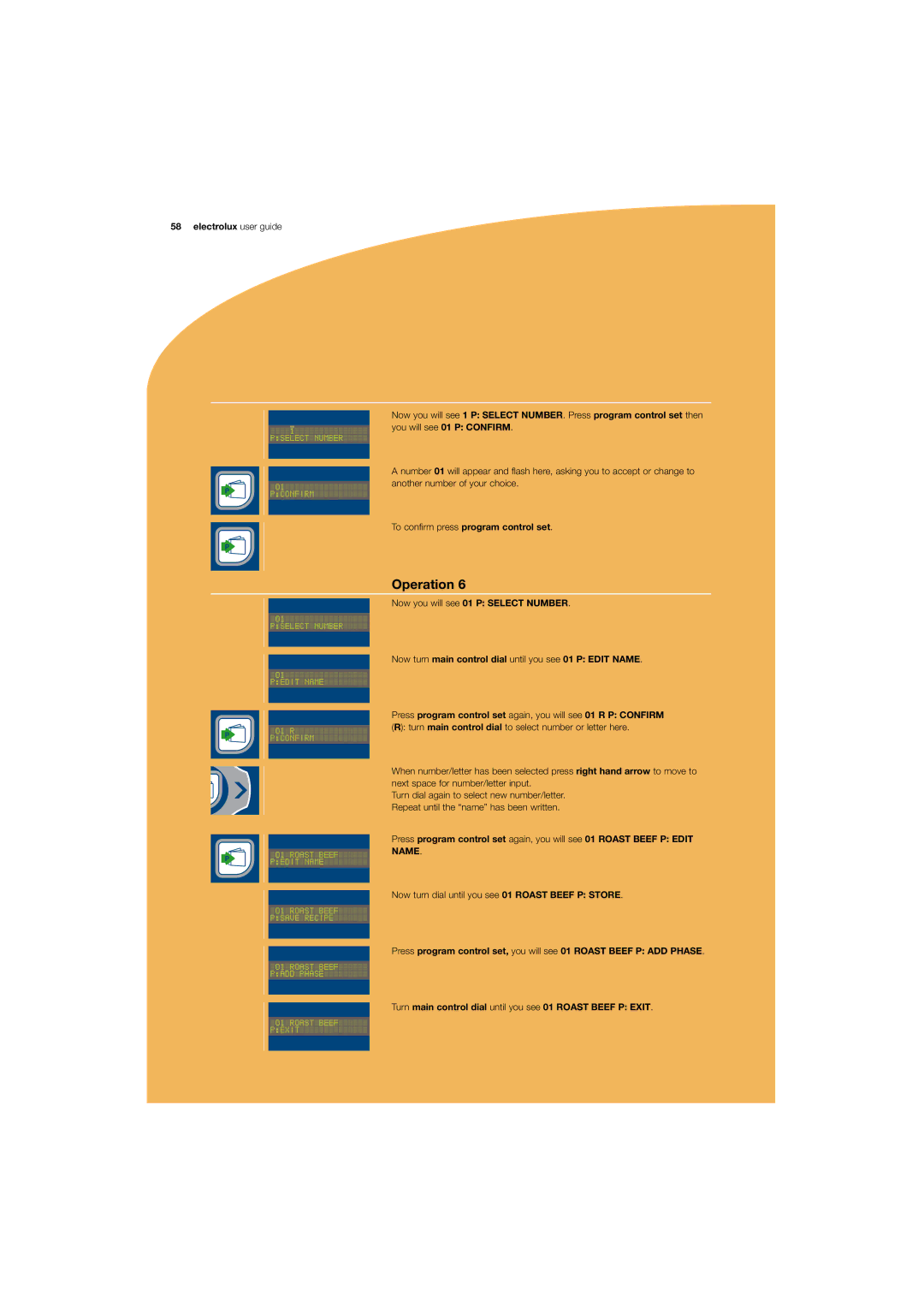58 electrolux user guide
Now you will see 1 P: SELECT NUMBER. Press program control set then
you will see 01 P: CONFIRM.
P![]()
![]()
P![]()
A number 01 will appear and flash here, asking you to accept or change to another number of your choice.
To confirm press program control set.
P![]()
P![]()
Operation 6
Now you will see 01 P: SELECT NUMBER.
Now turn main control dial until you see 01 P: EDIT NAME.
Press program control set again, you will see 01 R P: CONFIRM
(R): turn main control dial to select number or letter here.
When number/letter has been selected press right hand arrow to move to next space for number/letter input.
Turn dial again to select new number/letter. Repeat until the “name” has been written.
Press program control set again, you will see 01 ROAST BEEF P: EDIT NAME.
Now turn dial until you see 01 ROAST BEEF P: STORE.
Press program control set, you will see 01 ROAST BEEF P: ADD PHASE.
Turn main control dial until you see 01 ROAST BEEF P: EXIT.