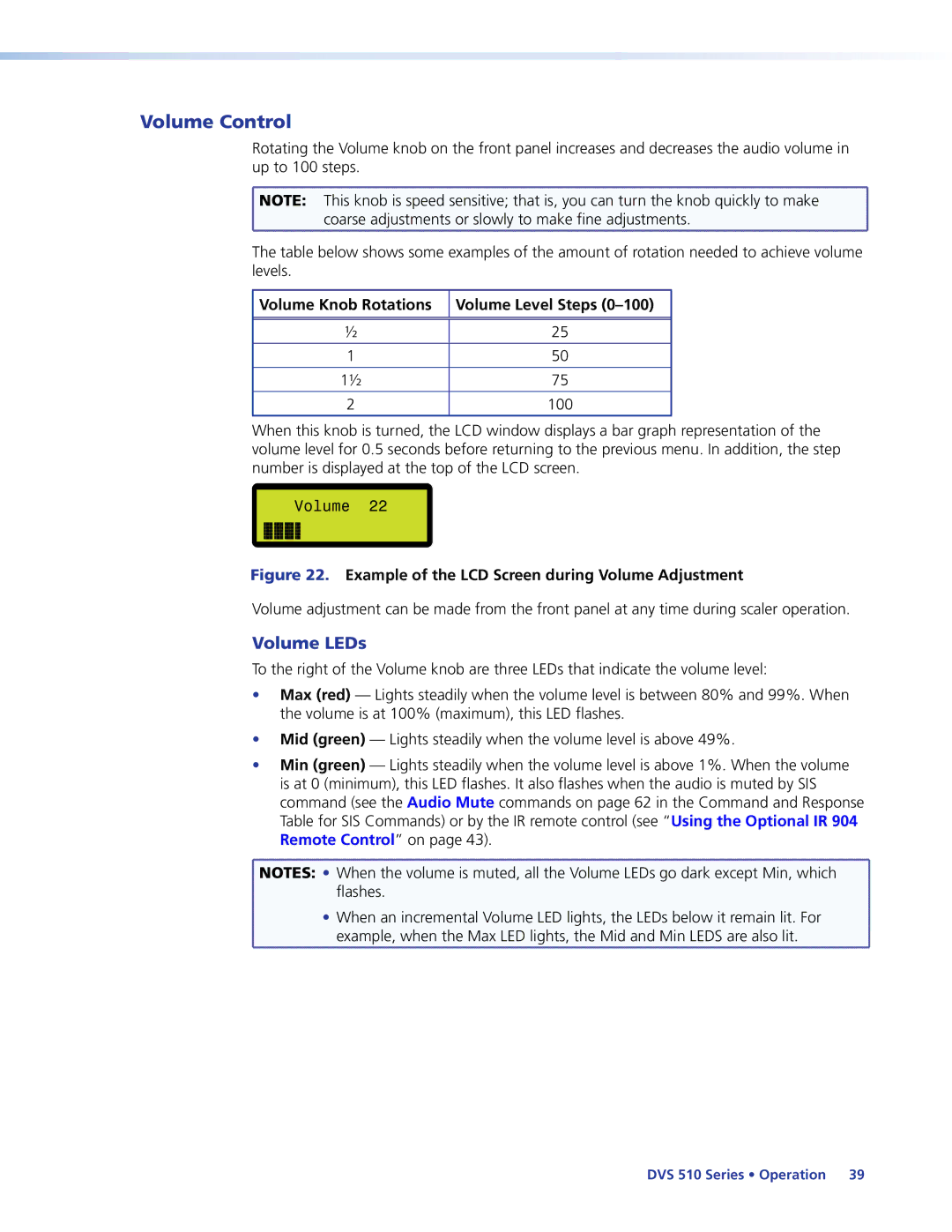Volume Control
Rotating the Volume knob on the front panel increases and decreases the audio volume in up to 100 steps.
![]() NOTE: This knob is speed sensitive; that is, you can turn the knob quickly to make
NOTE: This knob is speed sensitive; that is, you can turn the knob quickly to make ![]() coarse adjustments or slowly to make fine adjustments.
coarse adjustments or slowly to make fine adjustments.
The table below shows some examples of the amount of rotation needed to achieve volume levels.
Volume Knob Rotations | Volume Level Steps |
|
|
|
|
½ | 25 |
|
|
1 | 50 |
|
|
1½ | 75 |
2 | 100 |
When this knob is turned, the LCD window displays a bar graph representation of the volume level for 0.5 seconds before returning to the previous menu. In addition, the step number is displayed at the top of the LCD screen.
Volume 22
Figure 22. Example of the LCD Screen during Volume Adjustment
Volume adjustment can be made from the front panel at any time during scaler operation.
Volume LEDs
To the right of the Volume knob are three LEDs that indicate the volume level:
•Max (red) — Lights steadily when the volume level is between 80% and 99%. When the volume is at 100% (maximum), this LED flashes.
•Mid (green) — Lights steadily when the volume level is above 49%.
•Min (green) — Lights steadily when the volume level is above 1%. When the volume is at 0 (minimum), this LED flashes. It also flashes when the audio is muted by SIS command (see the Audio Mute commands on page 62 in the Command and Response Table for SIS Commands) or by the IR remote control (see “Using the Optional IR 904 Remote Control” on page 43).
![]() NOTES: • When the volume is muted, all the Volume LEDs go dark except Min, which
NOTES: • When the volume is muted, all the Volume LEDs go dark except Min, which
flashes.
• When an incremental Volume LED lights, the LEDs below it remain lit. For example, when the Max LED lights, the Mid and Min LEDS are also lit.