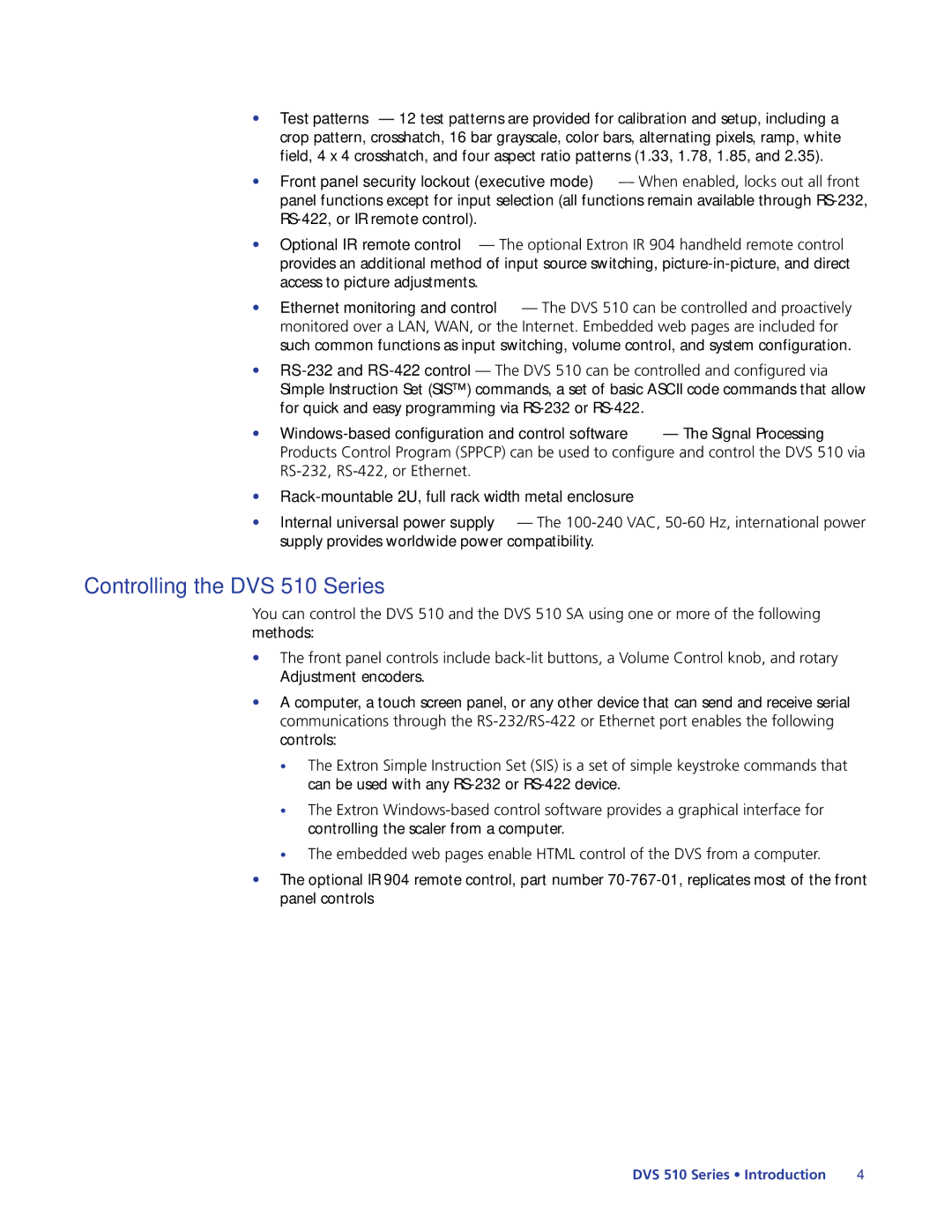•Test patterns — 12 test patterns are provided for calibration and setup, including a crop pattern, crosshatch, 16 bar grayscale, color bars, alternating pixels, ramp, white field, 4 x 4 crosshatch, and four aspect ratio patterns (1.33, 1.78, 1.85, and 2.35).
•Front panel security lockout (executive mode) — When enabled, locks out all front panel functions except for input selection (all functions remain available through
•Optional IR remote control — The optional Extron IR 904 handheld remote control provides an additional method of input source switching,
•Ethernet monitoring and control — The DVS 510 can be controlled and proactively monitored over a LAN, WAN, or the Internet. Embedded web pages are included for such common functions as input switching, volume control, and system configuration.
•
Simple Instruction Set (SIS™) commands, a set of basic ASCII code commands that allow for quick and easy programming via
•
Products Control Program (SPPCP) can be used to configure and control the DVS 510 via
•Rack-mountable 2U, full rack width metal enclosure
•Internal universal power supply — The
Controlling the DVS 510 Series
You can control the DVS 510 and the DVS 510 SA using one or more of the following methods:
•The front panel controls include
Adjustment encoders.
•A computer, a touch screen panel, or any other device that can send and receive serial communications through the
•The Extron Simple Instruction Set (SIS) is a set of simple keystroke commands that can be used with any
•The Extron
•The embedded web pages enable HTML control of the DVS from a computer.
•The optional IR 904 remote control, part number
DVS 510 Series • Introduction | 4 |