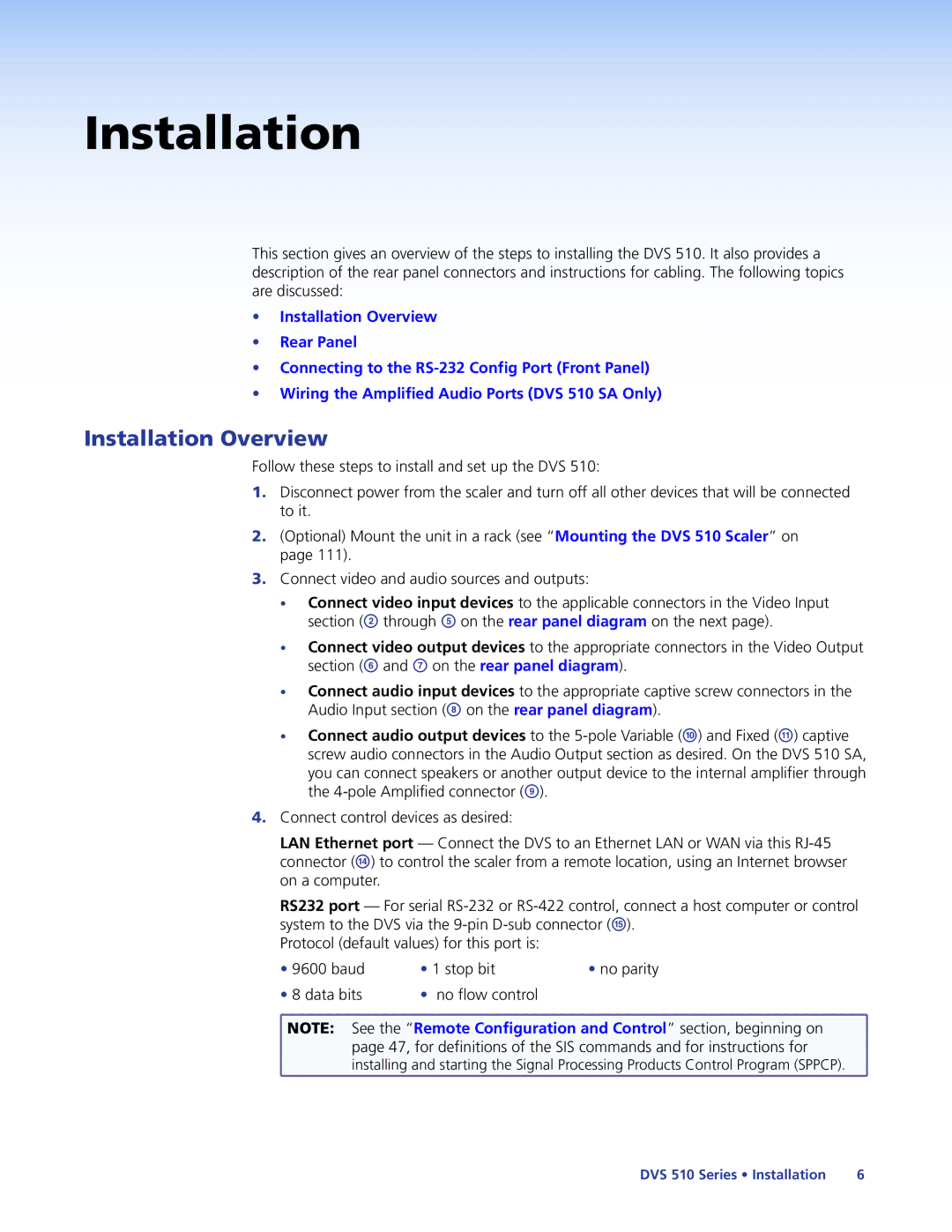Installation
This section gives an overview of the steps to installing the DVS 510. It also provides a description of the rear panel connectors and instructions for cabling. The following topics are discussed:
•Installation Overview
•Rear Panel
•Connecting to the
•Wiring the Amplified Audio Ports (DVS 510 SA Only)
Installation Overview
Follow these steps to install and set up the DVS 510:
1.Disconnect power from the scaler and turn off all other devices that will be connected to it.
2.(Optional) Mount the unit in a rack (see “Mounting the DVS 510 Scaler” on page 111).
3.Connect video and audio sources and outputs:
•Connect video input devices to the applicable connectors in the Video Input section (B through E on the rear panel diagram on the next page).
•Connect video output devices to the appropriate connectors in the Video Output section (F and G on the rear panel diagram).
•Connect audio input devices to the appropriate captive screw connectors in the Audio Input section (H on the rear panel diagram).
•Connect audio output devices to the
4.Connect control devices as desired:
LAN Ethernet port — Connect the DVS to an Ethernet LAN or WAN via this
connector (N) to control the scaler from a remote location, using an Internet browser on a computer.
RS232 port — For serial
Protocol (default values) for this port is:
• 9600 baud | • 1 stop bit | • no parity |
• 8 data bits | • no flow control |
|
![]() NOTE: See the “Remote Configuration and Control” section, beginning on
NOTE: See the “Remote Configuration and Control” section, beginning on
page 47, for definitions of the SIS commands and for instructions for
installing and starting the Signal Processing Products Control Program (SPPCP).
DVS 510 Series • Installation | 6 |