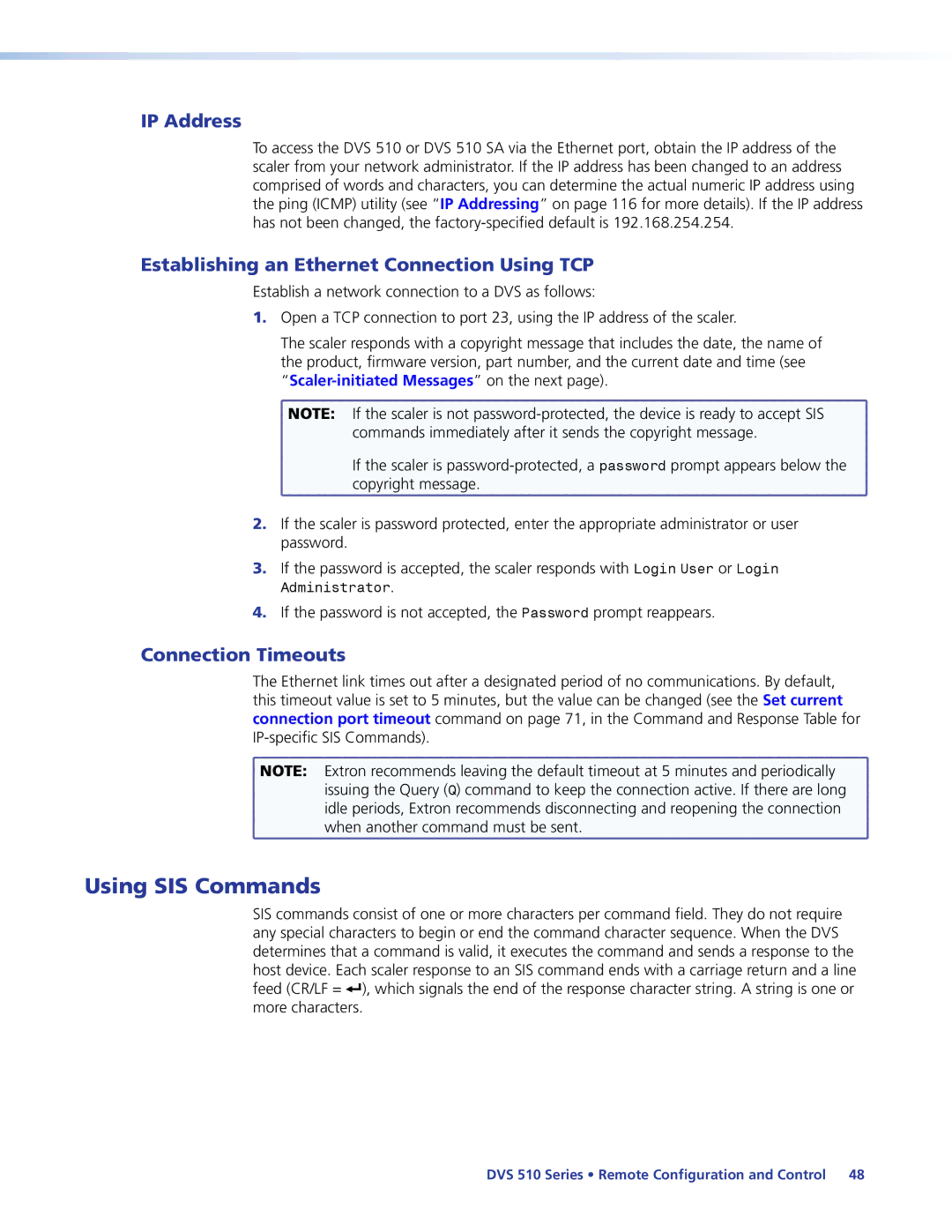IP Address
To access the DVS 510 or DVS 510 SA via the Ethernet port, obtain the IP address of the scaler from your network administrator. If the IP address has been changed to an address comprised of words and characters, you can determine the actual numeric IP address using the ping (ICMP) utility (see “IP Addressing” on page 116 for more details). If the IP address has not been changed, the
Establishing an Ethernet Connection Using TCP
Establish a network connection to a DVS as follows:
1.Open a TCP connection to port 23, using the IP address of the scaler.
The scaler responds with a copyright message that includes the date, the name of the product, firmware version, part number, and the current date and time (see
![]() NOTE: If the scaler is not
NOTE: If the scaler is not ![]() commands immediately after it sends the copyright message.
commands immediately after it sends the copyright message.
If the scaler is
2.If the scaler is password protected, enter the appropriate administrator or user password.
3.If the password is accepted, the scaler responds with Login User or Login Administrator.
4.If the password is not accepted, the Password prompt reappears.
Connection Timeouts
The Ethernet link times out after a designated period of no communications. By default, this timeout value is set to 5 minutes, but the value can be changed (see the Set current connection port timeout command on page 71, in the Command and Response Table for
![]() NOTE: Extron recommends leaving the default timeout at 5 minutes and periodically
NOTE: Extron recommends leaving the default timeout at 5 minutes and periodically
issuing the Query (Q) command to keep the connection active. If there are long
idle periods, Extron recommends disconnecting and reopening the connection
when another command must be sent.
Using SIS Commands
SIS commands consist of one or more characters per command field. They do not require any special characters to begin or end the command character sequence. When the DVS determines that a command is valid, it executes the command and sends a response to the host device. Each scaler response to an SIS command ends with a carriage return and a line feed (CR/LF = ]), which signals the end of the response character string. A string is one or more characters.
DVS 510 Series • Remote Configuration and Control 48