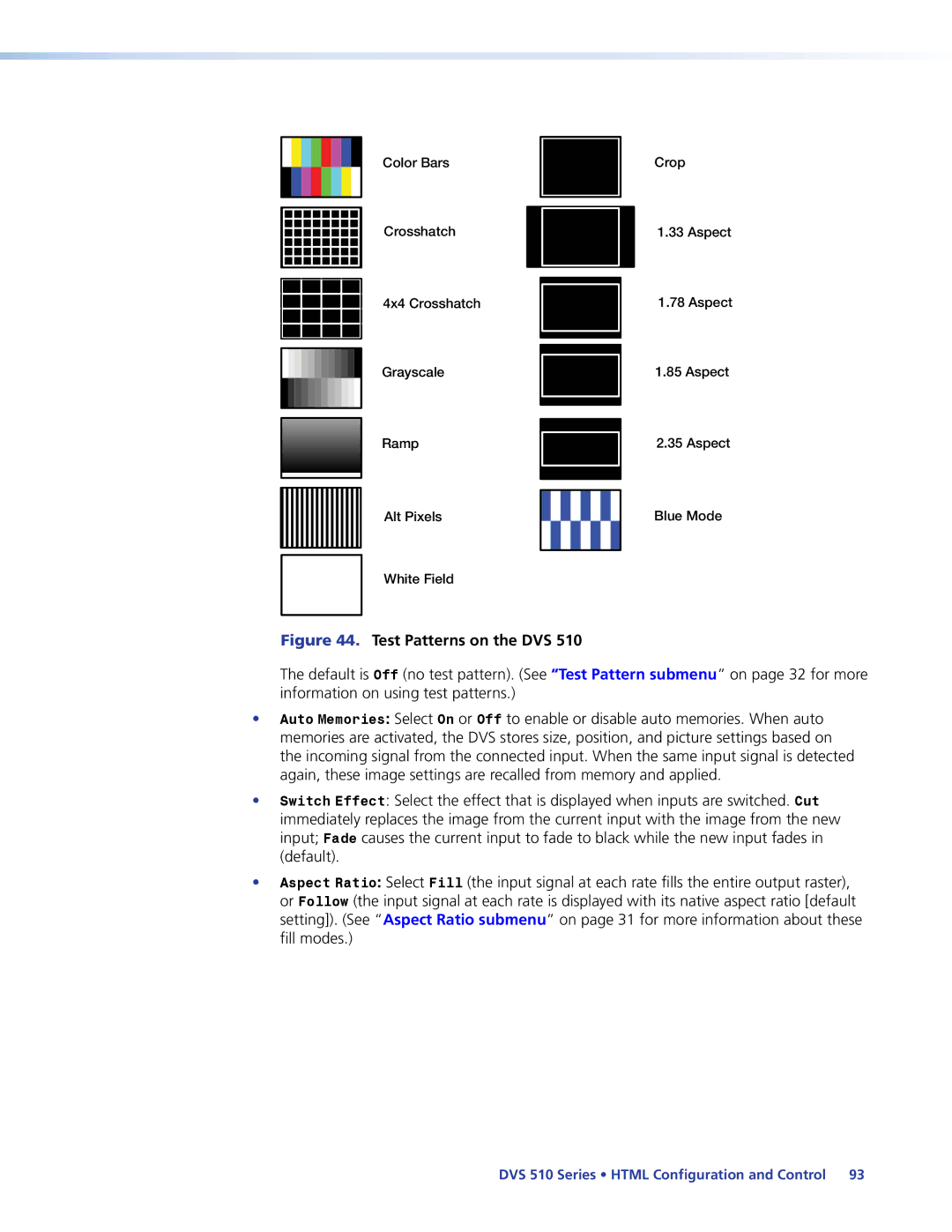DVS 510 Series
Safety Instructions English
FCC Class a Notice
Conventions Used in this Guide
Variables are written in slanted form as shown here
Extron Electronics. All rights reserved
Contents
107
Creating Labels Using the Button Label Generator 113
102
104
About the DVS 510 Series Scalers
About this Guide
Features
DVS 510 Series Introduction
Rack-mountable 2U, full rack width metal enclosure
Controlling the DVS 510 Series
Connection Diagram for a DVS 510 SA
Application Diagram
Installation Overview
Installation
Video inputs 5 and 6 buffered RGB or YUV component Connect
Rear Panel
DVIIM-VGAF/DVIIF DVI and Analog Breakout Cable
Unbalanced Stereo Input
Audio Output Connector Wiring
Pin Assignments for the RS-232 Port
Connecting to the RS-232 Config Port Front Panel
Wiring the Amplified Audio Port DVS 510 SA Only
Red Black Positive + Negative
Speaker system. See on the next page for examples
Speaker Connection Examples
DVS 510 and DVS 510 SA Front Panel
Front Panel
10 DVI
2 Composite 4 S-video
DVS 510 Series Operation
Power-up and Default Cycle
Powering On
Audio and video breakaway are not allowed
Picture-in-Picture PIP Mode
Enabling PIP Mode
Using the PIP Swap Feature
Changing the PIP Input
Using the menus
Menus on the LCD Screen
Menu System Overview
Cycle
Menu flow diagram
Saving or recalling a user preset
User Presets Menu
Video
Input Configuration Menu
Input
Composite
Selecting an input
Configuring an input
Available input adjustments
Input configuration submenu adjustments
Horizontal Start Position
Film Mode Detect
Pixel Phase Inputs 5, 6, 7,
Vertical Start Position
Resolutions and refresh rates submenu
Output Configuration Menu
Sync Polarity submenu
Output Type submenu
Limiter submenu DVS 510 SA only
Audio Configuration Menu
Gain/Attenuation submenu
Bass and Treble submenus
Advanced Configuration Menu
Audio Delay submenu
Audio Output submenu
Auto Memories submenu
Auto Image submenu
RGB Delay submenu
Aspect Ratio submenu
Auto Memories and Auto-Image Interaction
Switch Effect submenu
Off default
Test Pattern submenu
Reset to Factory screen
Internal Temp. screen
To select a test pattern
Edit Comm Settings Menu
View Comm Settings Menu
Set Dhcp Mode submenu
Serial Configuration submenu
Set Subnet Mask submenu
Picture Controls
Exiting the Menu System
Set IP Address submenu
Picture Controls Summary
Adjusting the Picture Controls
Input Presets
Audio Functions
Function Fixed Output Variable Output Amplified Output
100
Volume Control
Volume LEDs
Volume Knob Rotations Volume Level Steps
Audio or Video Breakaway
Resetting
Mode 5 performs a complete
Default firmware for a single
Mode 3 turns events on or off. If
Mode 4 does the following
Freeze
Front Panel Lockout Executive Mode
Additional Features
Power Save Modes
Using the Optional IR 904 Remote Control
Overscan Mode
Output Sync Mute
Locking IR Remote Control Access
Installing Batteries in the IR 904 Remote Control
Buttons on the IR 904 Remote Control
Button Function Adjust Button Size
Zoom
Pan
IR 904 Image Adjustment Buttons
Serial Ports
Ethernet Port
Ethernet Cable
IP Address
Using SIS Commands
Establishing an Ethernet Connection Using TCP
Connection Timeouts
Error Responses
Error Numbers
Scaler-initiated Messages
Error Response References
Using the Command and Response Tables
Telnet Web browser
Symbol Definitions for DVS 510 Series SIS Commands
X1 =
X1! =
X1$
SIS Commands Edid Table
X2#
X2$
X4$
X5$
X5#
Auto-Image
Command and Response Table for DVS 510 Series SIS Commands
Input Video Format
Input Edid Inputs 5, 6, 8, and 10 only DVI and VGA
Vertical Start
Film Mode Detect 32 pulldown detection
Video Mute
Picture Controls
Horizontal Shift Center
Vertical Shift Center
Horizontal Size
Output Scaler Rate
Picture-in-Picture PIP
Power Save / Screen Saver
X2$ Osyn
X2# Opol
Audio Commands
X5& Aflw
Presets
X5 Almt
X5! Afmt
X3& Vdly
Advanced Configuration
X2 , X1$ NP Nmp X2 , X1$
X2 Test
# Oscn Oscn X#
# * X3* Oscn Oscn X#
X4%
Information Request
X1@
Erase flash memory24
Symbol Definitions for IP-specific SIS Commands
X7#
X8# X8$
X10# =
X9#
X10 =
X10! =
X10& =
X10% =
Command and Response Table for IP-Specific SIS Commands
Command Ascii Command Response Additional Description
Bidirectional Serial Port
Ethernet Data Port
IP Setup Commands
Iph
X10# CX Ipx X10#
X10#
X8$ CI Ipi X8$
Password and Security Settings
Remap Port Destinations
X10@ CU Ipu
Directories
File Commands
Back Up and Restore Unit Configuration
Stream Files via Telnet, RS-232, or RS-422
Stream files via Port
Event Control
Using the Signal Processing Products Control Program Sppcp
Installing the Software
Installing from the Extron DVD
Download Center screen on the Extron Website
Installing from the Extron website
Tabs on the Sppcp Select Connection Type Window
Starting the Software
Signal Processing Products Control Program Main Window
Accessing the Help File
Updating the Firmware Using Sppcp
Choose Firmware File Window
Firmware Loader Window
Firmware Upload in Progress
Proxy server... check box, then click OK
Accessing the Web Pages
+ ~ , @ = ` ’ ‘ \ ? and space
Special Characters
System Status
System Status
System Settings
Configuration Pages
+ ~ , @ = ’ ‘ \ and ?
IP Settings Fields
Date/Time Settings Fields
Date/Time Settings section
Input Configuration section
Scaler Settings
Advanced Configuration section
Output Configuration section
Test Patterns on the DVS
Passwords
Setting a password
Removing passwords
Firmware Upgrade
Firmware Upgrade
Choose File to Upload Window with a Firmware File Selected
File Management
Uploading Files
+ ~ , @ = ` ’ ‘ \ and space
Control Pages
Adding a Directory
Other File Management Activities
User Control
Selecting an input and signal type
Configuring the audio
Input Sampling
Picture Control
User memory presets
Memory/Input Presets
Input presets
To create an input preset
To recall a saved input preset
PIP Setup
PIP Setup
Selecting a PIP input
Input Sampling PIP
Picture Control PIP
Specifications
Video input
Video processing
Audio input
Video output
Sync
Audio
General
Audio output
Audio output amplified DVS 510 SA only
Control/remote decoder/scaler
Description Part Number
Optional Accessories
Part Numbers
Included Parts
UL guidelines for rack mounting
Rack mounting procedure
Mounting the DVS 510 Scaler
Rack Mounting
Button Labels
Tabletop Use
Replacing Button Labels
Replacing a Button Label
Creating Labels Using the Button Label Generator
Button Label Generator Window Example
Blank Button Labels
Class Name Valid Address Range Identifier Arrangement
What is an IP Address?
IP Addressing
Choosing IP Addresses
Pinging to determine the Extron IP address
Click OK. a command window opens
Subnet Mask
Pinging for the IP Address
Pinging to determine the web IP address
Connecting as a Telnet Client
Telnet Screen
Telnet tips
Gateways
Subnetting, a Primer
Determining whether devices are on the same subnet
Local and remote devices
IP addresses and octets
Subnet masks and octets
Europe
USA, Canada, South America Japan Central America
Europe, Africa, and the Middle China East
Asia Middle East