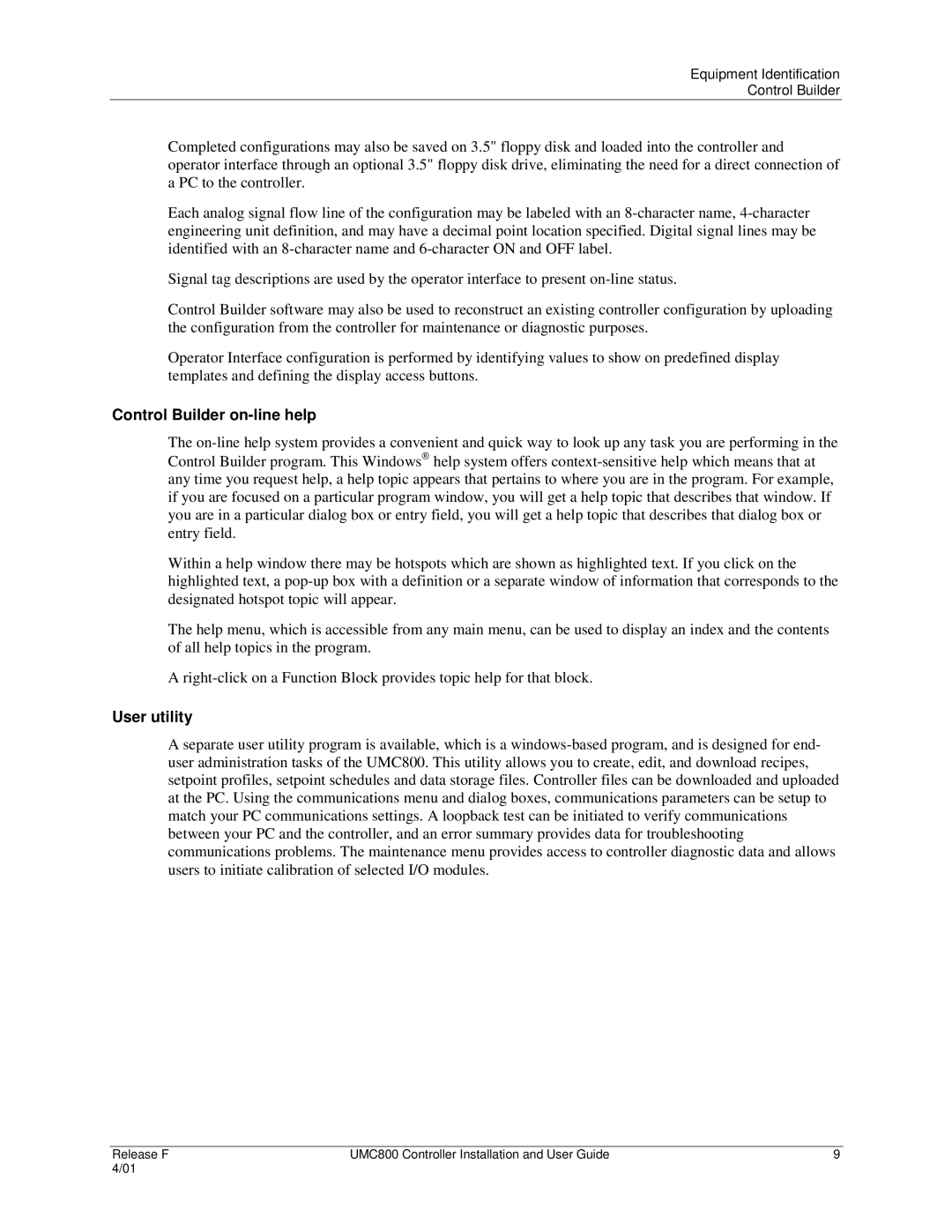Equipment Identification
Control Builder
Completed configurations may also be saved on 3.5" floppy disk and loaded into the controller and operator interface through an optional 3.5" floppy disk drive, eliminating the need for a direct connection of a PC to the controller.
Each analog signal flow line of the configuration may be labeled with an 8-character name, 4-character engineering unit definition, and may have a decimal point location specified. Digital signal lines may be identified with an 8-character name and 6-character ON and OFF label.
Signal tag descriptions are used by the operator interface to present on-line status.
Control Builder software may also be used to reconstruct an existing controller configuration by uploading the configuration from the controller for maintenance or diagnostic purposes.
Operator Interface configuration is performed by identifying values to show on predefined display templates and defining the display access buttons.
Control Builder on-line help
The on-line help system provides a convenient and quick way to look up any task you are performing in the Control Builder program. This Windows help system offers context-sensitive help which means that at any time you request help, a help topic appears that pertains to where you are in the program. For example, if you are focused on a particular program window, you will get a help topic that describes that window. If you are in a particular dialog box or entry field, you will get a help topic that describes that dialog box or entry field.
Within a help window there may be hotspots which are shown as highlighted text. If you click on the highlighted text, a pop-up box with a definition or a separate window of information that corresponds to the designated hotspot topic will appear.
The help menu, which is accessible from any main menu, can be used to display an index and the contents of all help topics in the program.
A right-click on a Function Block provides topic help for that block.
User utility
A separate user utility program is available, which is a windows-based program, and is designed for end- user administration tasks of the UMC800. This utility allows you to create, edit, and download recipes, setpoint profiles, setpoint schedules and data storage files. Controller files can be downloaded and uploaded at the PC. Using the communications menu and dialog boxes, communications parameters can be setup to match your PC communications settings. A loopback test can be initiated to verify communications between your PC and the controller, and an error summary provides data for troubleshooting communications problems. The maintenance menu provides access to controller diagnostic data and allows users to initiate calibration of selected I/O modules.