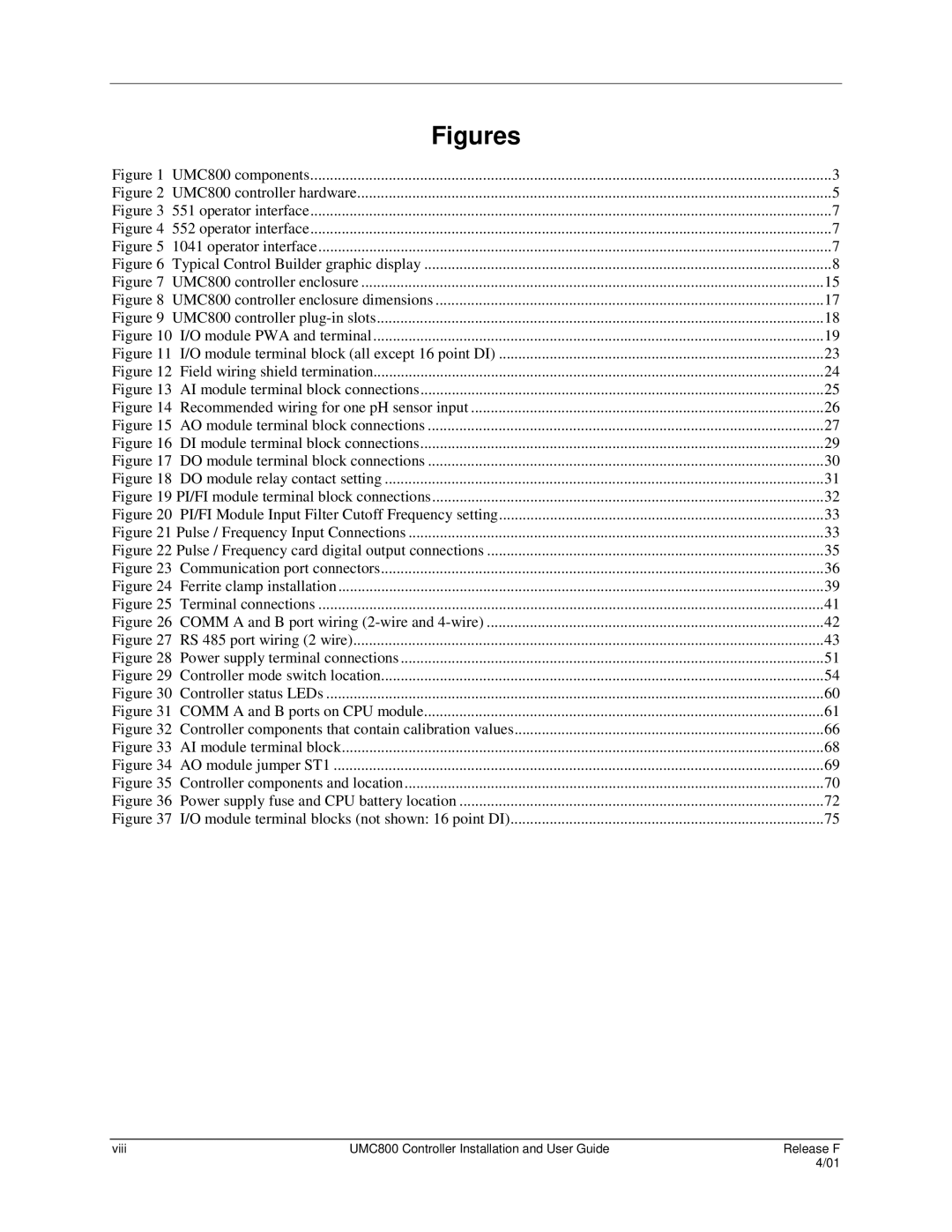| Figures |
|
Figure 1 UMC800 components | 3 | |
Figure 2 UMC800 controller hardware | 5 | |
Figure 3 | 551 operator interface | 7 |
Figure 4 | 552 operator interface | 7 |
Figure 5 | 1041 operator interface | 7 |
Figure 6 | Typical Control Builder graphic display | 8 |
Figure 7 | UMC800 controller enclosure | 15 |
Figure 8 | UMC800 controller enclosure dimensions | 17 |
Figure 9 | UMC800 controller | 18 |
Figure 10 I/O module PWA and terminal | 19 | |
Figure 11 | I/O module terminal block (all except 16 point DI) | 23 |
Figure 12 | Field wiring shield termination | 24 |
Figure 13 | AI module terminal block connections | 25 |
Figure 14 Recommended wiring for one pH sensor input | 26 | |
Figure 15 | AO module terminal block connections | 27 |
Figure 16 | DI module terminal block connections | 29 |
Figure 17 | DO module terminal block connections | 30 |
Figure 18 | DO module relay contact setting | 31 |
Figure 19 PI/FI module terminal block connections | 32 | |
Figure 20 | PI/FI Module Input Filter Cutoff Frequency setting | 33 |
Figure 21 Pulse / Frequency Input Connections | 33 | |
Figure 22 Pulse / Frequency card digital output connections | 35 | |
Figure 23 | Communication port connectors | 36 |
Figure 24 | Ferrite clamp installation | 39 |
Figure 25 | Terminal connections | 41 |
Figure 26 COMM A and B port wiring | 42 | |
Figure 27 | RS 485 port wiring (2 wire) | 43 |
Figure 28 | Power supply terminal connections | 51 |
Figure 29 | Controller mode switch location | 54 |
Figure 30 | Controller status LEDs | 60 |
Figure 31 COMM A and B ports on CPU module | 61 | |
Figure 32 | Controller components that contain calibration values | 66 |
Figure 33 | AI module terminal block | 68 |
Figure 34 AO module jumper ST1 | 69 | |
Figure 35 | Controller components and location | 70 |
Figure 36 | Power supply fuse and CPU battery location | 72 |
Figure 37 | I/O module terminal blocks (not shown: 16 point DI) | 75 |
viii | UMC800 Controller Installation and User Guide | Release F |
|
| 4/01 |