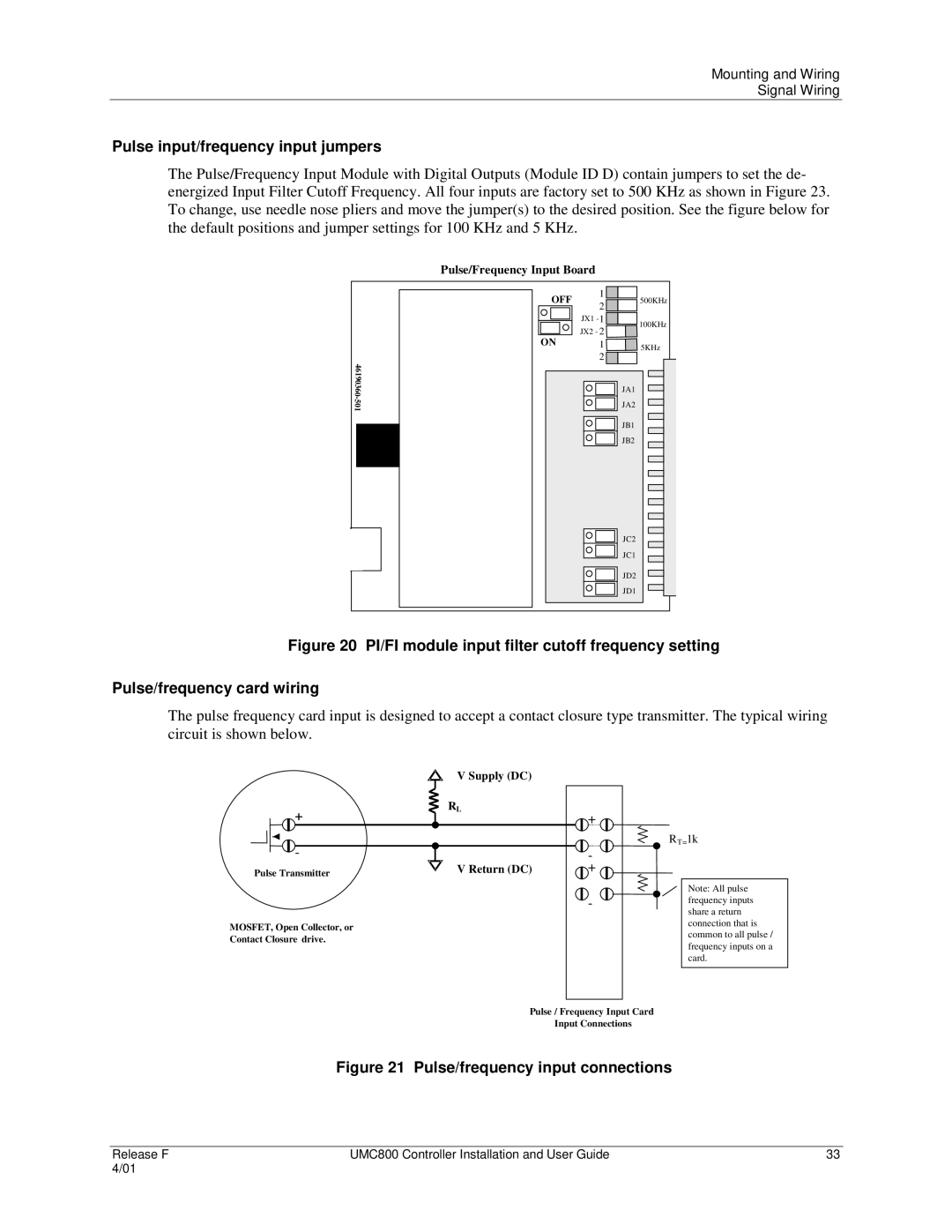Mounting and Wiring
Signal Wiring
Pulse input/frequency input jumpers
The Pulse/Frequency Input Module with Digital Outputs (Module ID D) contain jumpers to set the de- energized Input Filter Cutoff Frequency. All four inputs are factory set to 500 KHz as shown in Figure 23. To change, use needle nose pliers and move the jumper(s) to the desired position. See the figure below for the default positions and jumper settings for 100 KHz and 5 KHz.
4 6 1 9 0 3 6 0 - 5 0 1
Pulse/Frequency Input Board
OFF | 1 | 500KHz | |
2 | |||
|
| ||
| JX1 | 100KHz | |
| JX2 - 2 | ||
ON |
| ||
1 | 5KHz | ||
| 2 |
| |
|
| JA1 | |
|
| JA2 | |
|
| JB1 | |
|
| JB2 |
JC2
JC1
JD2
JD1
Figure 20 PI/FI module input filter cutoff frequency setting
Pulse/frequency card wiring
The pulse frequency card input is designed to accept a contact closure type transmitter. The typical wiring circuit is shown below.
+
![]() -
-
V Supply (DC)
RL
+ |
RT=1k |
- |
Pulse Transmitter | V Return (DC) |
|
MOSFET, Open Collector, or
Contact Closure drive.
+ |
|
| Note: All pulse |
- | frequency inputs |
| share a return |
| connection that is |
| common to all pulse / |
| frequency inputs on a |
| card. |
Pulse / Frequency Input Card
Input Connections
Figure 21 Pulse/frequency input connections
Release F | UMC800 Controller Installation and User Guide | 33 |
4/01 |
|
|