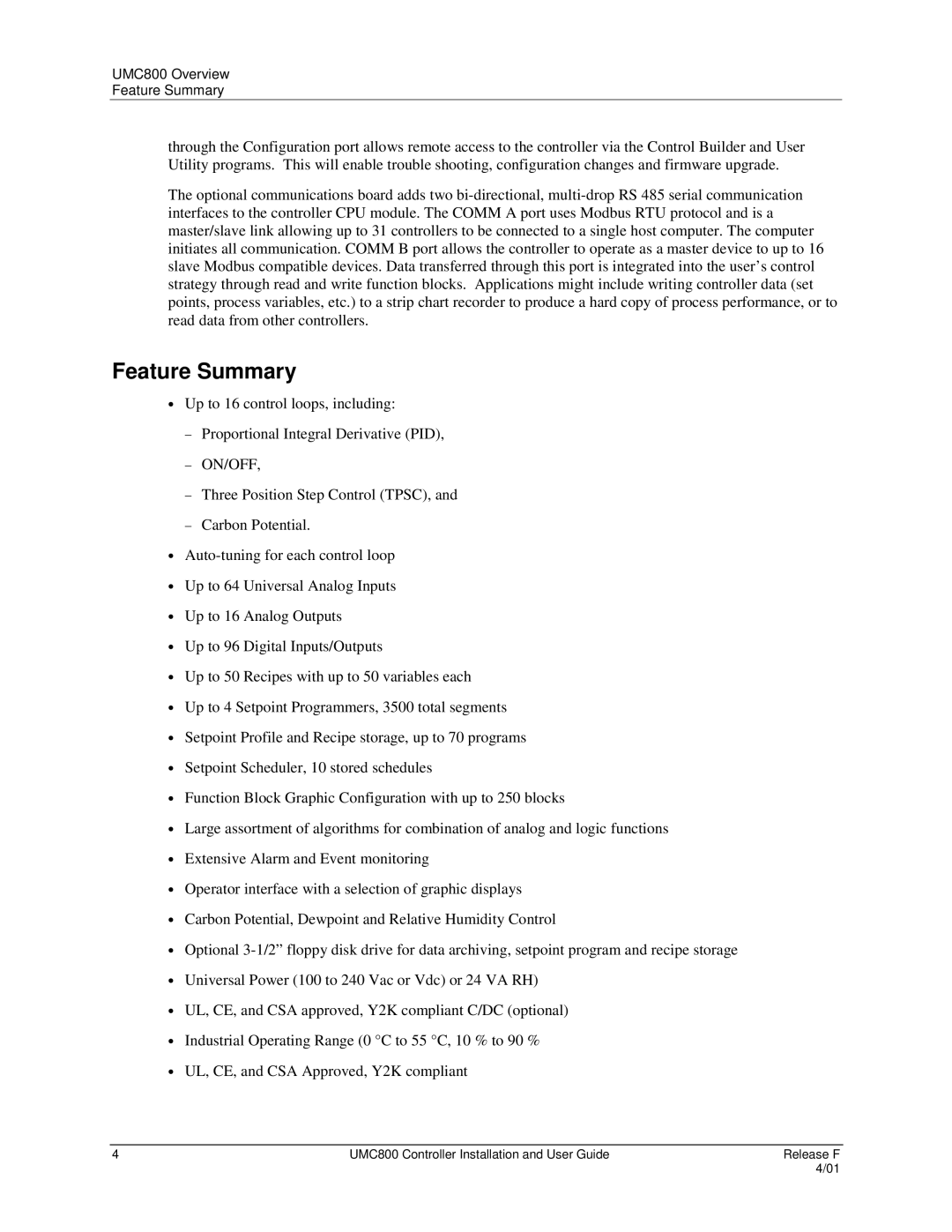UMC800 Overview
Feature Summary
through the Configuration port allows remote access to the controller via the Control Builder and User Utility programs. This will enable trouble shooting, configuration changes and firmware upgrade.
The optional communications board adds two
Feature Summary
•Up to 16 control loops, including:
−Proportional Integral Derivative (PID),
−ON/OFF,
−Three Position Step Control (TPSC), and
−Carbon Potential.
•
•Up to 64 Universal Analog Inputs
•Up to 16 Analog Outputs
•Up to 96 Digital Inputs/Outputs
•Up to 50 Recipes with up to 50 variables each
•Up to 4 Setpoint Programmers, 3500 total segments
•Setpoint Profile and Recipe storage, up to 70 programs
•Setpoint Scheduler, 10 stored schedules
•Function Block Graphic Configuration with up to 250 blocks
•Large assortment of algorithms for combination of analog and logic functions
•Extensive Alarm and Event monitoring
•Operator interface with a selection of graphic displays
•Carbon Potential, Dewpoint and Relative Humidity Control
•Optional
•Universal Power (100 to 240 Vac or Vdc) or 24 VA RH)
•UL, CE, and CSA approved, Y2K compliant C/DC (optional)
•Industrial Operating Range (0 °C to 55 °C, 10 % to 90 %
•UL, CE, and CSA Approved, Y2K compliant
4 | UMC800 Controller Installation and User Guide | Release F |
|
| 4/01 |