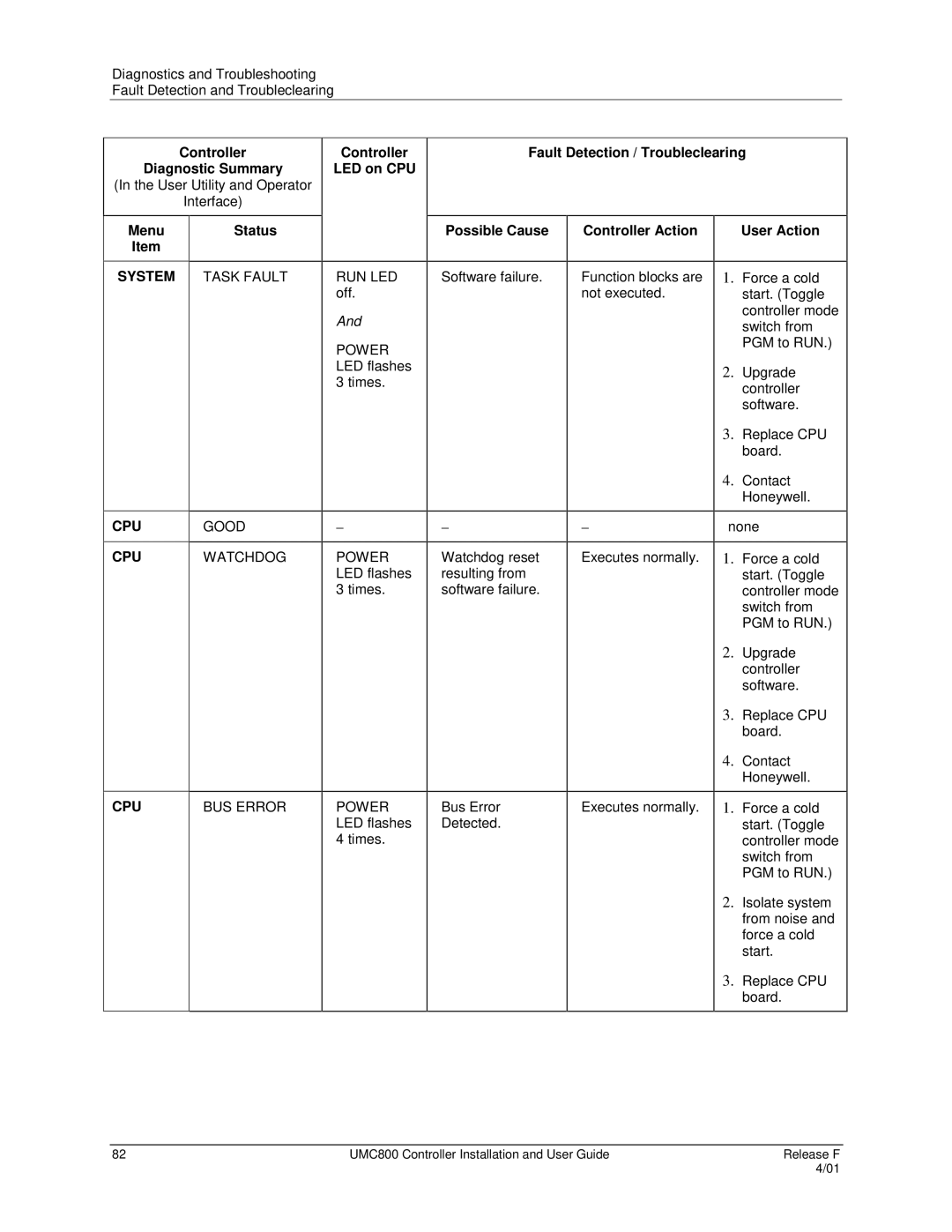Diagnostics and Troubleshooting Fault Detection and Troubleclearing
Controller
Diagnostic Summary
(In the User Utility and Operator
Interface)
Controller | Fault Detection / Troubleclearing |
LED on CPU
Menu | Status |
Item |
|
|
|
Possible Cause
Controller Action | User Action |
|
|
SYSTEM TASK FAULT |
CPU | GOOD |
|
|
CPU | WATCHDOG |
|
|
CPU | BUS ERROR |
|
|
RUN LED off.
And
POWER LED flashes 3 times.
−
POWER LED flashes 3 times.
POWER LED flashes 4 times.
Software failure.
−
Watchdog reset resulting from software failure.
Bus Error
Detected.
Function blocks are not executed.
−
Executes normally.
Executes normally.
1.Force a cold start. (Toggle controller mode switch from PGM to RUN.)
2.Upgrade controller software.
3.Replace CPU board.
4.Contact Honeywell.
none
1.Force a cold start. (Toggle controller mode switch from PGM to RUN.)
2.Upgrade controller software.
3.Replace CPU board.
4.Contact Honeywell.
1.Force a cold start. (Toggle controller mode switch from PGM to RUN.)
2.Isolate system from noise and force a cold start.
3.Replace CPU board.
82 | UMC800 Controller Installation and User Guide | Release F |
|
| 4/01 |