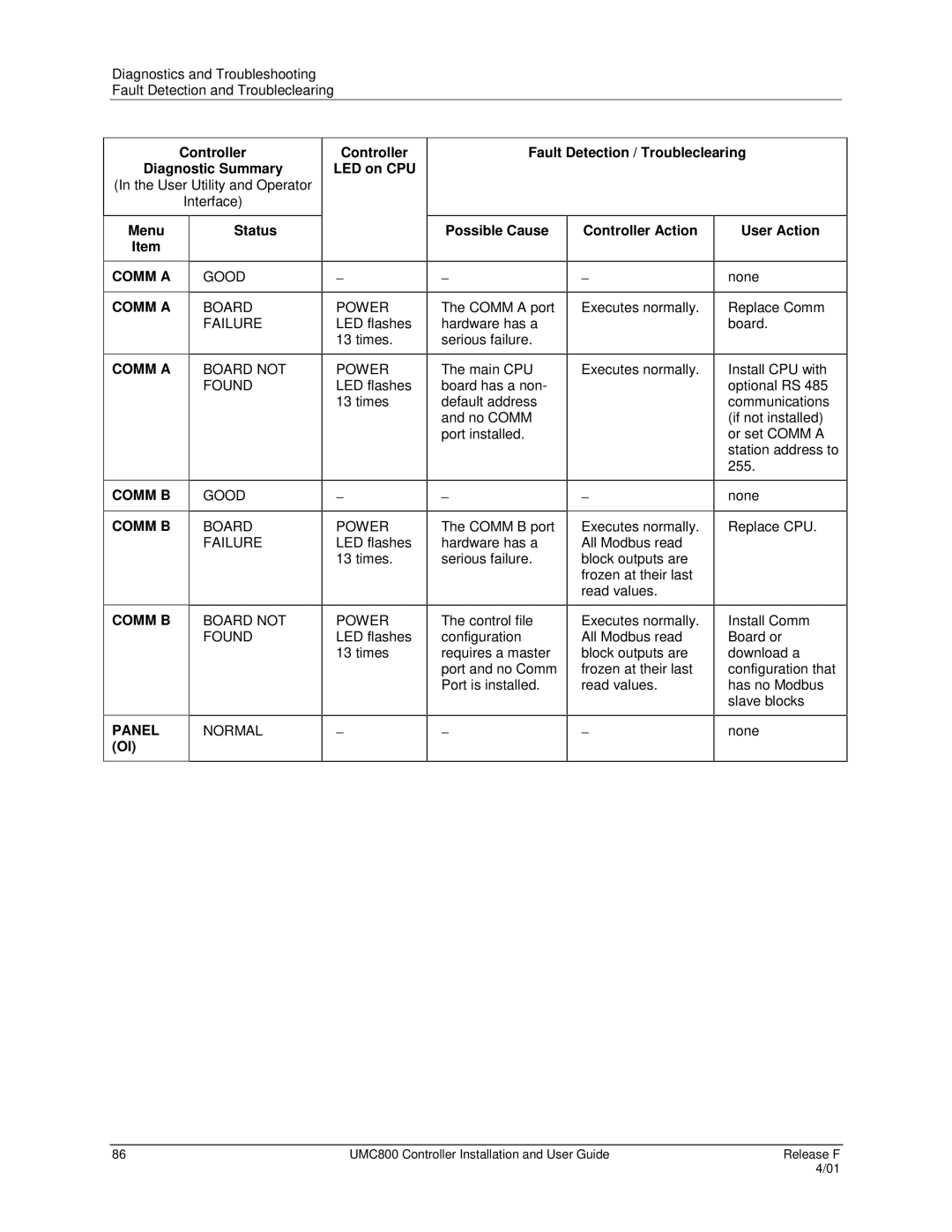Diagnostics and Troubleshooting Fault Detection and Troubleclearing
Controller
Diagnostic Summary
(In the User Utility and Operator
Interface)
Controller | Fault Detection / Troubleclearing |
LED on CPU
Menu | Status |
Item |
|
|
|
Possible Cause | Controller Action |
|
|
User Action
COMM A | GOOD |
|
|
COMM A | BOARD |
| FAILURE |
|
|
COMM A | BOARD NOT |
| FOUND |
COMM B | GOOD |
|
|
COMM B | BOARD |
| FAILURE |
|
|
COMM B BOARD NOT FOUND
PANEL | NORMAL |
(OI) |
|
|
|
−
POWER LED flashes 13 times.
POWER LED flashes 13 times
−
POWER LED flashes 13 times.
POWER LED flashes 13 times
−
−
The COMM A port hardware has a serious failure.
The main CPU board has a non- default address and no COMM port installed.
−
The COMM B port hardware has a serious failure.
The control file configuration requires a master port and no Comm Port is installed.
−
−
Executes normally.
Executes normally.
−
Executes normally. All Modbus read block outputs are frozen at their last read values.
Executes normally. All Modbus read block outputs are frozen at their last read values.
−
none
Replace Comm board.
Install CPU with optional RS 485 communications (if not installed) or set COMM A station address to 255.
none
Replace CPU.
Install Comm Board or download a configuration that has no Modbus slave blocks
none
86 | UMC800 Controller Installation and User Guide | Release F |
|
| 4/01 |