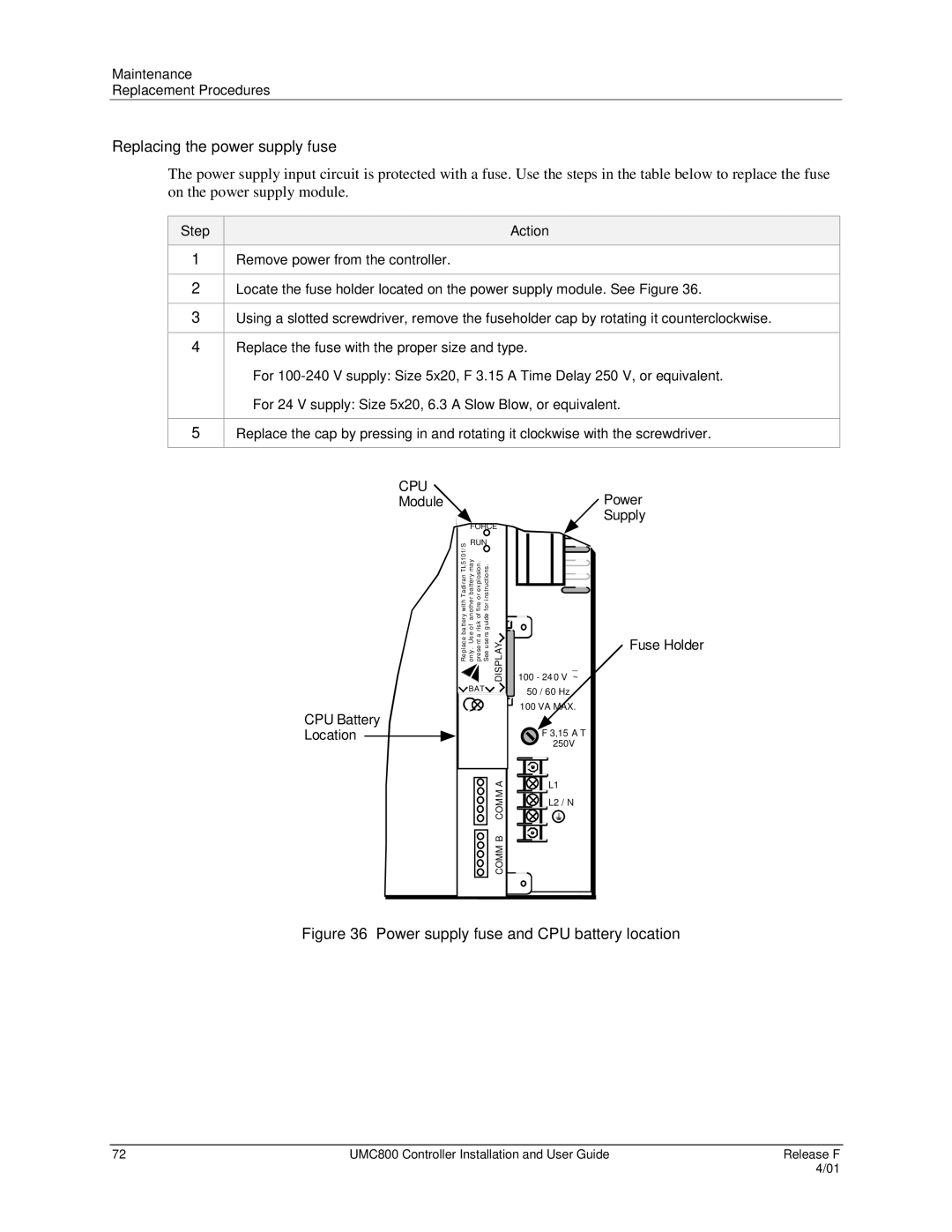Maintenance
Replacement Procedures
Replacing the power supply fuse
The power supply input circuit is protected with a fuse. Use the steps in the table below to replace the fuse on the power supply module.
Step
1
2
3
4
5
Action
Remove power from the controller.
Locate the fuse holder located on the power supply module. See Figure 36.
Using a slotted screwdriver, remove the fuseholder cap by rotating it counterclockwise.
Replace the fuse with the proper size and type.
•For
•For 24 V supply: Size 5x20, 6.3 A Slow Blow, or equivalent.
Replace the cap by pressing in and rotating it clockwise with the screwdriver.
CPU
Module  Power
Power
Supply
CPU Battery Location
Replace ba ttery with Tadi ran TL5101/S | RUN |
|
on ly. Us e of another ba ttery ma y prese nt a risk of fire or ex pl osion . See use rs g uide for i nstructions. | DISPLAY |
![]() BAT
BAT![]()
COMM B COMM A
_
100 - 240 V ~
50 / 60 Hz
100 VA MAX.
![]()
![]() F 3,15 A T
F 3,15 A T ![]()
![]() 250V
250V
L1
L2 / N
Fuse Holder
Figure 36 Power supply fuse and CPU battery location
72 | UMC800 Controller Installation and User Guide | Release F |
|
| 4/01 |