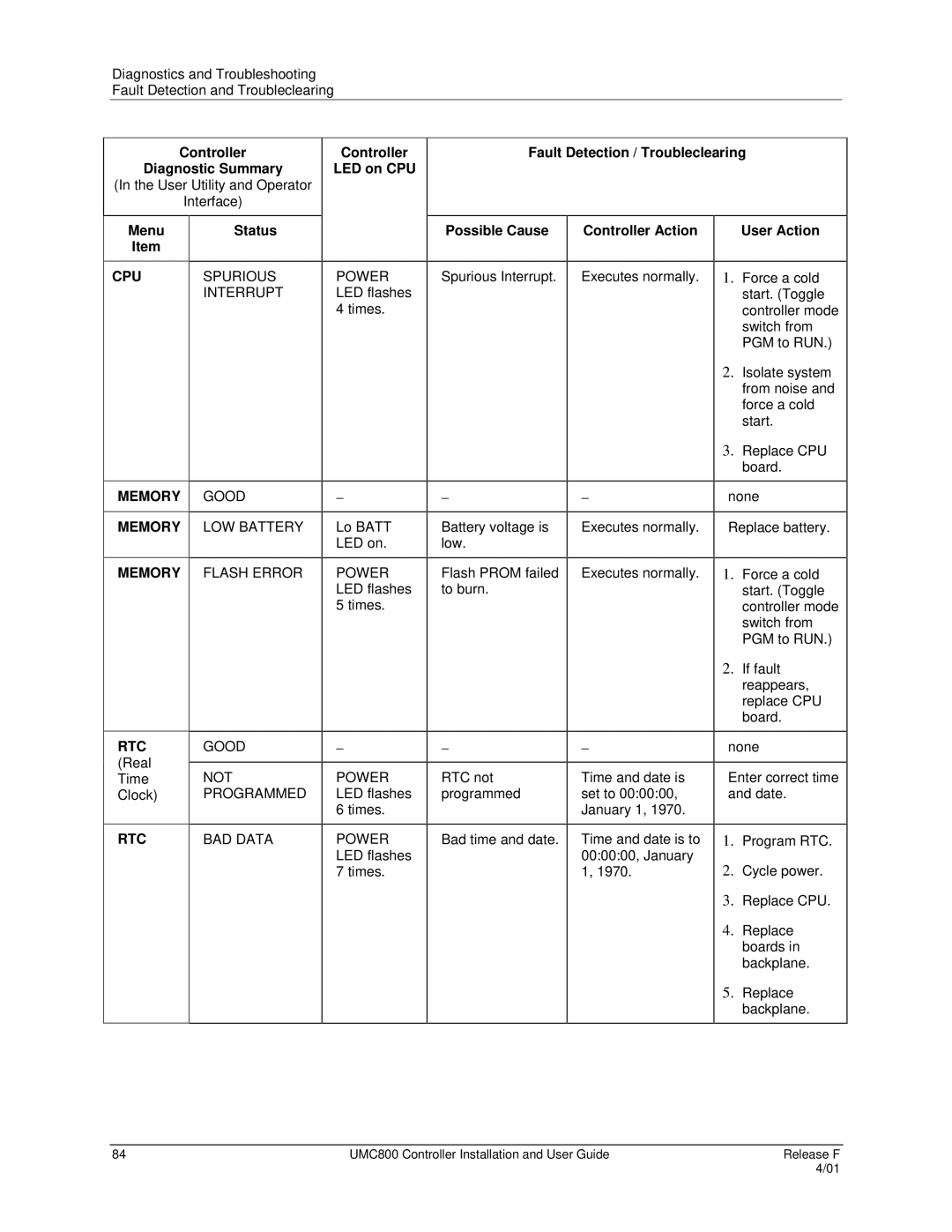Diagnostics and Troubleshooting Fault Detection and Troubleclearing
Controller
Diagnostic Summary
(In the User Utility and Operator
Interface)
Menu | Status |
Item |
|
|
|
Controller | Fault Detection / Troubleclearing | ||
LED on CPU |
|
|
|
|
|
|
|
| Possible Cause | Controller Action | User Action |
|
|
|
|
CPU | SPURIOUS |
| INTERRUPT |
|
|
MEMORY | GOOD |
|
|
MEMORY | LOW BATTERY |
|
|
MEMORY | FLASH ERROR |
|
|
RTC | GOOD | |
(Real |
| |
NOT | ||
Time | ||
Clock) | PROGRAMMED | |
|
| |
RTC | BAD DATA | |
|
|
POWER LED flashes 4 times.
−
Lo BATT
LED on.
POWER LED flashes 5 times.
−
POWER LED flashes 6 times.
POWER LED flashes 7 times.
Spurious Interrupt.
−
Battery voltage is low.
Flash PROM failed to burn.
−
RTC not programmed
Bad time and date.
Executes normally.
−
Executes normally.
Executes normally.
−
Time and date is set to 00:00:00, January 1, 1970.
Time and date is to 00:00:00, January 1, 1970.
1.Force a cold start. (Toggle controller mode switch from PGM to RUN.)
2.Isolate system from noise and force a cold start.
3.Replace CPU board.
none
Replace battery.
1.Force a cold start. (Toggle controller mode switch from PGM to RUN.)
2.If fault reappears, replace CPU board.
none
Enter correct time and date.
1.Program RTC.
2.Cycle power.
3.Replace CPU.
4.Replace boards in backplane.
5.Replace backplane.
84 | UMC800 Controller Installation and User Guide | Release F |
|
| 4/01 |