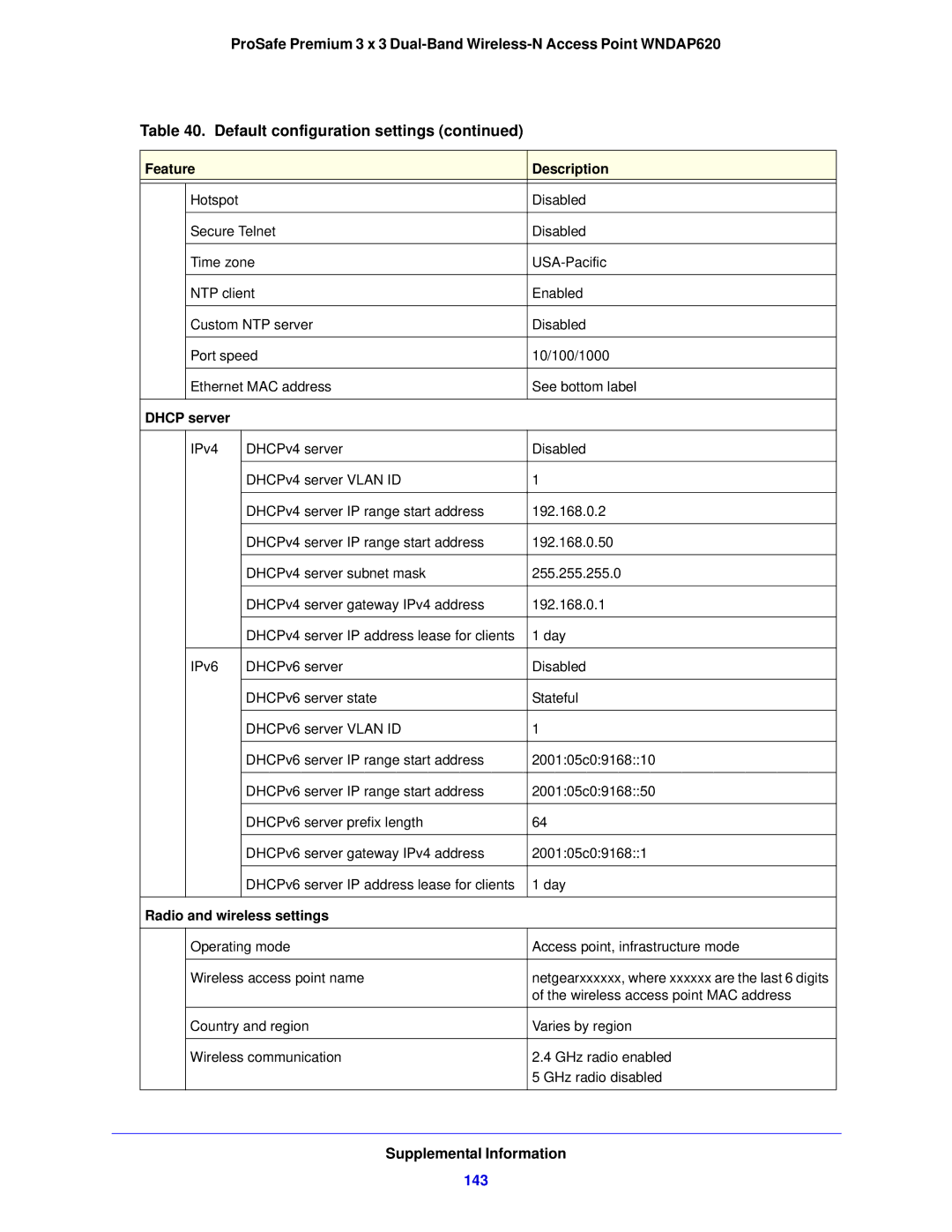ProSafe Premium 3 x 3
Table 40. Default configuration settings (continued)
Feature |
| Description | |
|
|
|
|
| Hotspot |
| Disabled |
|
|
| |
| Secure Telnet | Disabled | |
|
|
| |
| Time zone | ||
|
|
| |
| NTP client | Enabled | |
|
|
| |
| Custom NTP server | Disabled | |
|
|
| |
| Port speed | 10/100/1000 | |
|
|
| |
| Ethernet MAC address | See bottom label | |
|
|
|
|
DHCP server |
|
| |
| IPv4 | DHCPv4 server | Disabled |
|
|
|
|
|
| DHCPv4 server VLAN ID | 1 |
|
|
|
|
|
| DHCPv4 server IP range start address | 192.168.0.2 |
|
|
|
|
|
| DHCPv4 server IP range start address | 192.168.0.50 |
|
|
|
|
|
| DHCPv4 server subnet mask | 255.255.255.0 |
|
|
|
|
|
| DHCPv4 server gateway IPv4 address | 192.168.0.1 |
|
|
|
|
|
| DHCPv4 server IP address lease for clients | 1 day |
|
|
|
|
| IPv6 | DHCPv6 server | Disabled |
|
|
|
|
|
| DHCPv6 server state | Stateful |
|
|
|
|
|
| DHCPv6 server VLAN ID | 1 |
|
|
|
|
|
| DHCPv6 server IP range start address | 2001:05c0:9168::10 |
|
|
|
|
|
| DHCPv6 server IP range start address | 2001:05c0:9168::50 |
|
|
|
|
|
| DHCPv6 server prefix length | 64 |
|
|
|
|
|
| DHCPv6 server gateway IPv4 address | 2001:05c0:9168::1 |
|
|
|
|
|
| DHCPv6 server IP address lease for clients | 1 day |
|
|
|
|
Radio and wireless settings |
| ||
|
|
|
|
| Operating mode | Access point, infrastructure mode | |
|
|
| |
| Wireless access point name | netgearxxxxxx, where xxxxxx are the last 6 digits | |
|
|
| of the wireless access point MAC address |
|
|
| |
| Country and region | Varies by region | |
|
|
| |
| Wireless communication | 2.4 GHz radio enabled | |
|
|
| 5 GHz radio disabled |
|
|
|
|