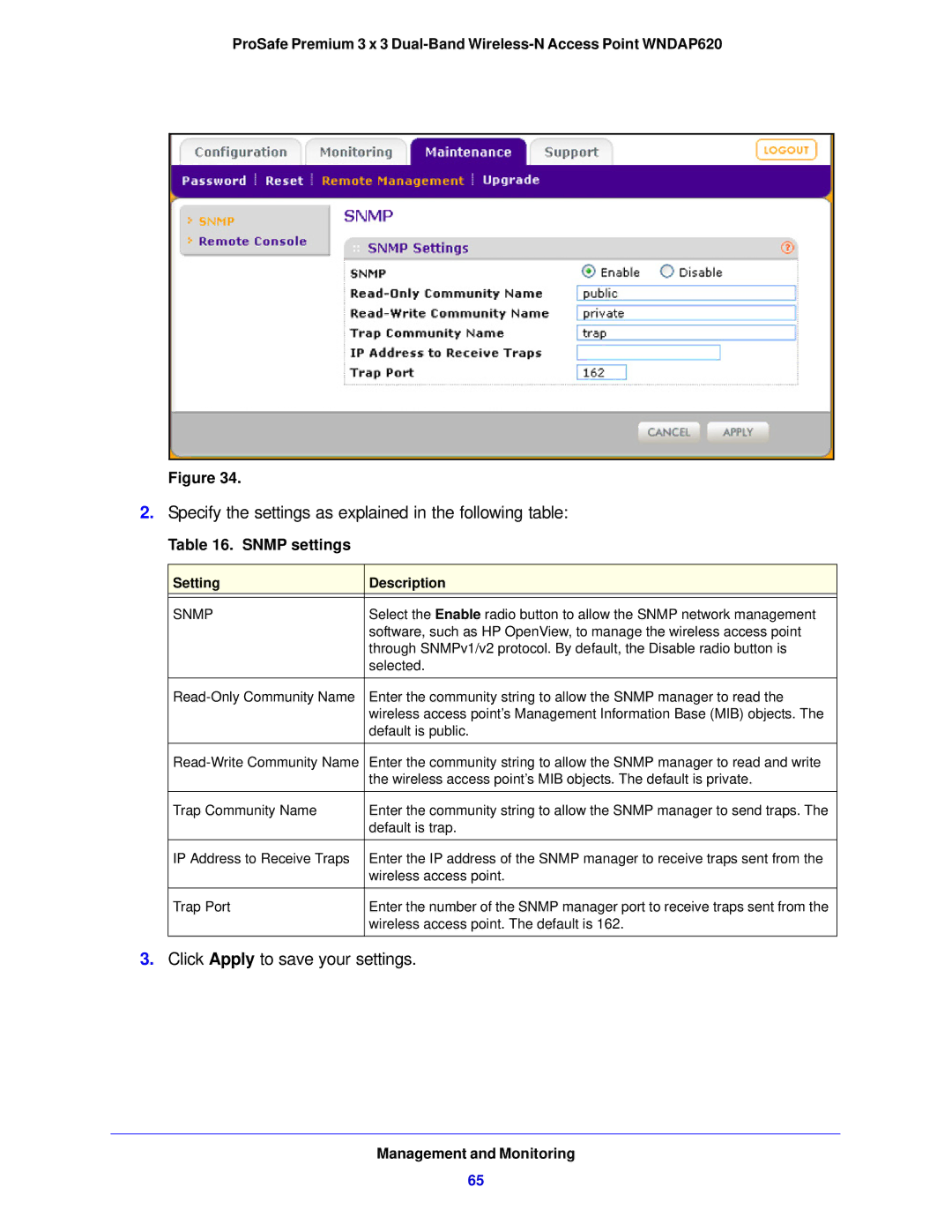ProSafe Premium 3 x 3
Figure 34.
2.Specify the settings as explained in the following table:
Table 16. SNMP settings
Setting | Description |
|
|
SNMP | Select the Enable radio button to allow the SNMP network management |
| software, such as HP OpenView, to manage the wireless access point |
| through SNMPv1/v2 protocol. By default, the Disable radio button is |
| selected. |
|
|
Enter the community string to allow the SNMP manager to read the | |
| wireless access point’s Management Information Base (MIB) objects. The |
| default is public. |
|
|
Enter the community string to allow the SNMP manager to read and write | |
| the wireless access point’s MIB objects. The default is private. |
|
|
Trap Community Name | Enter the community string to allow the SNMP manager to send traps. The |
| default is trap. |
IP Address to Receive Traps | Enter the IP address of the SNMP manager to receive traps sent from the |
| wireless access point. |
|
|
Trap Port | Enter the number of the SNMP manager port to receive traps sent from the |
| wireless access point. The default is 162. |
|
|
3.Click Apply to save your settings.
Management and Monitoring
65