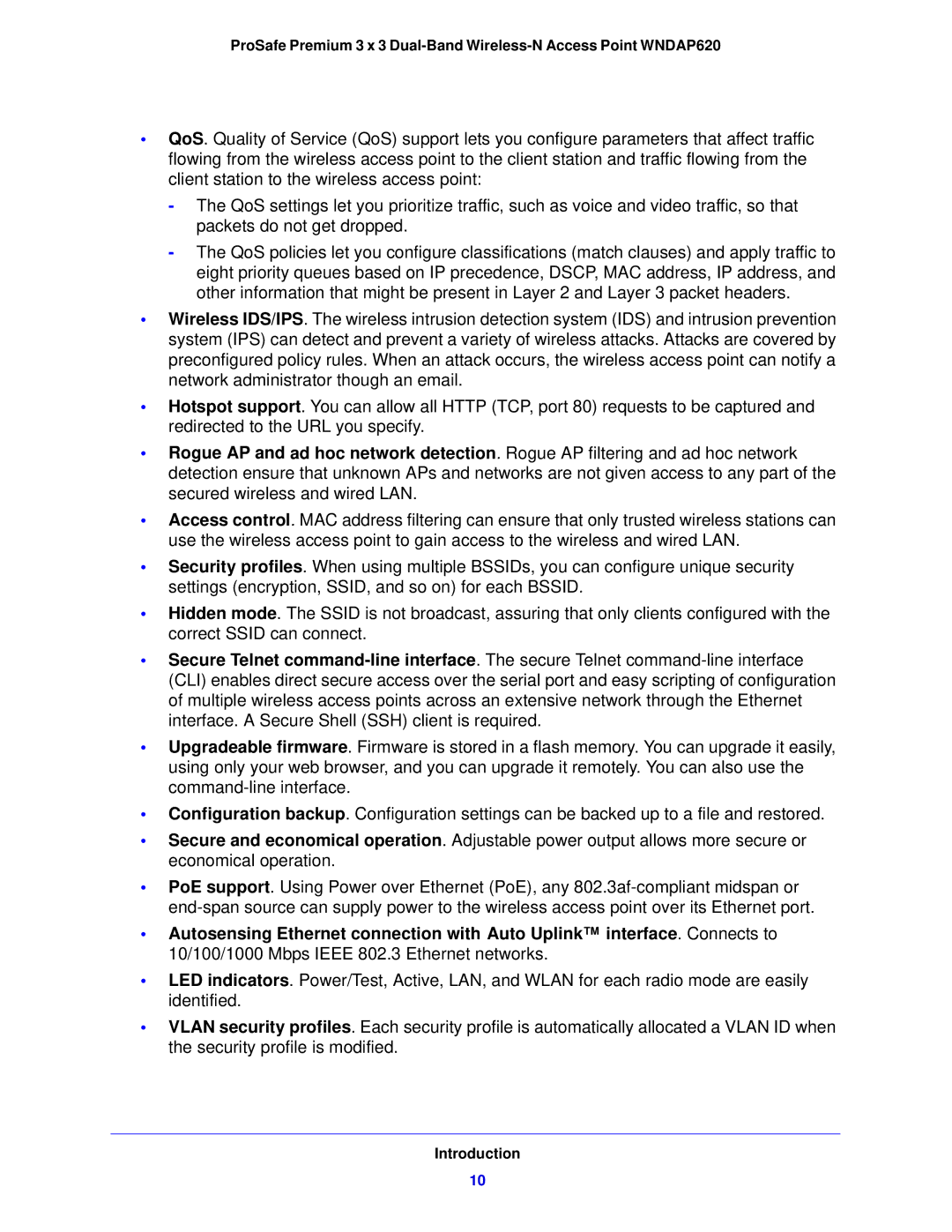ProSafe Premium 3 x 3
•QoS. Quality of Service (QoS) support lets you configure parameters that affect traffic flowing from the wireless access point to the client station and traffic flowing from the client station to the wireless access point:
-The QoS settings let you prioritize traffic, such as voice and video traffic, so that packets do not get dropped.
-The QoS policies let you configure classifications (match clauses) and apply traffic to eight priority queues based on IP precedence, DSCP, MAC address, IP address, and other information that might be present in Layer 2 and Layer 3 packet headers.
•Wireless IDS/IPS. The wireless intrusion detection system (IDS) and intrusion prevention system (IPS) can detect and prevent a variety of wireless attacks. Attacks are covered by preconfigured policy rules. When an attack occurs, the wireless access point can notify a network administrator though an email.
•Hotspot support. You can allow all HTTP (TCP, port 80) requests to be captured and redirected to the URL you specify.
•Rogue AP and ad hoc network detection. Rogue AP filtering and ad hoc network detection ensure that unknown APs and networks are not given access to any part of the secured wireless and wired LAN.
•Access control. MAC address filtering can ensure that only trusted wireless stations can use the wireless access point to gain access to the wireless and wired LAN.
•Security profiles. When using multiple BSSIDs, you can configure unique security settings (encryption, SSID, and so on) for each BSSID.
•Hidden mode. The SSID is not broadcast, assuring that only clients configured with the correct SSID can connect.
•Secure Telnet
•Upgradeable firmware. Firmware is stored in a flash memory. You can upgrade it easily, using only your web browser, and you can upgrade it remotely. You can also use the
•Configuration backup. Configuration settings can be backed up to a file and restored.
•Secure and economical operation. Adjustable power output allows more secure or economical operation.
•PoE support. Using Power over Ethernet (PoE), any
•Autosensing Ethernet connection with Auto Uplink™ interface. Connects to 10/100/1000 Mbps IEEE 802.3 Ethernet networks.
•LED indicators. Power/Test, Active, LAN, and WLAN for each radio mode are easily identified.
•VLAN security profiles. Each security profile is automatically allocated a VLAN ID when the security profile is modified.
Introduction
10