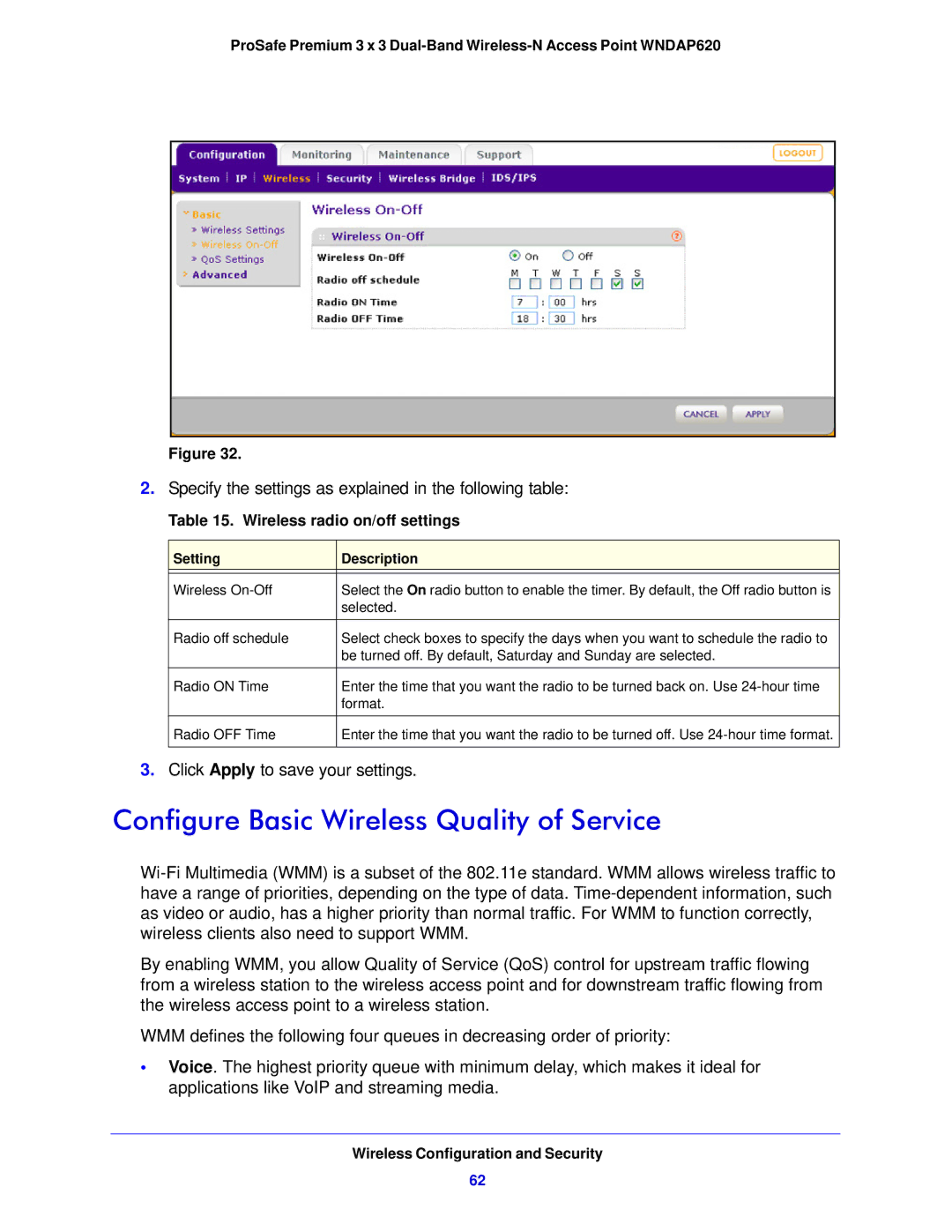ProSafe Premium 3 x 3
Figure 32.
2.Specify the settings as explained in the following table:
Table 15. Wireless radio on/off settings
Setting | Description |
|
|
Wireless | Select the On radio button to enable the timer. By default, the Off radio button is |
| selected. |
|
|
Radio off schedule | Select check boxes to specify the days when you want to schedule the radio to |
| be turned off. By default, Saturday and Sunday are selected. |
|
|
Radio ON Time | Enter the time that you want the radio to be turned back on. Use |
| format. |
|
|
Radio OFF Time | Enter the time that you want the radio to be turned off. Use |
|
|
3.Click Apply to save your settings.
Configure Basic Wireless Quality of Service
By enabling WMM, you allow Quality of Service (QoS) control for upstream traffic flowing from a wireless station to the wireless access point and for downstream traffic flowing from the wireless access point to a wireless station.
WMM defines the following four queues in decreasing order of priority:
•Voice. The highest priority queue with minimum delay, which makes it ideal for applications like VoIP and streaming media.
Wireless Configuration and Security
62