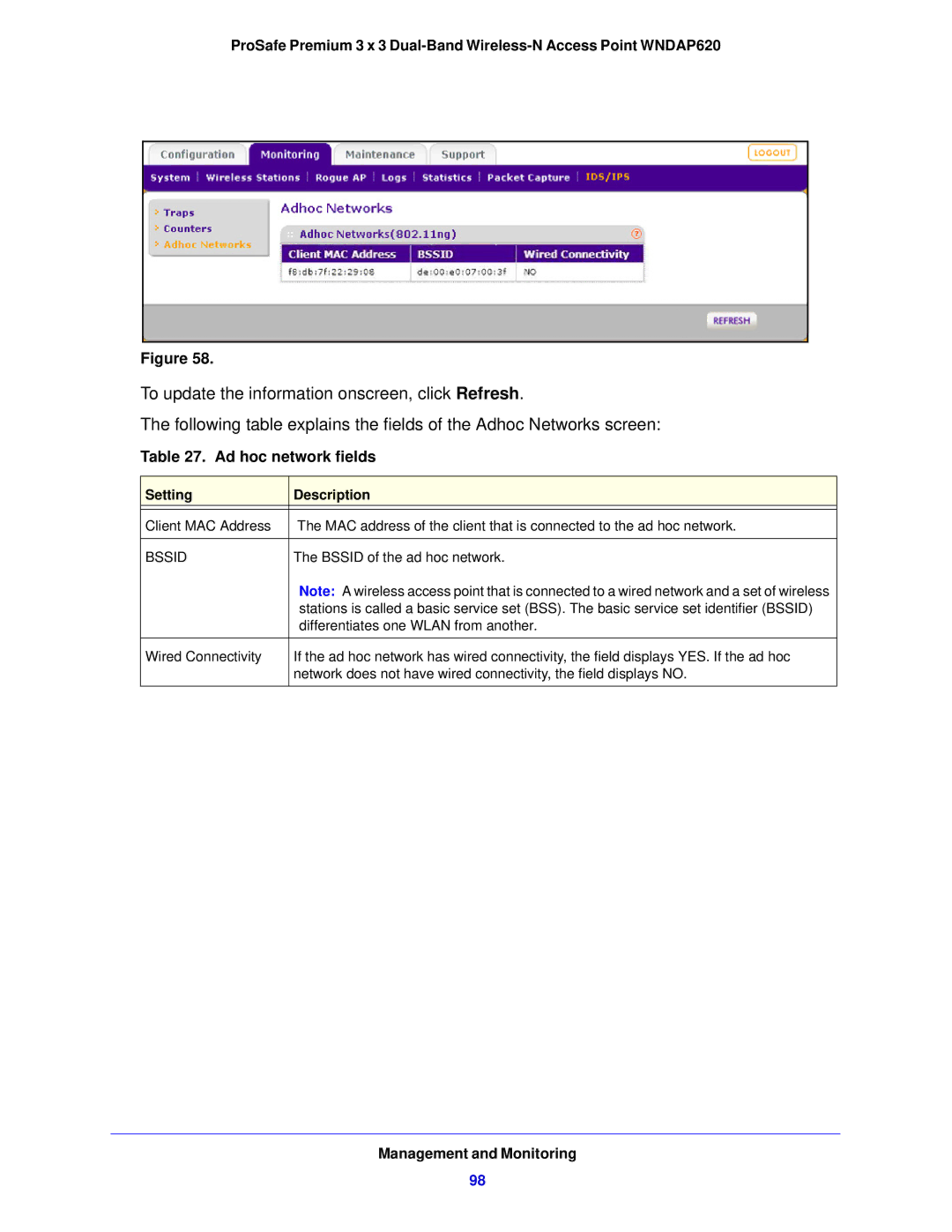ProSafe Premium 3 x 3
Figure 58.
To update the information onscreen, click Refresh.
The following table explains the fields of the Adhoc Networks screen:
Table 27. Ad hoc network fields
Setting | Description |
|
|
Client MAC Address | The MAC address of the client that is connected to the ad hoc network. |
|
|
BSSID | The BSSID of the ad hoc network. |
| Note: A wireless access point that is connected to a wired network and a set of wireless |
| stations is called a basic service set (BSS). The basic service set identifier (BSSID) |
| differentiates one WLAN from another. |
Wired Connectivity | If the ad hoc network has wired connectivity, the field displays YES. If the ad hoc |
| network does not have wired connectivity, the field displays NO. |
|
|
Management and Monitoring
98