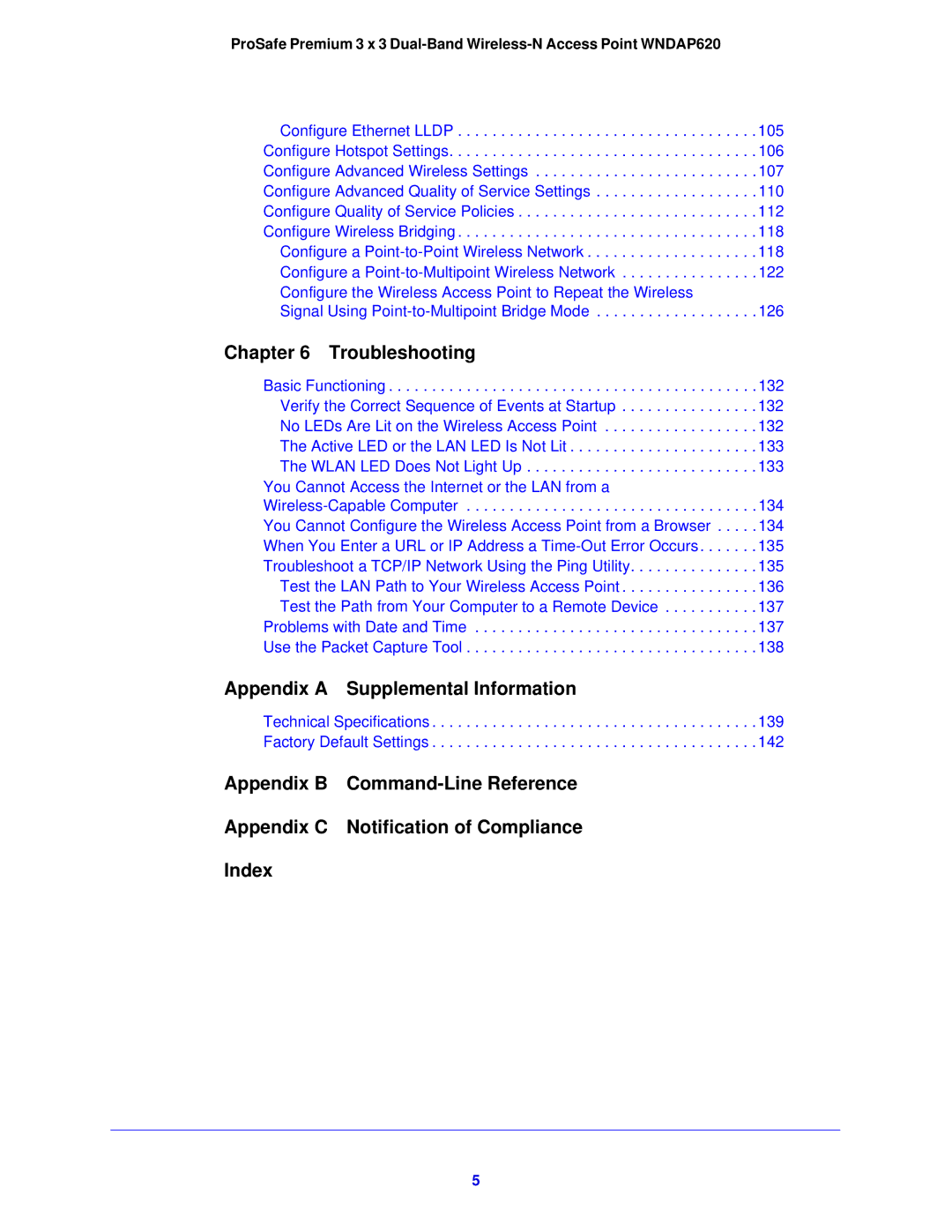ProSafe Premium 3 x 3
Configure Ethernet LLDP . . . . . . . . . . . . . . . . . . . . . . . . . . . . . . . . . . . 105 Configure Hotspot Settings. . . . . . . . . . . . . . . . . . . . . . . . . . . . . . . . . . . . 106 Configure Advanced Wireless Settings . . . . . . . . . . . . . . . . . . . . . . . . . . 107 Configure Advanced Quality of Service Settings . . . . . . . . . . . . . . . . . . . 110 Configure Quality of Service Policies . . . . . . . . . . . . . . . . . . . . . . . . . . . . 112 Configure Wireless Bridging . . . . . . . . . . . . . . . . . . . . . . . . . . . . . . . . . . . 118
Configure a
Signal Using
Chapter 6 Troubleshooting
Basic Functioning . . . . . . . . . . . . . . . . . . . . . . . . . . . . . . . . . . . . . . . . . . . 132 Verify the Correct Sequence of Events at Startup . . . . . . . . . . . . . . . . 132 No LEDs Are Lit on the Wireless Access Point . . . . . . . . . . . . . . . . . . 132 The Active LED or the LAN LED Is Not Lit . . . . . . . . . . . . . . . . . . . . . . 133 The WLAN LED Does Not Light Up . . . . . . . . . . . . . . . . . . . . . . . . . . . 133
You Cannot Access the Internet or the LAN from a
Appendix A Supplemental Information
Technical Specifications . . . . . . . . . . . . . . . . . . . . . . . . . . . . . . . . . . . . . . 139 Factory Default Settings . . . . . . . . . . . . . . . . . . . . . . . . . . . . . . . . . . . . . . 142
Appendix B
Appendix C Notification of Compliance
Index
5