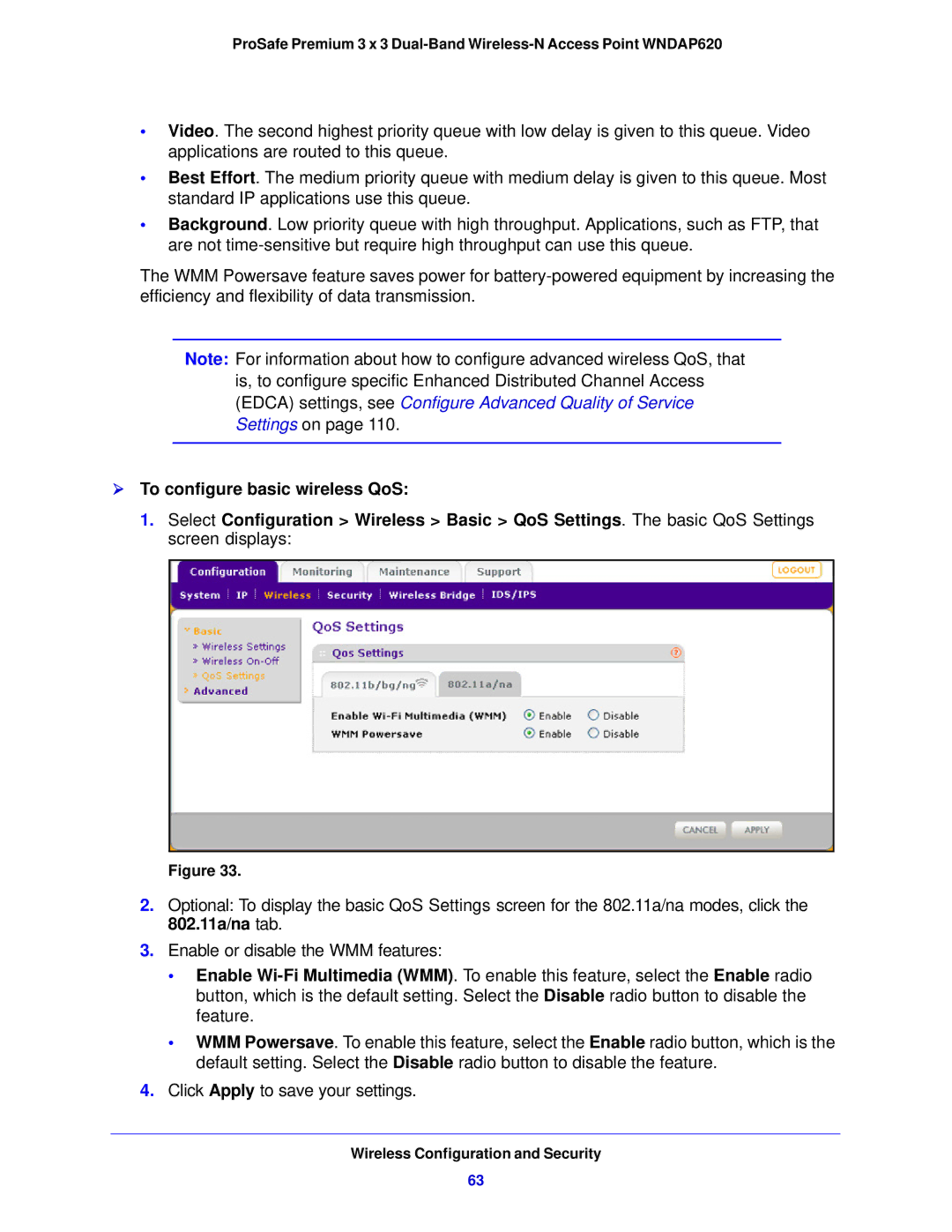ProSafe Premium 3 x 3
•Video. The second highest priority queue with low delay is given to this queue. Video applications are routed to this queue.
•Best Effort. The medium priority queue with medium delay is given to this queue. Most standard IP applications use this queue.
•Background. Low priority queue with high throughput. Applications, such as FTP, that are not
The WMM Powersave feature saves power for
Note: For information about how to configure advanced wireless QoS, that is, to configure specific Enhanced Distributed Channel Access
(EDCA) settings, see Configure Advanced Quality of Service
Settings on page 110.
To configure basic wireless QoS:
1.Select Configuration > Wireless > Basic > QoS Settings. The basic QoS Settings screen displays:
Figure 33.
2.Optional: To display the basic QoS Settings screen for the 802.11a/na modes, click the 802.11a/na tab.
3.Enable or disable the WMM features:
•Enable
•WMM Powersave. To enable this feature, select the Enable radio button, which is the default setting. Select the Disable radio button to disable the feature.
4.Click Apply to save your settings.
Wireless Configuration and Security
63