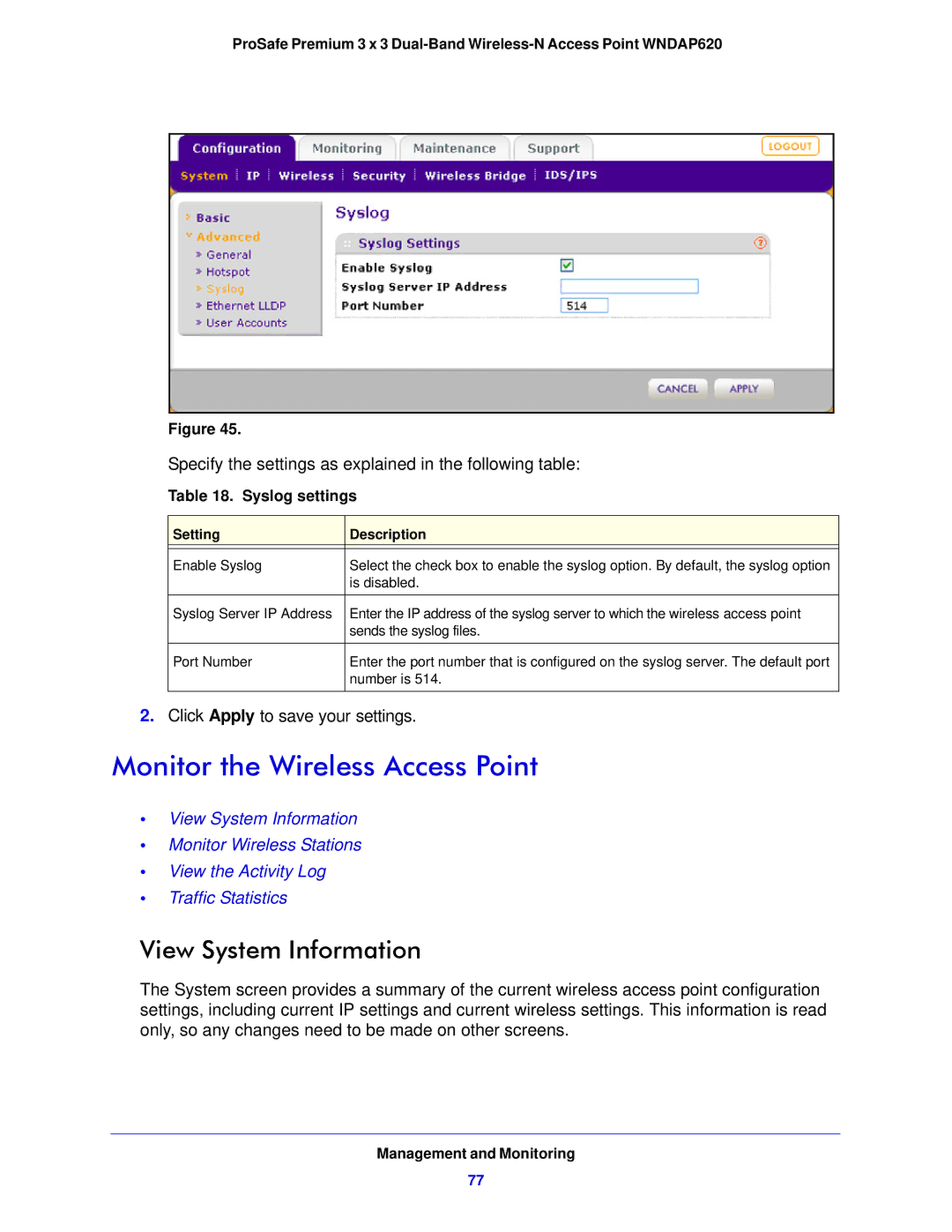ProSafe Premium 3 x 3
Figure 45.
Specify the settings as explained in the following table:
Table 18. Syslog settings
Setting | Description |
|
|
Enable Syslog | Select the check box to enable the syslog option. By default, the syslog option |
| is disabled. |
|
|
Syslog Server IP Address | Enter the IP address of the syslog server to which the wireless access point |
| sends the syslog files. |
|
|
Port Number | Enter the port number that is configured on the syslog server. The default port |
| number is 514. |
|
|
2.Click Apply to save your settings.
Monitor the Wireless Access Point
•View System Information
•Monitor Wireless Stations
•View the Activity Log
•Traffic Statistics
View System Information
The System screen provides a summary of the current wireless access point configuration settings, including current IP settings and current wireless settings. This information is read only, so any changes need to be made on other screens.
Management and Monitoring
77