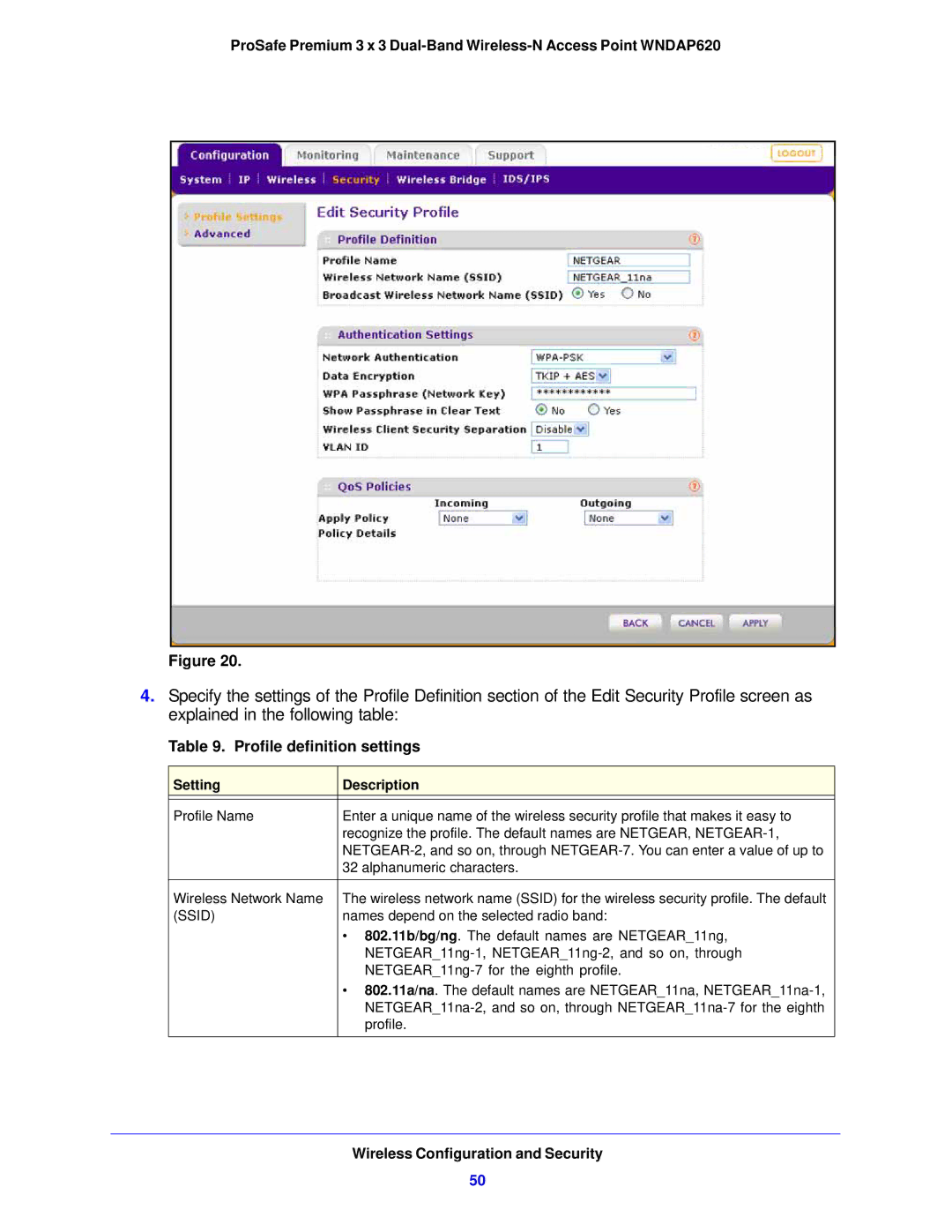ProSafe Premium 3 x 3
Figure 20.
4.Specify the settings of the Profile Definition section of the Edit Security Profile screen as explained in the following table:
Table 9. Profile definition settings
Setting | Description |
|
|
Profile Name | Enter a unique name of the wireless security profile that makes it easy to |
| recognize the profile. The default names are NETGEAR, |
| |
| 32 alphanumeric characters. |
|
|
Wireless Network Name | The wireless network name (SSID) for the wireless security profile. The default |
(SSID) | names depend on the selected radio band: |
| • 802.11b/bg/ng. The default names are NETGEAR_11ng, |
| |
| |
| • 802.11a/na. The default names are NETGEAR_11na, |
| |
| profile. |
|
|
Wireless Configuration and Security
50