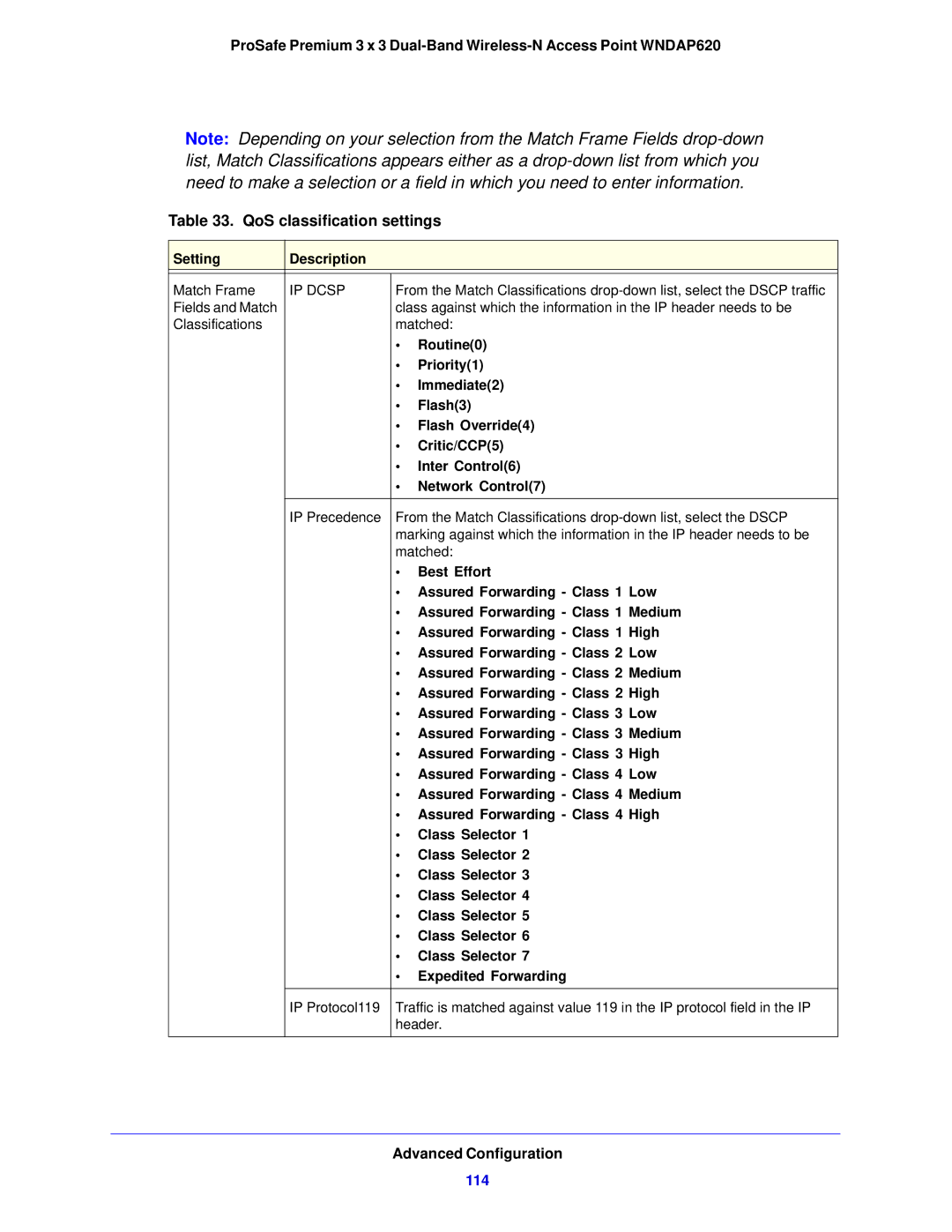ProSafe Premium 3 x 3
Note: Depending on your selection from the Match Frame Fields
Table 33. QoS classification settings
Setting | Description |
|
|
|
|
| |
Match Frame | IP DCSP | From the Match Classifications | |
Fields and Match |
| class against which the information in the IP header needs to be | |
Classifications |
| matched: | |
|
| • | Routine(0) |
|
| • | Priority(1) |
|
| • | Immediate(2) |
|
| • | Flash(3) |
|
| • | Flash Override(4) |
|
| • | Critic/CCP(5) |
|
| • | Inter Control(6) |
|
| • | Network Control(7) |
IP Precedence From the Match Classifications
•Best Effort
•Assured Forwarding - Class 1 Low
•Assured Forwarding - Class 1 Medium
•Assured Forwarding - Class 1 High
•Assured Forwarding - Class 2 Low
•Assured Forwarding - Class 2 Medium
•Assured Forwarding - Class 2 High
•Assured Forwarding - Class 3 Low
•Assured Forwarding - Class 3 Medium
•Assured Forwarding - Class 3 High
•Assured Forwarding - Class 4 Low
•Assured Forwarding - Class 4 Medium
•Assured Forwarding - Class 4 High
•Class Selector 1
•Class Selector 2
•Class Selector 3
•Class Selector 4
•Class Selector 5
•Class Selector 6
•Class Selector 7
•Expedited Forwarding
IP Protocol119 Traffic is matched against value 119 in the IP protocol field in the IP header.