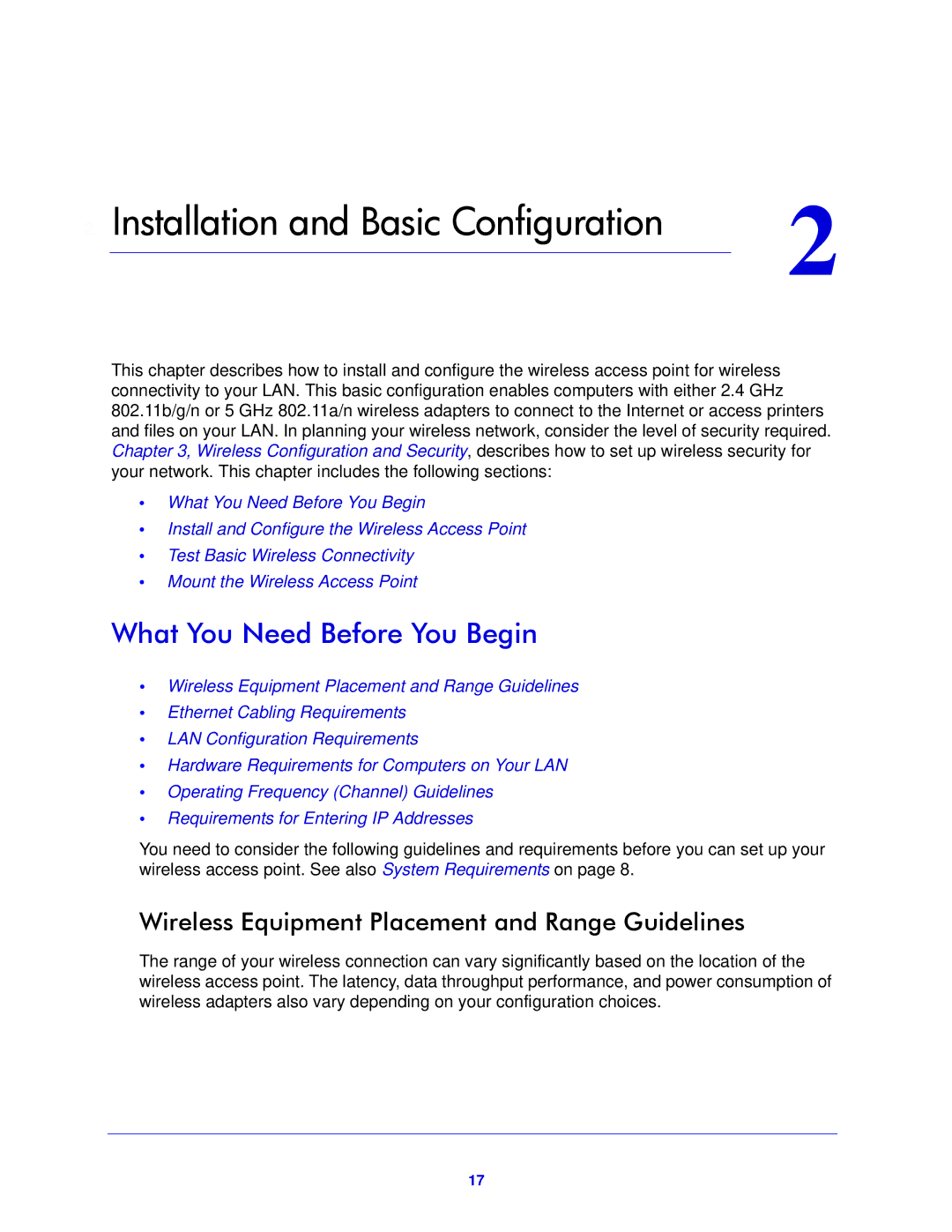2. Installation and Basic Configuration | 2 | |
| ||
|
|
|
This chapter describes how to install and configure the wireless access point for wireless connectivity to your LAN. This basic configuration enables computers with either 2.4 GHz 802.11b/g/n or 5 GHz 802.11a/n wireless adapters to connect to the Internet or access printers and files on your LAN. In planning your wireless network, consider the level of security required. Chapter 3, Wireless Configuration and Security, describes how to set up wireless security for your network. This chapter includes the following sections:
•What You Need Before You Begin
•Install and Configure the Wireless Access Point
•Test Basic Wireless Connectivity
•Mount the Wireless Access Point
What You Need Before You Begin
•Wireless Equipment Placement and Range Guidelines
•Ethernet Cabling Requirements
•LAN Configuration Requirements
•Hardware Requirements for Computers on Your LAN
•Operating Frequency (Channel) Guidelines
•Requirements for Entering IP Addresses
You need to consider the following guidelines and requirements before you can set up your wireless access point. See also System Requirements on page 8.
Wireless Equipment Placement and Range Guidelines
The range of your wireless connection can vary significantly based on the location of the wireless access point. The latency, data throughput performance, and power consumption of wireless adapters also vary depending on your configuration choices.
17