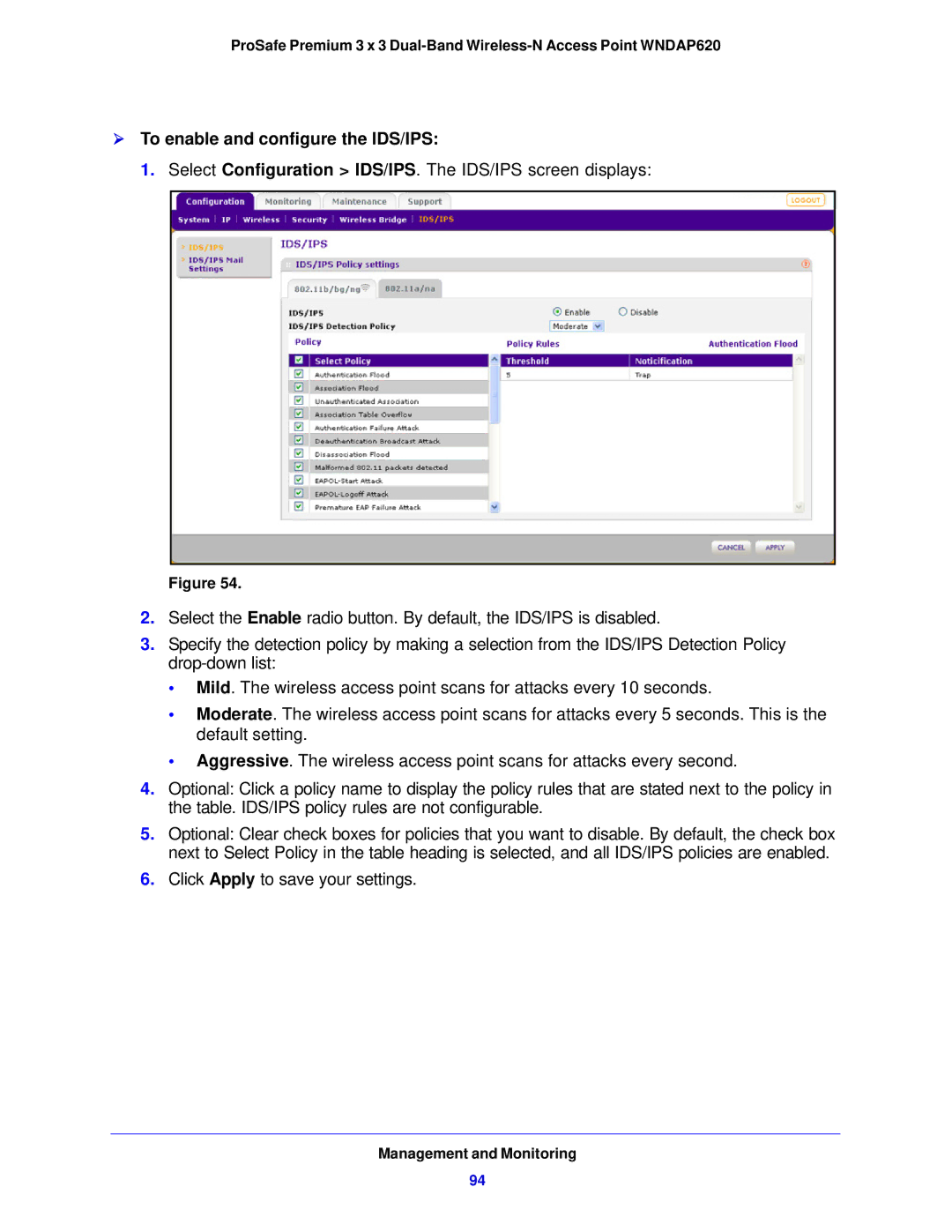ProSafe Premium 3 x 3
To enable and configure the IDS/IPS:
1. Select Configuration > IDS/IPS. The IDS/IPS screen displays:
Figure 54.
2.Select the Enable radio button. By default, the IDS/IPS is disabled.
3.Specify the detection policy by making a selection from the IDS/IPS Detection Policy
•Mild. The wireless access point scans for attacks every 10 seconds.
•Moderate. The wireless access point scans for attacks every 5 seconds. This is the default setting.
•Aggressive. The wireless access point scans for attacks every second.
4.Optional: Click a policy name to display the policy rules that are stated next to the policy in the table. IDS/IPS policy rules are not configurable.
5.Optional: Clear check boxes for policies that you want to disable. By default, the check box next to Select Policy in the table heading is selected, and all IDS/IPS policies are enabled.
6.Click Apply to save your settings.
Management and Monitoring
94