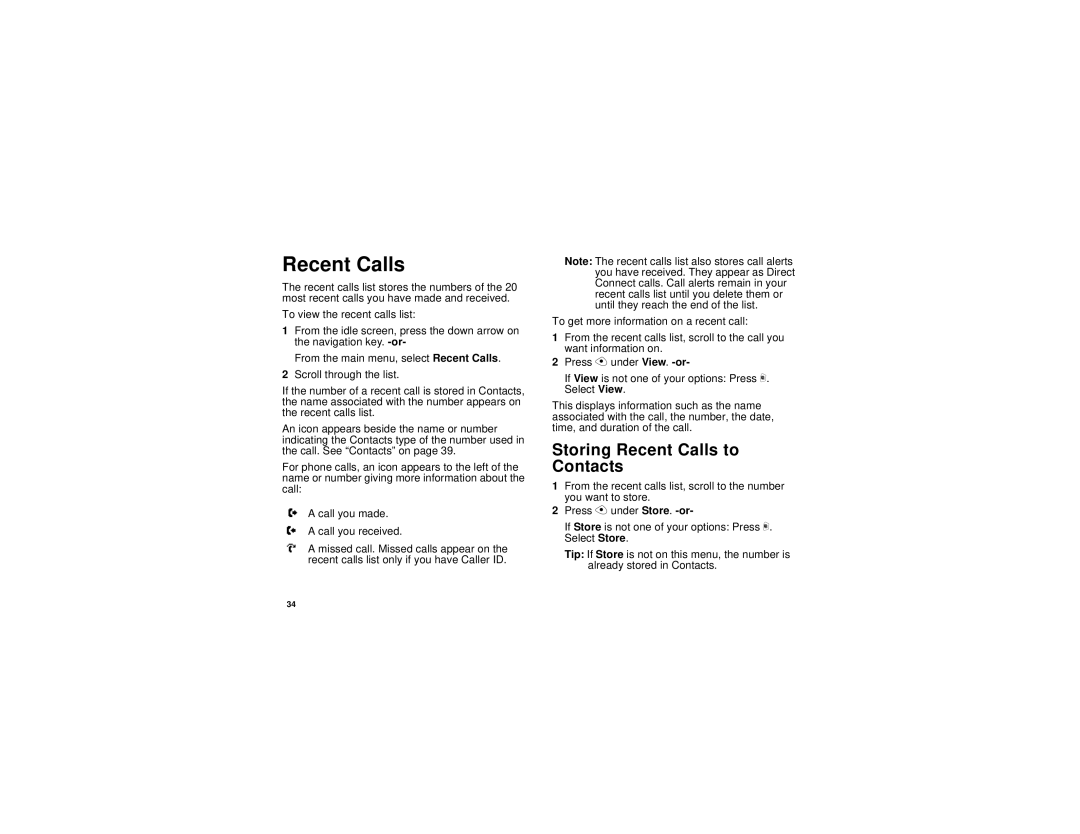Recent Calls
The recent calls list stores the numbers of the 20 most recent calls you have made and received.
To view the recent calls list:
1From the idle screen, press the down arrow on the navigation key.
From the main menu, select Recent Calls.
2Scroll through the list.
If the number of a recent call is stored in Contacts, the name associated with the number appears on the recent calls list.
An icon appears beside the name or number indicating the Contacts type of the number used in the call. See “Contacts” on page 39.
For phone calls, an icon appears to the left of the name or number giving more information about the call:
XA call you made.
WA call you received.
VA missed call. Missed calls appear on the recent calls list only if you have Caller ID.
Note: The recent calls list also stores call alerts you have received. They appear as Direct Connect calls. Call alerts remain in your recent calls list until you delete them or until they reach the end of the list.
To get more information on a recent call:
1From the recent calls list, scroll to the call you want information on.
2Press A under View.
If View is not one of your options: Press m. Select View.
This displays information such as the name associated with the call, the number, the date, time, and duration of the call.
Storing Recent Calls to Contacts
1From the recent calls list, scroll to the number you want to store.
2Press A under Store.
If Store is not one of your options: Press m. Select Store.
Tip: If Store is not on this menu, the number is already stored in Contacts.
34